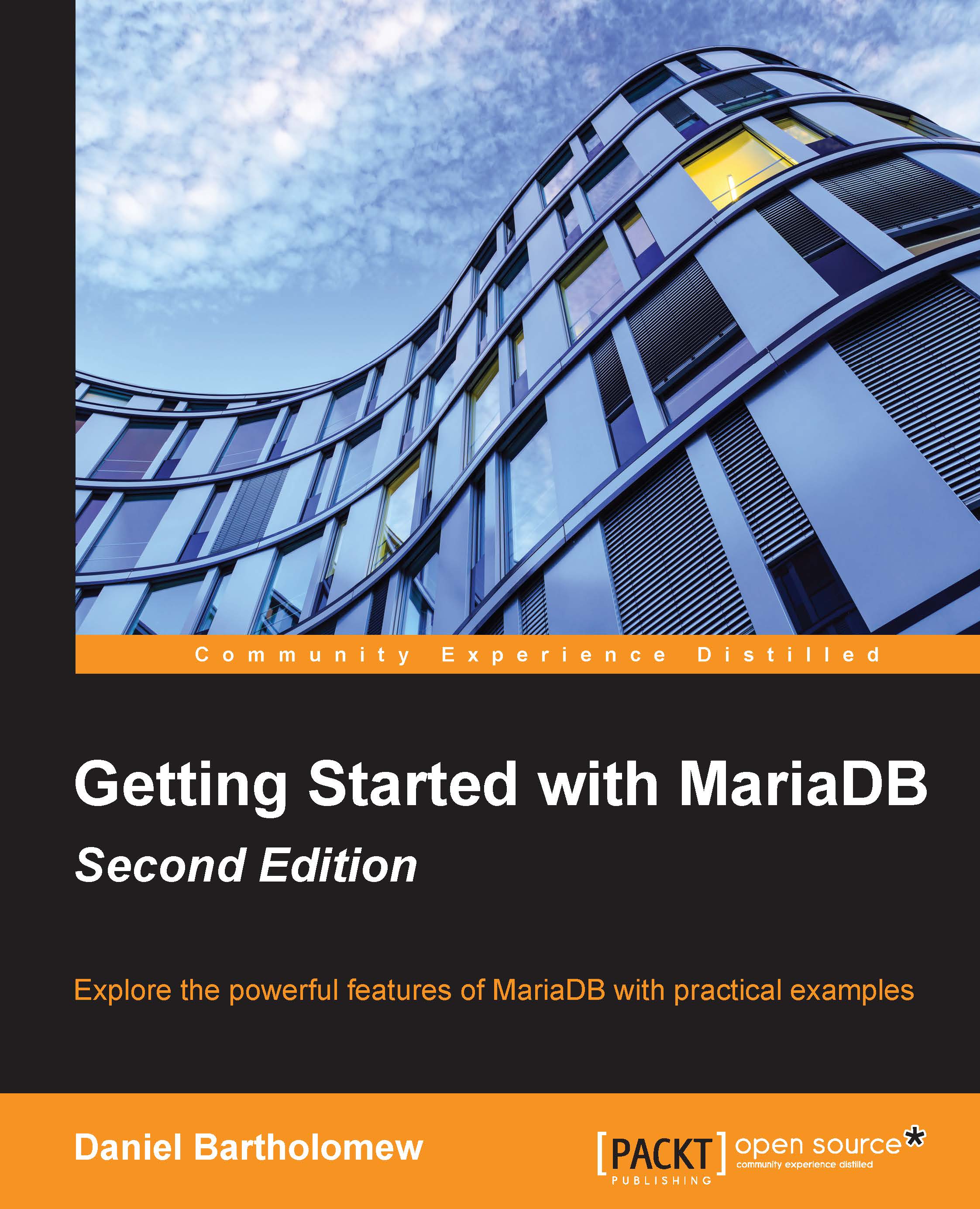Choosing a MariaDB series
The development of MariaDB proceeds along multiple development tracks, called series. There is a stable series and several maintenance series. Often, there is also a development series. This is similar to the Debian GNU/Linux practice of having stable, testing, and unstable versions.
The development series
The development series of MariaDB is where the major new features and capabilities are introduced. Think of this like minor league baseball where the upcoming future stars are introduced and are improved and honed to perfection. At any given time, the quality of the current development release could range from Alpha (which has no guarantees that it will even work reliably) to Beta (which is feature-complete but generally needs a lot of bug fixing and testing) to Release Candidate (which is ready for general use except for some additional testing and minor bug fixing).
During the development cycle, there will generally be several Alpha releases, where new features are introduced, followed by a couple of Beta releases where the code is refined and polished, followed by one or two Release Candidate releases where the final fixes and polishing take place. The final step for any development series is when it is declared stable and moves into the major league stable series.
Tip
If the current development series release of MariaDB is a Release Candidate, we may want to choose that over the current stable release. Otherwise, it is generally best to stick with whatever the current stable release is.
The stable series
For most users just starting out, whatever series is marked stable is the one to use. This is the major league series, the best and most complete version currently available. After a development series has reached a sufficient level of quality to be considered stable, it is promoted to this series and becomes the recommended version of MariaDB.
After being marked as stable, the MariaDB Foundation has a policy that the series will be well supported with bug and security fixes for a period of at least 5 years. This is regardless of whether it is the current stable series or if it is one of the maintenance series. It all depends on when it first becomes stable.
The maintenance series
When a series moves from development to stable, the series that was the current stable one is moved to become a maintenance series. This means that it will still receive bug fixes for the rest of its 5-year maintenance period but it is no longer the recommended or preferred release of MariaDB. Think of it as the hall of fame—full of great previous releases of MariaDB, which while still excellent, have been replaced by a new generation. At any given time, there may be three, four, or more MariaDB major versions in the maintenance series.
Tip
Most Linux distributions include MariaDB in their package repositories, either as the default MySQL-compatible database, or as an alternative choice. The version of MariaDB that they include is up to them, and while it is sometimes the most recent stable version of MariaDB, it is often one of the more recent major versions in the maintenance series.
We'll now go through the installation of MariaDB for each of the major operating systems. First Windows, then Mac OS X, then Debian GNU/Linux and Ubuntu Linux, followed by Fedora, Red Hat, and CentOS Linux, and lastly, other Linux distributions.