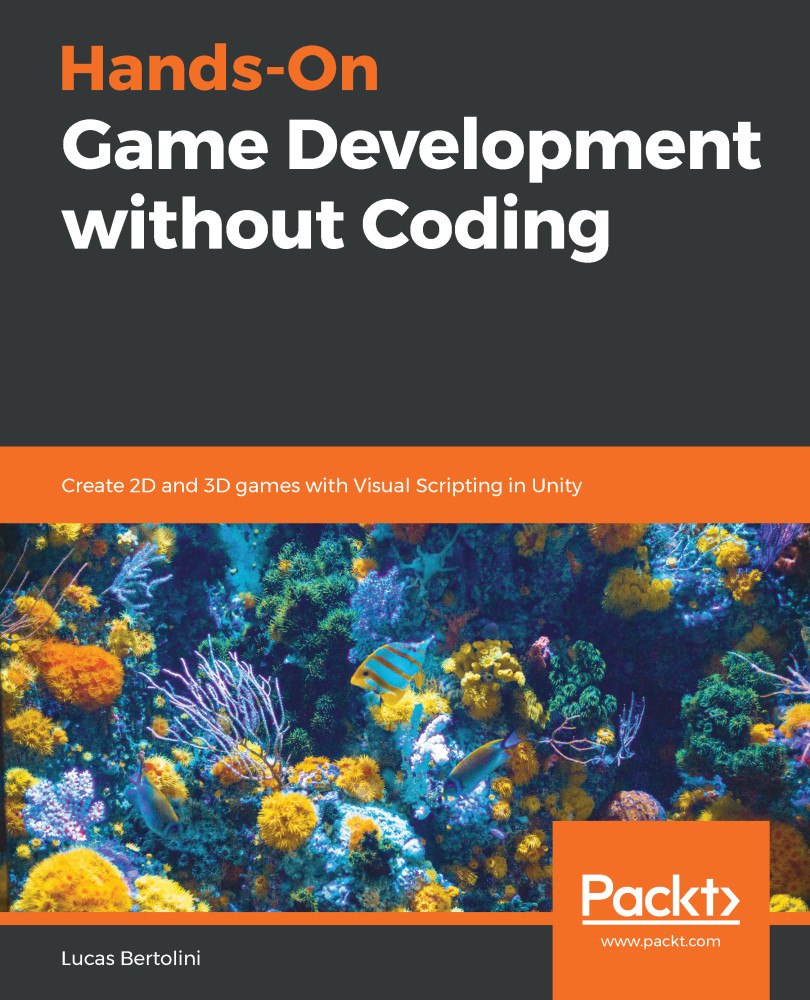There is no need to rush; take as long as you need to finish this book. There are many topics in this book that can have a number of variations, so use the examples I have prepared and take your time to test them in your own way too.
This book is meant to be read twice; once for the 2D Game Kit, and a second time for the 3D Game Kit. The reader is not supposed to read both sections at the same time.
This is meant to be the basis for your game, so once each chapter is finished, you need to keep on working before starting the next one. If you read the book as fast as you can, you will definitely miss very important things.
Readers need to have a basic knowledge of interfaces and understand the virtual space and its rules. They also need to learn the behaviors and roles that each component must have in order to make a video game.
Readers should be willing to learn about video game development and create a video game without the need to learn any programming language.