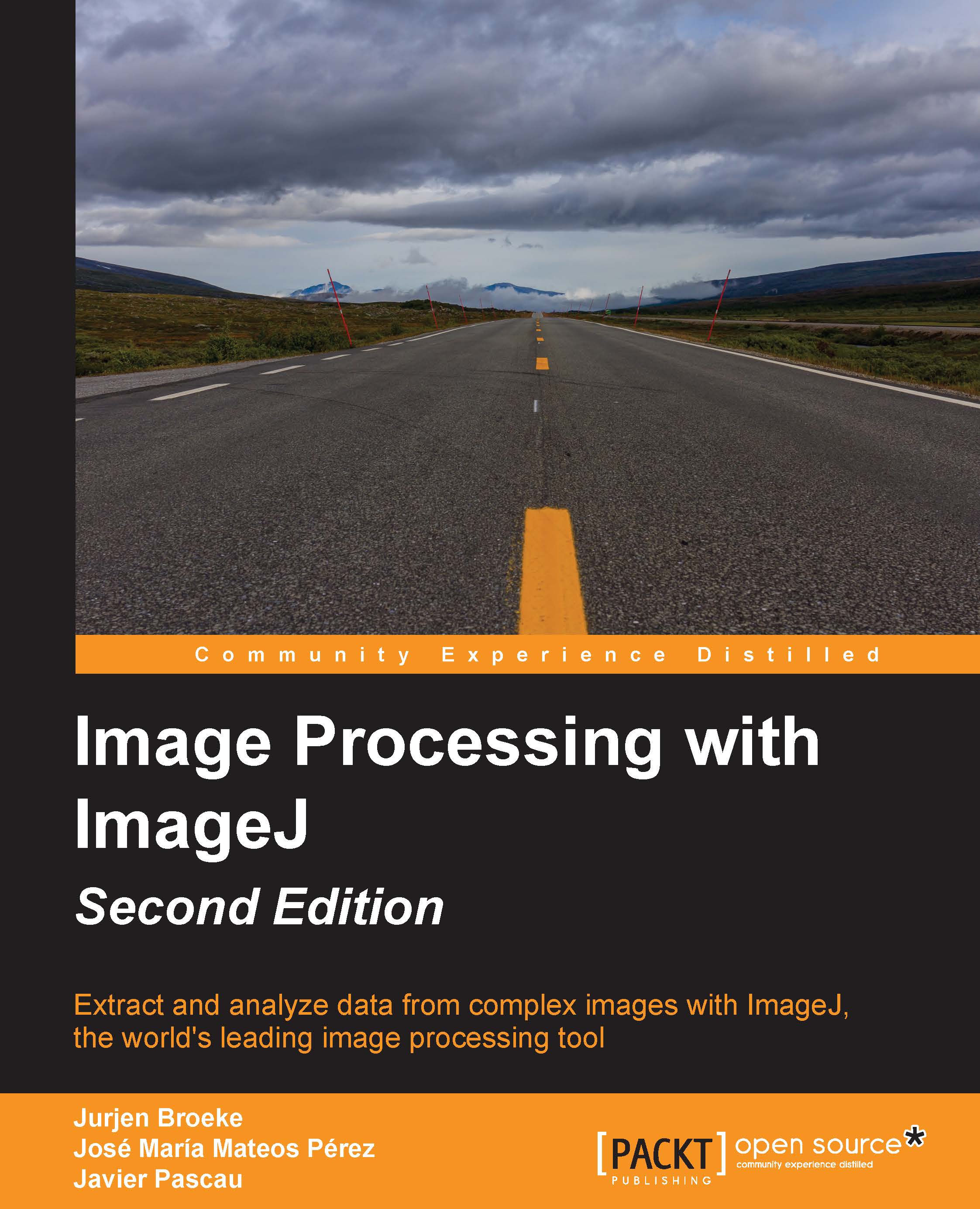What this book covers
Chapter 1, Getting Started with ImageJ, takes a look at the origin and use of ImageJ and discusses how to download and install it on different platforms. We will also take a look at the basic folder structure of ImageJ installation and configure it to be used.
Chapter 2, Basic Image Processing with ImageJ, discusses the different image types that are supported by ImageJ. You will also learn how to load images from a disk or URL. We will take a look at the anatomy of an image window in ImageJ and the information that can be viewed. It will also deal with image scaling, calibration, lookup tables, adjusting image size, and adjusting channels.
Chapter 3, Advanced Image Processing with ImageJ, investigates the processing of different types of images. We will take a look at different sources of noise that can corrupt images and degrade their quality. You will also learn how to apply different corrections to images to fix these problems.
Chapter 4, Image Segmentation and Feature Extraction with ImageJ, looks at the ways to separate an image into a foreground and background. We will consider different methods to set the threshold in grayscale and color images.
Chapter 5, Basic Measurements with ImageJ, considers some methods to measure the parameters within images and time series. We will apply some of the techniques discussed in previous chapters to extract data from our images. You will also learn how to visualize dynamic data in a single image (kymographs).
Chapter 6, Developing Macros in ImageJ, discusses how to create a macro using a recorder to discover the commands and functions that we can apply. Next, we will take a look at processing a folder full of images and saving the resulting images to the hard disk. Finally, we will look at the Batch Process mode, which allows ImageJ to process a folder in a similar way.
Chapter 7, Explanation of ImageJ Constructs, looks at the framework of macros and plugins that are available in ImageJ. We will discuss some of the constructs that the ImageJ API exposes for use in scripting and plugins. Finally, we will describe how to set up an IDE to develop ImageJ and plugins using it as a standalone or Maven-based project.
Chapter 8, Anatomy of ImageJ Plugins, takes a look at the anatomy of plugins for ImageJ1.x and ImageJ2. We will also take a look at some of the specific constructs that are used in plugins for both frameworks. This chapter examines how to compile, run, and debug plugins using the IDE or tools provided by ImageJ.
Chapter 9, Creating ImageJ Plugins for Analysis, develops a plugin from scratch using the Maven system and NetBeans IDE. We will discuss how to add a basic user interface to our plugin, allowing the user to change some of the parameters that influence the way the plugin functions. We will also add an external library to provide additional functionality that was not present in ImageJ.
Chapter 10, Where to Go from Here, sums up the topics that are discussed in previous chapters and provides further resources that are available for you to continue developing your own plugins. The chapter also looks at some of the more advanced techniques that are available for developers.