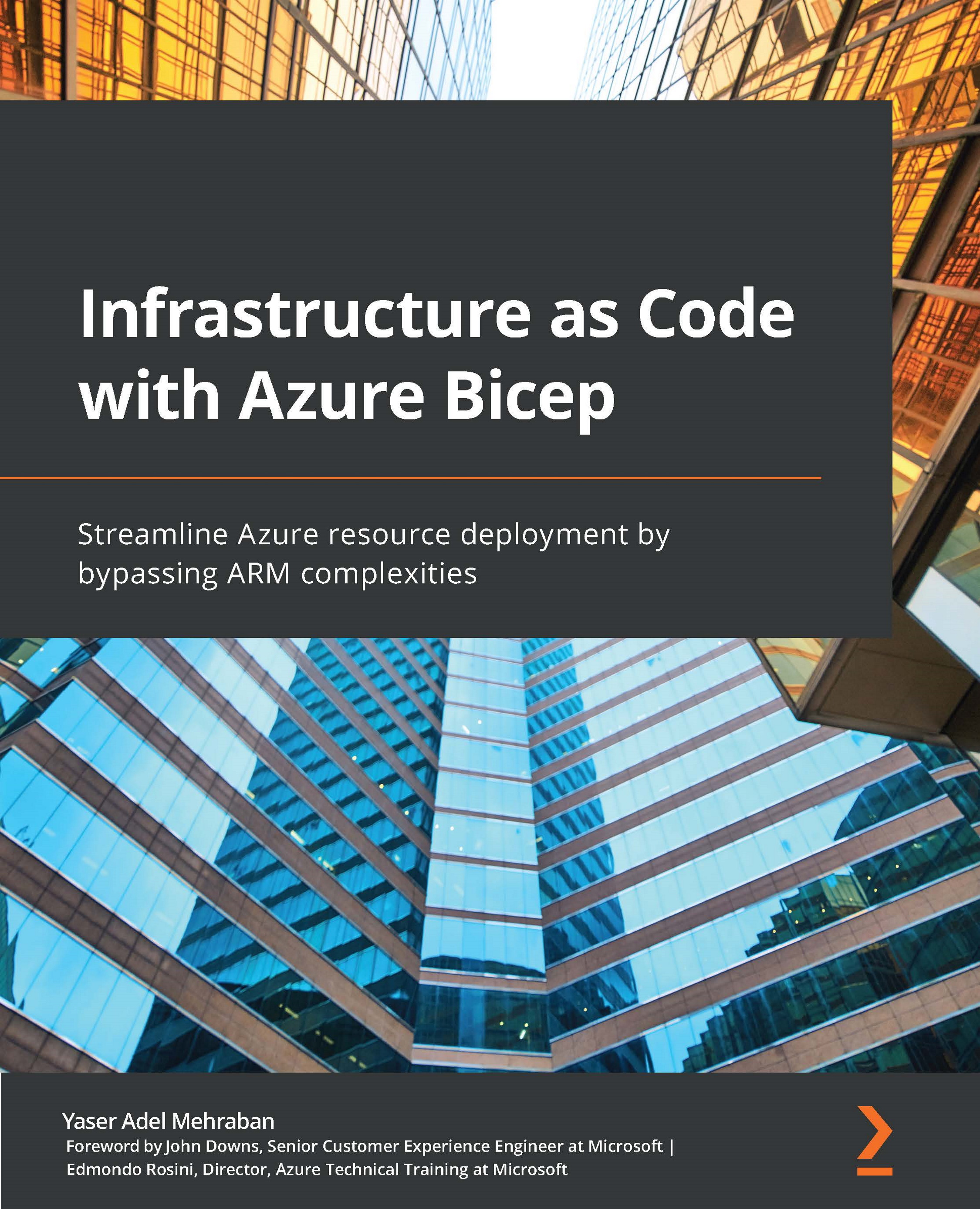Manual installation on macOS
If you want to install the Bicep CLI on macOS, you can use Homebrew, as you saw before, or via Bash scripts.
Installing Bicep via Homebrew
To install the Bicep CLI using Homebrew, simply run the following commands:
# Add the tap for bicep brew tap azure/bicep # Install the tool brew install bicep
If you face any issues during installation, you can refer to the common issues on their GitHub repository at https://github.com/Azure/azure-cli/issues.
Installing Bicep via Bash
Finally, to install the Bicep CLI on macOS using Bash, you can use the following script:
# Fetch the latest Bicep CLI binary curl -Lo bicep https://github.com/Azure/bicep/releases/latest/download/bicep-osx-x64 # Mark it as executable chmod +x ./bicep # Add Gatekeeper exception (requires admin) sudo spctl --add ./bicep # Add bicep to your PATH (requires admin) sudo mv ./bicep /usr/local/bin/bicep # Verify you can now access the 'bicep' command bicep --help...