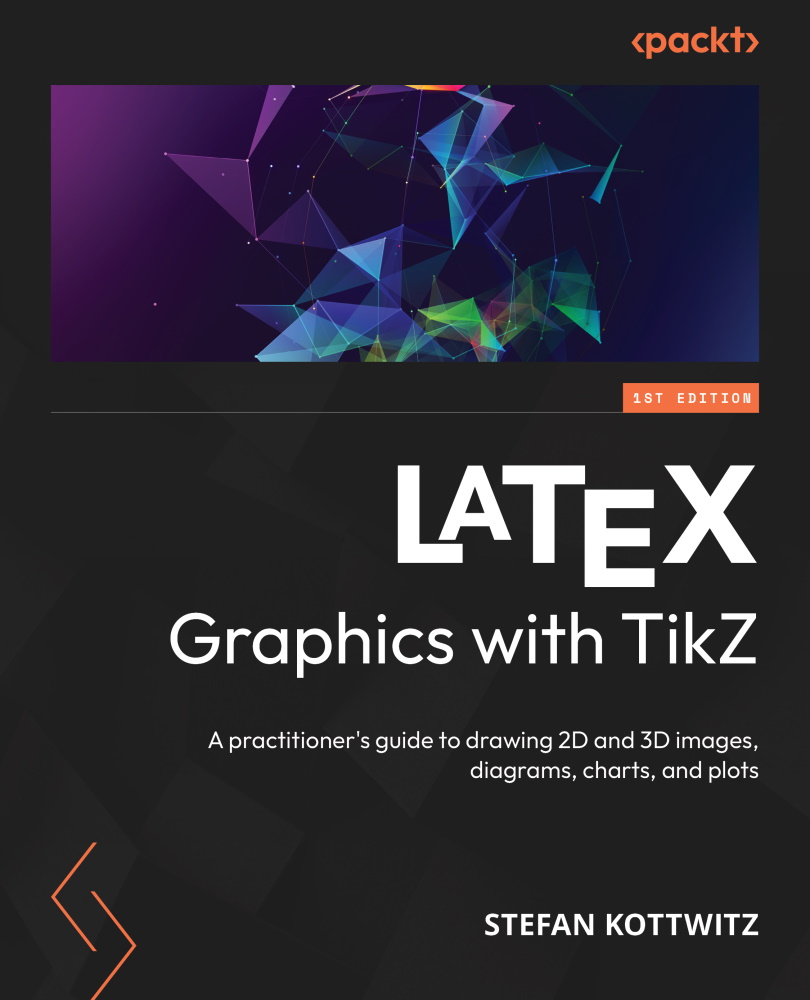Shifting nodes and coordinates
We will start with shifting. This is another word for doing a translation, which means moving a coordinate or a node to another position in a straight line by a particular dimension or by another coordinate.
The following three options can be used for shifting:
xshiftis a dimension for moving in the x-direction, adding this dimension to the x value of the coordinate.yshiftdoes the same but in the y-direction. Here, TikZ adds this dimension to the y value of the coordinate.shiftis a coordinate to be added; its x and y values will be added to the x and y values of the other coordinate. Here, no dimension is used. You can use dimensions, but you don’t have to. The coordinate must be given in curly braces.
The shifting value can be used as an option to a path, so it’s applied to every coordinate in the path. For example, the following command draws a line from (0,2) to (1,3):
\draw[yshift=2cm] (0,0) -- (1,1...