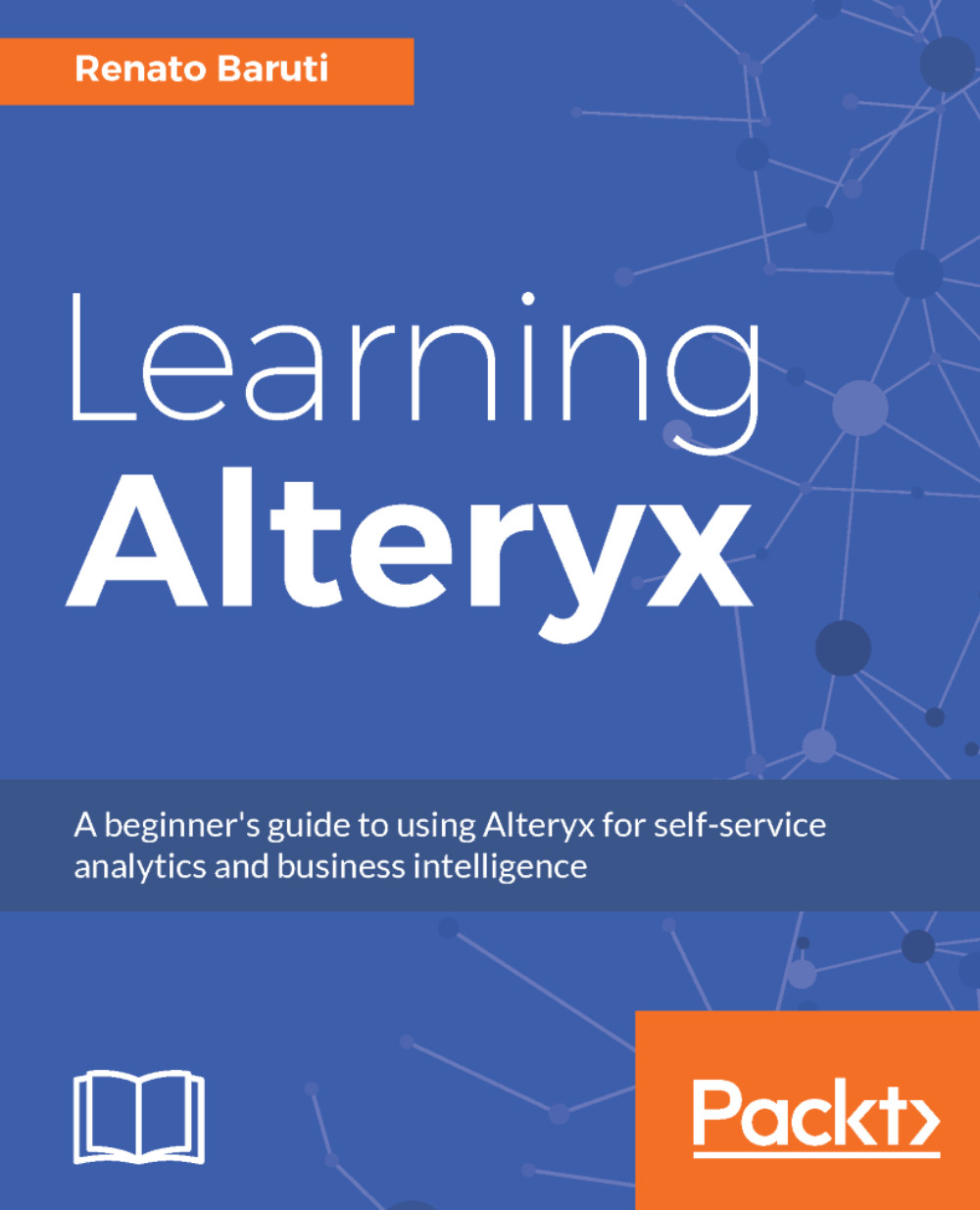Reporting layout
Now that you're familiar with creating charts, we'll move onto laying out the structure using the Report Header and Report Footer tools. Next, we'll add the Layout tool to the snippets vertically. Let's get familiar with these tools and construct a professional report to enhance your visualization. We will continue where we left off from the previous section, where we created a Bar Chart to identify the Top 5 Chronic Diseases in Florida.
Reporting Layout Example 1: Add a report header and name it Florida: Top 5 Chronic Diseases and include a date in the report header. Next, add a report footer and add the information This report was developed using Alteryx. Lay out the report with the report header at the top, the Bar Chart in the middle, and the report footer at the bottom, all aligned vertically with section breaks. The steps of this process are as follows:
Step 1: Select the Report Header tool from the Reporting tool palette and drag it onto the canvas. Connect the Report...