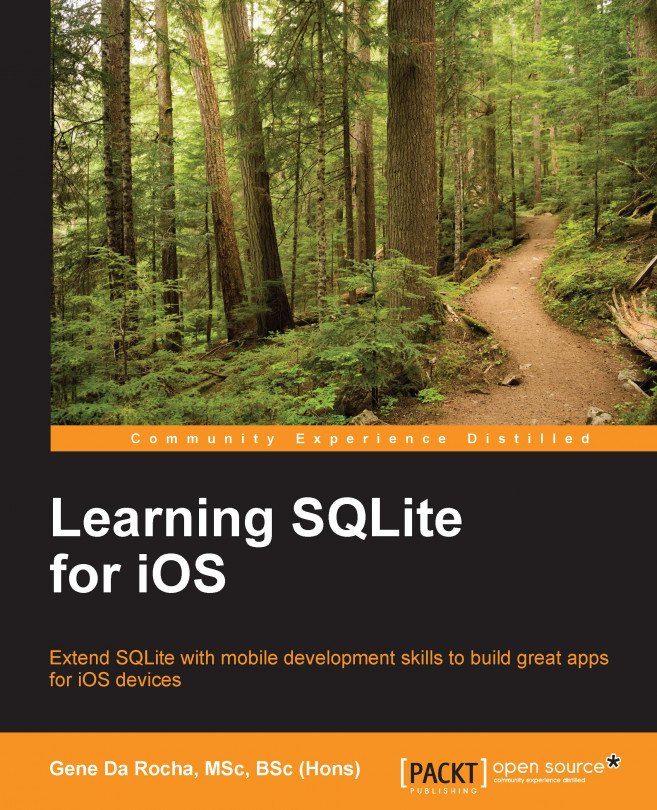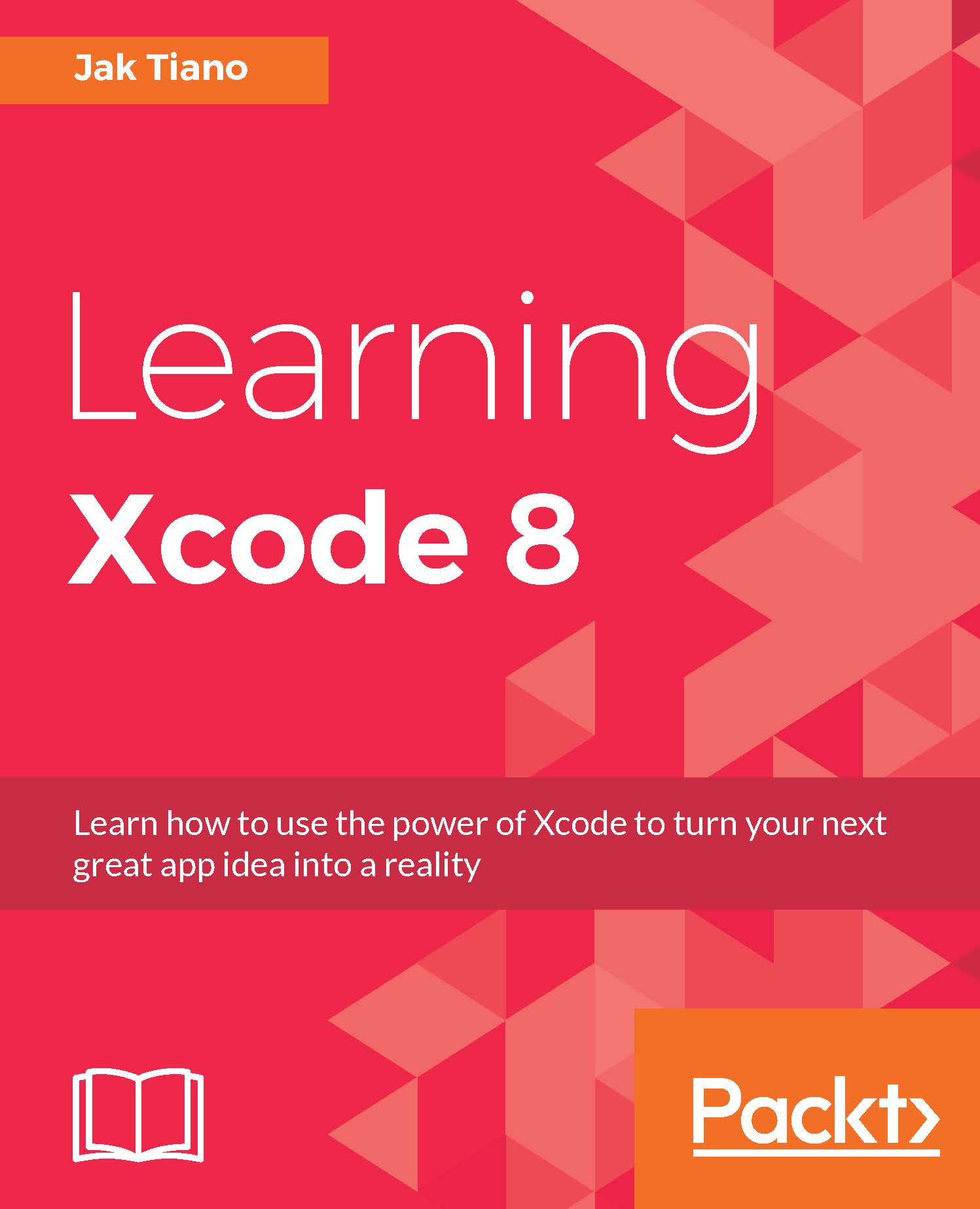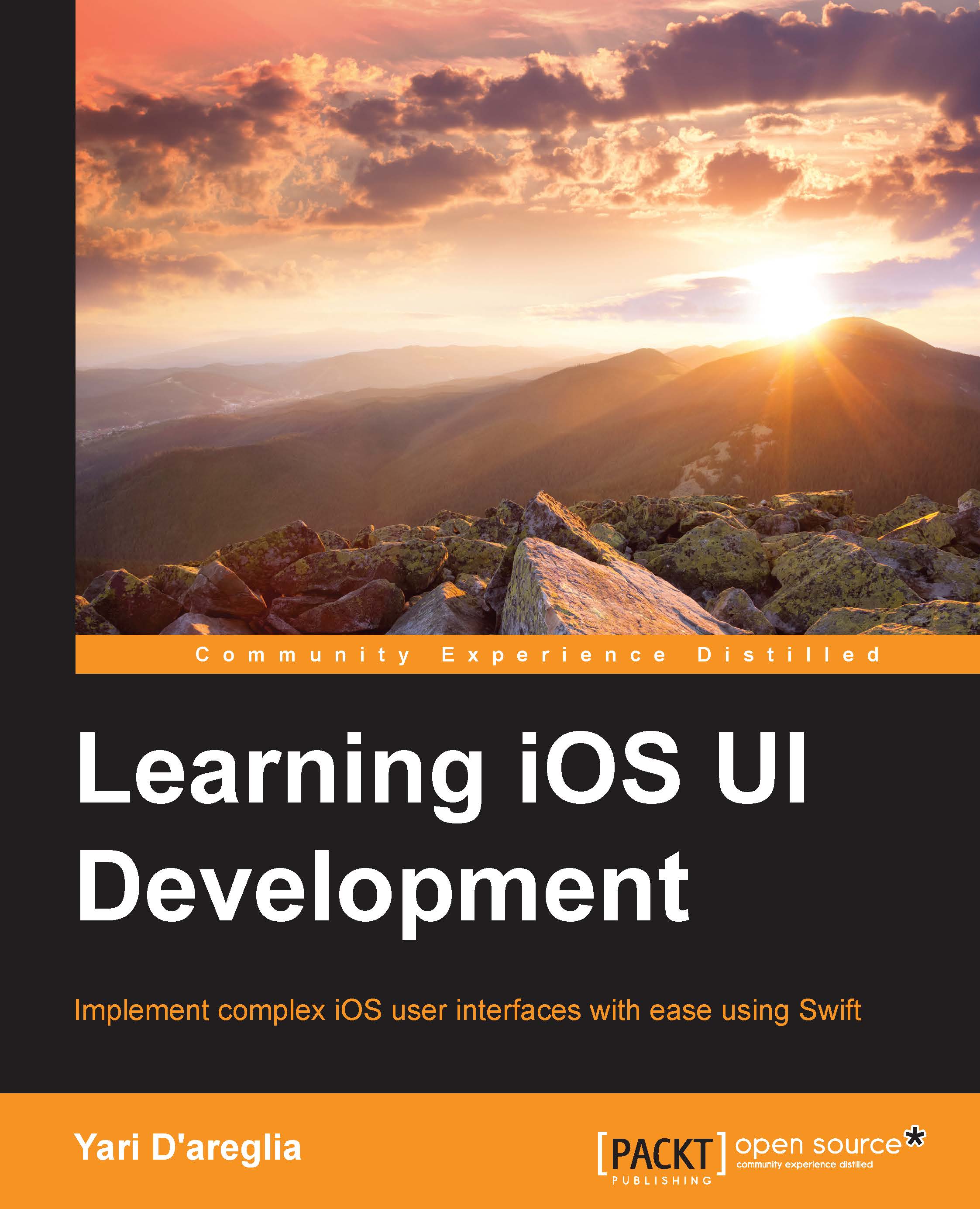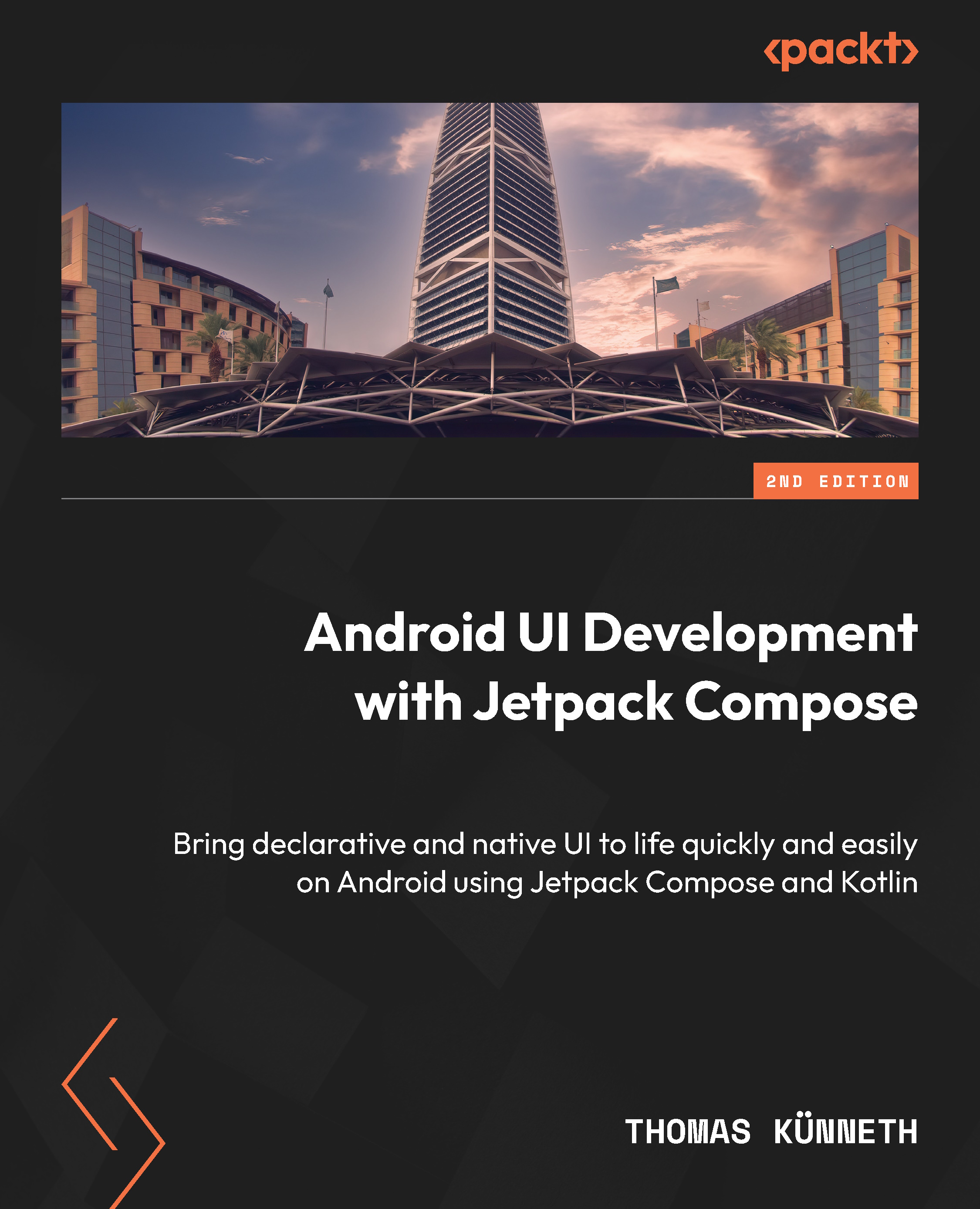Please write your Author Biography here using the following guidelines. Please save this file as ISBN_Author Bio_Author Name.
The author bio should be written in the third person. For convenience, you can structure the bio along the following lines:
1. Description of yourself, your background and your experience.
Gene Da Rocha is a successful Senior Test Consultant with Testing, SQL, DevOps, App Support and Project Management experience and has worked within a full software development lifecycle, including mobile and web technologies.
He has been educated on three continents like Africa, India and Europe (UK) and has over twenty-five years of IT experience. Gene just learned and mastered technology over the years, but decided to pursue getting a degree. A few years ago he finished a BSc (Hons) in Computer Science and now an MSc in Computer Science with Mobile Technology at the University of Hertfordshire, UK.
Gene has been in charge of a variety of IT Projects for different businesses and has led them to a successful conclusion. Gene also has: Strong analytical skills; Ability to coordinate and interact effectively with
in-house and 3rd party resources. Gene has worked within a complex environment between multiple business teams and systems. He has designed mobile systems using his programming background with architectural skills, coupled with the innovation and the need to success and deliver requirements to clients.
Gene effectively utilises his strong client facing skills, wide range of IT experience, architect qualities and project management experience to improve the organisations' business operations. Recently Testing has included regression, functional, system testing, integration and CI (continuous integration).
2. Some mention of your employers, or your own company, if relevant or you want to. (You don't have to and sometimes people can't mention their employers for contractual reasons).
Gene in his long career has worked for a variety of companies in different industries like Barclays Bank, Reuters, Deutche Bank, Paribas Bank on a variety of projects and assignments. He has also worked for the Association for Project Management, QAWorks and more recently DigitasLBI among many others.
3. Other books you may have worked on.
This is my first Book and it is aimed for the Computing Industry. It is aimed at introducing new people to IOS and Swift or existing computing professionals to get an idea or information to learning SQLite with IOS.
4. Acknowledgements - people you'd like to thank for their help in producing this book, (friends, family, etc) - this part is written in the first person.
I would especially like to thank my family, especially my wife who have put up with my loss of family time researching the subject matter, writing and collating it with the publisher PactIT. It has been difficult especially after completing a BSc, MSc and now an IT book. So thanks for the kind patience in this project, that I wanted to do for sometime.
Read more
 Germany
Germany
 Slovakia
Slovakia
 Canada
Canada
 Brazil
Brazil
 Singapore
Singapore
 Hungary
Hungary
 Philippines
Philippines
 Mexico
Mexico
 Thailand
Thailand
 Ukraine
Ukraine
 Luxembourg
Luxembourg
 Estonia
Estonia
 Lithuania
Lithuania
 Norway
Norway
 Chile
Chile
 United States
United States
 Great Britain
Great Britain
 India
India
 Spain
Spain
 South Korea
South Korea
 Ecuador
Ecuador
 Colombia
Colombia
 Taiwan
Taiwan
 Switzerland
Switzerland
 Indonesia
Indonesia
 Cyprus
Cyprus
 Denmark
Denmark
 Finland
Finland
 Poland
Poland
 Malta
Malta
 Czechia
Czechia
 New Zealand
New Zealand
 Austria
Austria
 Turkey
Turkey
 France
France
 Sweden
Sweden
 Italy
Italy
 Egypt
Egypt
 Belgium
Belgium
 Portugal
Portugal
 Slovenia
Slovenia
 Ireland
Ireland
 Romania
Romania
 Greece
Greece
 Argentina
Argentina
 Malaysia
Malaysia
 South Africa
South Africa
 Netherlands
Netherlands
 Bulgaria
Bulgaria
 Latvia
Latvia
 Australia
Australia
 Japan
Japan
 Russia
Russia