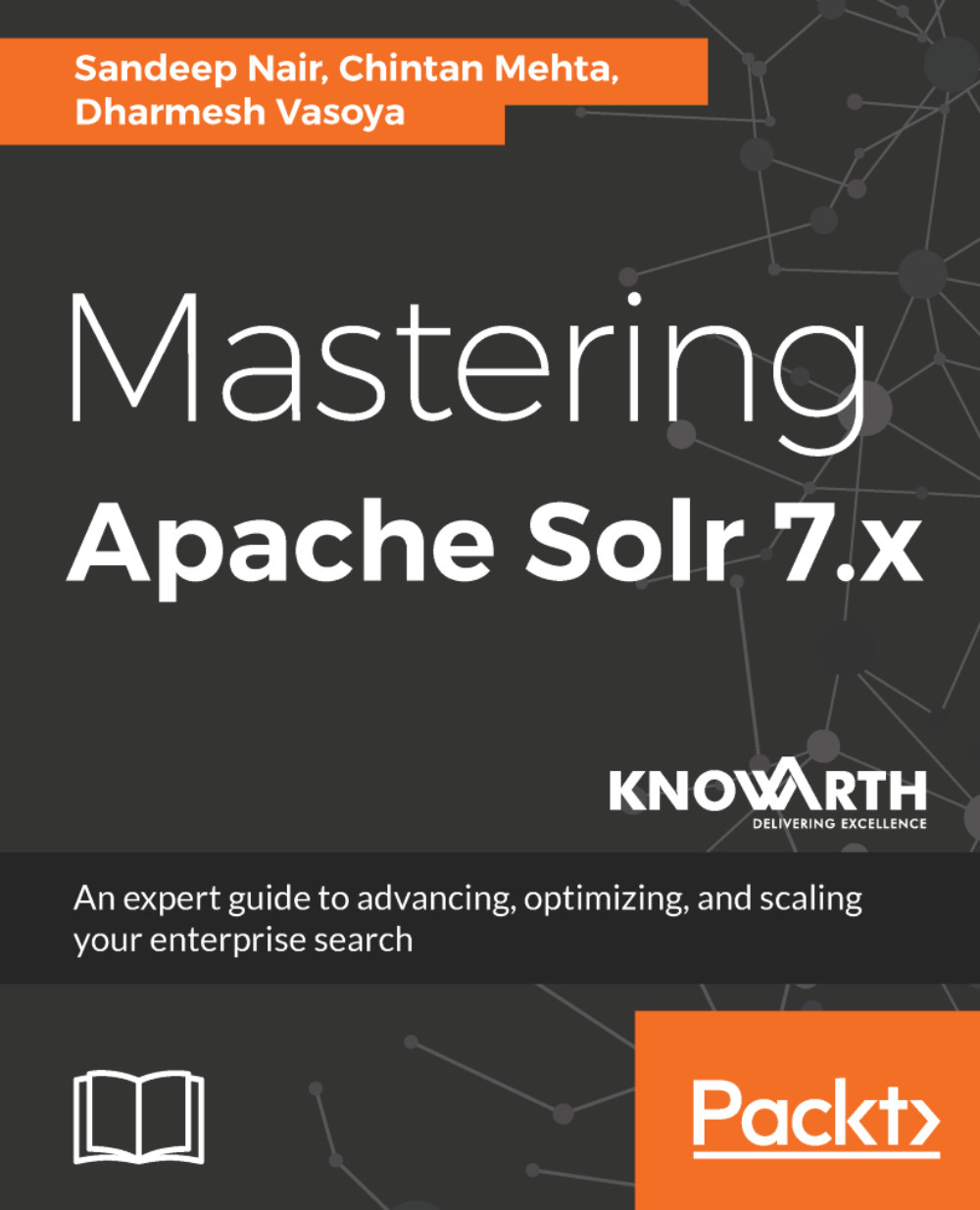Solr provides a web interface for feasibility of Solr administrators and programmers to perform the following operations easily:
- View Solr configuration details
- Run different queries against indexes
- Analyze document fields to fine-tune the Solr config set
- Provide a schema browser for easy querying
- Show the java properties of each core
And much more... Under the hood, Solr reuses the same HTTP APIs that are available to all clients. Let us look at the Solr admin panel in detail. Go and start up Solr with the config set we created earlier. Accessing http://localhost:7574/solr or http://localhost:8983/solr will open up the Solr admin dashboard. The whole screen is divided into two parts:
- The left part showing the navigational menu
- The right part showing the interface selected menu
Let's take a deep dive into each of the sections.
...