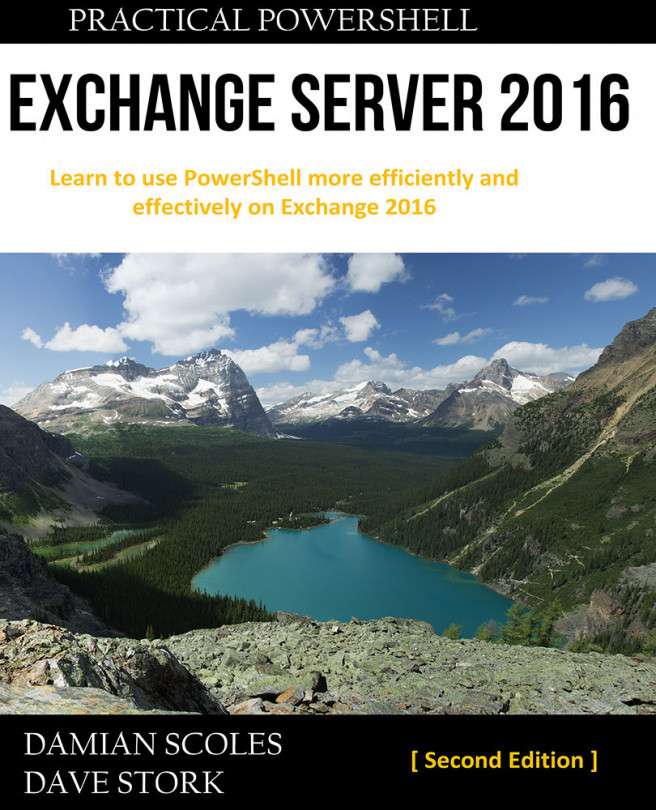The Exchange Management Shell includes several cmdlets that allow you to configure the network connections used by the servers in a DAG. After you have created the DAG networks, or after they've been added automatically by DAG network discovery, you can view the DAG networks and their settings, modify the replication configuration, or remove them completely. This recipe provides multiple examples of how you can perform all of these tasks from the shell.
In previous versions of Exchange, Microsoft recommended at least two networks for DAGs: one MAPI network for client connections, and one replication network. With Exchange 2016, multiple networks are still supported, but Microsoft's recommendation depends on the physical network topology. When there are multiple physical networks between DAG members that are physically...