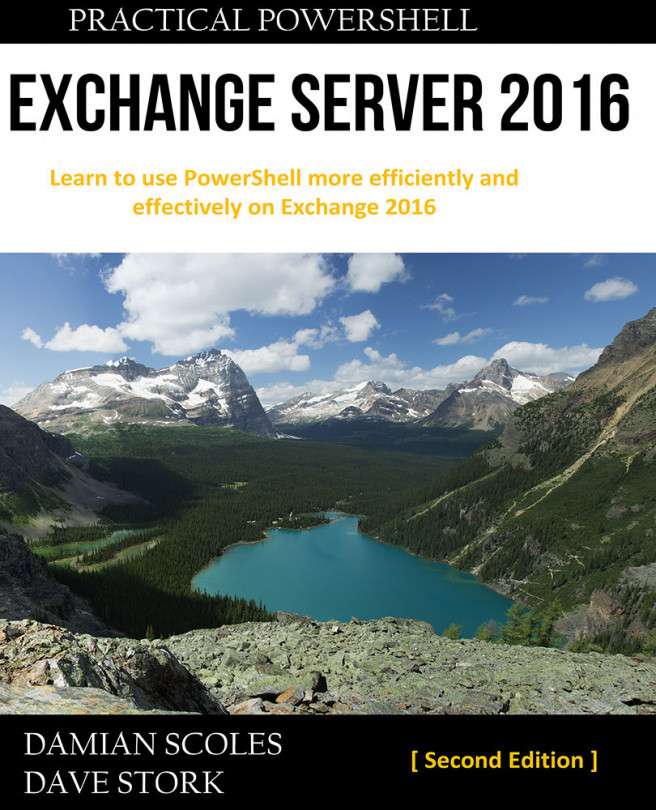Chapter 1, PowerShell Key Concepts, introduces several core PowerShell concepts such as command syntax and parameters, working with the pipeline, and loops and conditional logic. The topics covered in this chapter lay the foundation for the remaining code samples in each chapter.
Chapter 2, Exchange Management Shell Command Tasks, covers day-to-day tasks and general techniques for managing Exchange from the command line. Topics include configuring manual remote shell connections, exporting reports to external files, sending email messages from scripts, and scheduling scripts to run with the Task Scheduler.
Chapter 3, Managing Recipients, demonstrates some of the most common recipient-related management tasks, such as creating mailboxes, distribution groups, and contacts. You'll also learn how to manage server-side inbox rules and Out of Office settings and import user photos.
Chapter 4, Managing Mailboxes, shows how to perform various mailbox management tasks including moving mailboxes, importing and exporting mailbox data, and the detection and repair of corrupt mailboxes. In addition, you'll learn how to delete and restore items from a mailbox and manage public folders.
Chapter 5, Distribution Groups and Address Lists, takes you deeper into distribution group management. Topics include distribution group reporting, distribution group naming policies, and allowing end users to manage distribution group membership. You'll also learn how to create Address Lists and Hierarchal Address Books.
Chapter 6, Mailbox Database Management, shows how to set database settings and limits. Report generation for mailbox database size, average mailbox size per database, and backup status are also covered in this chapter.
Chapter 7, Managing Client Access, covers the management of ActiveSync, OWA, POP, and IMAP as well as the configuration of these components in Exchange 2016. We'll also take a look at controlling connections from various clients, including ActiveSync devices.
Chapter 8, Managing Transport Servers, explains various methods used to control mail flow within your Exchange organization. You'll learn how to create send and receive connectors, allow application servers to relay mail, search message tracking logs, and manage transport queues.
Chapter 9, Exchange Security, introduces the new Role Based Access Control (RBAC) permissions model. You'll learn how to create custom RBAC roles for administrators and end users and also how to manage mailbox permissions and implement SSL certificates.
Chapter 10, Compliance and Audit Logging, covers the compliance and auditing features included in Exchange 2016. Topics such as Journaling, Data Loss Prevention, Archive mailboxes, and eDiscovery searches are covered here as well as administrator and mailbox audit logging.
Chapter 11, High Availability, covers the implementation and management tasks related to Database Availability Groups (DAGs). Topics include creating DAGs, adding mailbox database copies, and performing maintenance on DAG members. It also covers the new feature called Automatic Reseed.
Chapter 12, Monitoring Exchange Health, explores how to check and monitor the health of an Exchange environment using the built-in test commands, health probes, and through several purpose-built reports to monitor mail queues and database redundancy, for example.
Chapter 13, Integration, explains different integrations that can be established between Exchange Server and Skype for Business and Office Online Server, and to wrap this up, we have a section on how to validate the Exchange Hybrid configuration.
Chapter 14, Scripting with the Exchange Web Services Managed API, introduces advanced scripting topics that leverage Exchange Web Services. In this chapter, you'll learn how to write scripts and functions that go beyond the capabilities of the Exchange Management Shell cmdlets.
Appendix A, Common Shell Information, is an appendix to be used as a reference for commonly used automatic shell variables and type accelerators, along with a list of scripts that come with Exchange 2016. Additionally, common filterable properties supported by shell cmdlets that include filter parameters are outlined in detail.
Appendix B, Query Syntaxes, should be used as a reference for the Keyword Query Language (KQL). Here you will find many different examples that can be used in the real world.