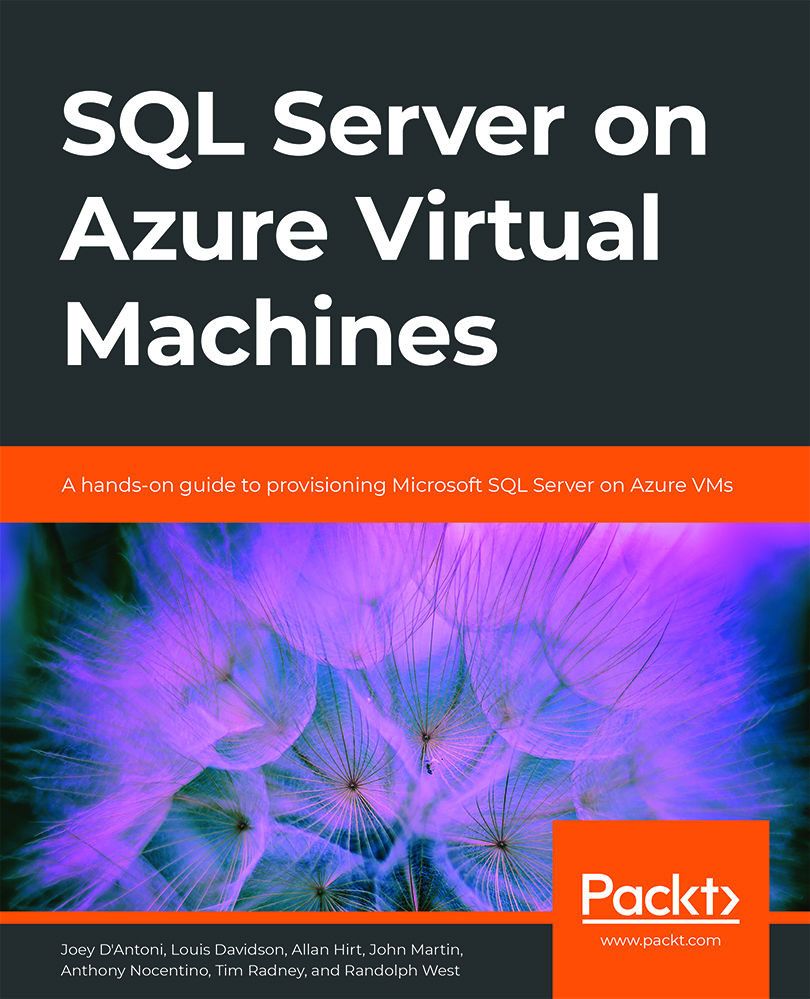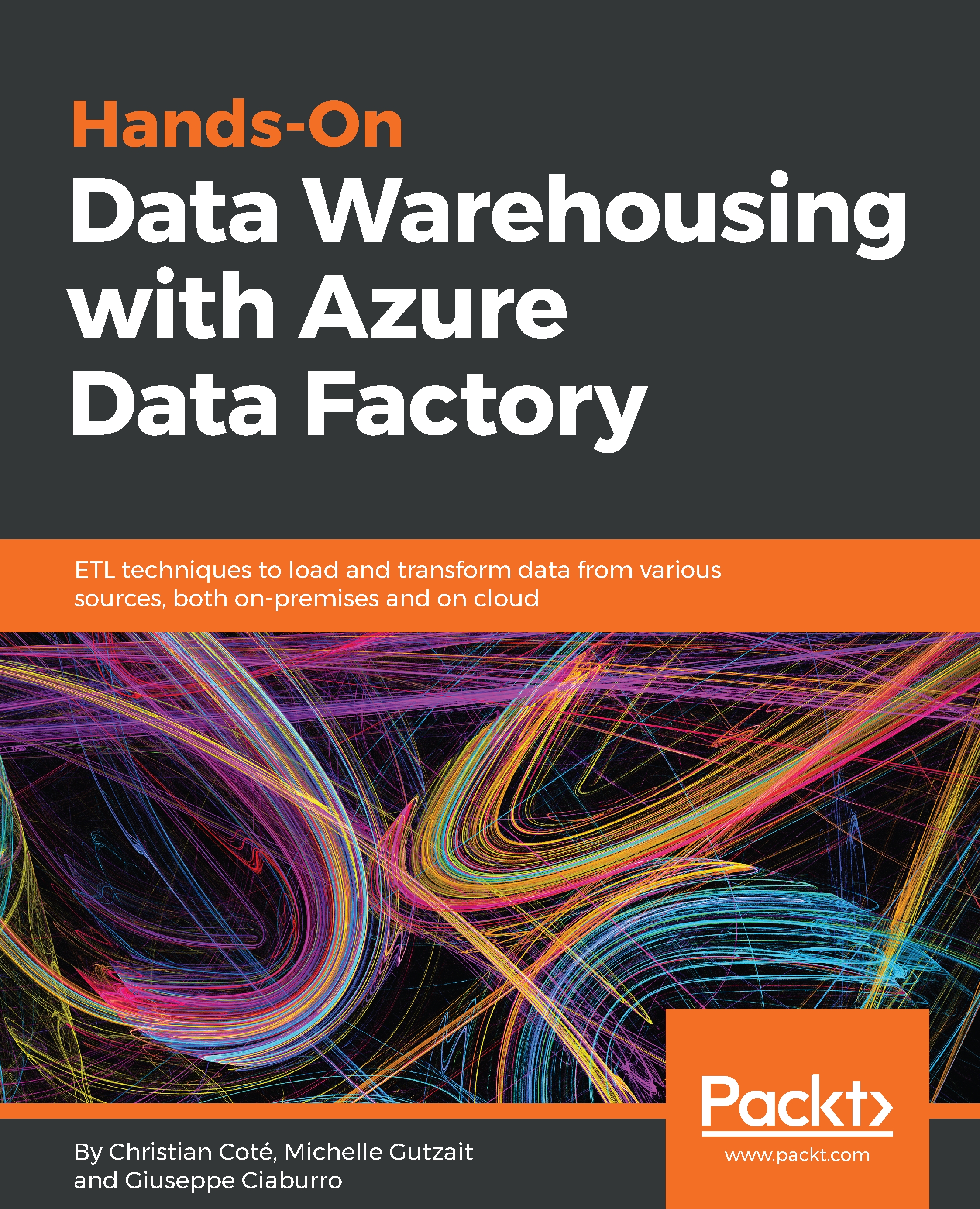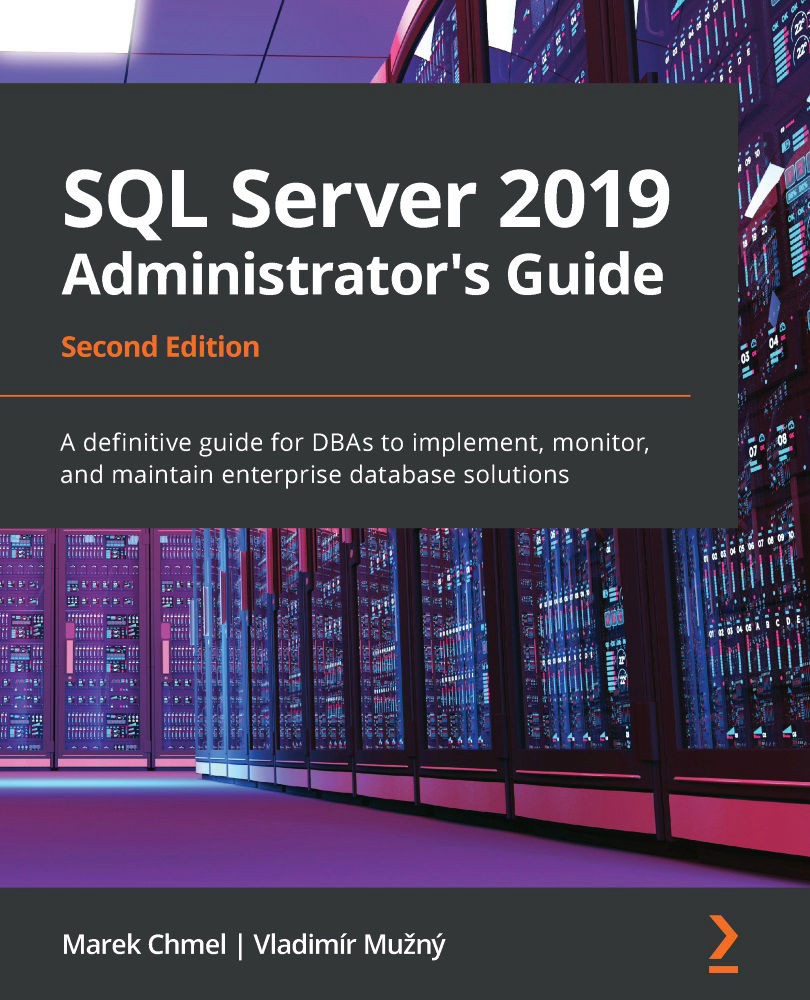VMs have a virtualized processor, memory, and storage. Processor and memory factor into the VM type and its choice of size. Storage is influenced by the VM type and size, but has its own parameters. This section will introduce the basics of VM types, sizes, and storage. Performance will be touched upon as this is a crucial element of configuring a VM and will be discussed further in Chapter 5, Performance.
VM types and sizes
This section will contain information about the different types and sizes of IaaS VMs available in Azure.
VM types and series
VMs in Azure come in different types and sizes. Within each major VM type, the size maps to what is known as a series, such as D, E, and G. Each series has different sizes with different specifications. The following table lists the different VM types and their purpose:
Figure 2.8: Different VM types with their recommended usage
VM resources can be reserved and guaranteed...
 Germany
Germany
 Slovakia
Slovakia
 Canada
Canada
 Brazil
Brazil
 Singapore
Singapore
 Hungary
Hungary
 Philippines
Philippines
 Mexico
Mexico
 Thailand
Thailand
 Ukraine
Ukraine
 Luxembourg
Luxembourg
 Estonia
Estonia
 Lithuania
Lithuania
 Norway
Norway
 Chile
Chile
 United States
United States
 Great Britain
Great Britain
 India
India
 Spain
Spain
 South Korea
South Korea
 Ecuador
Ecuador
 Colombia
Colombia
 Taiwan
Taiwan
 Switzerland
Switzerland
 Indonesia
Indonesia
 Cyprus
Cyprus
 Denmark
Denmark
 Finland
Finland
 Poland
Poland
 Malta
Malta
 Czechia
Czechia
 New Zealand
New Zealand
 Austria
Austria
 Turkey
Turkey
 France
France
 Sweden
Sweden
 Italy
Italy
 Egypt
Egypt
 Belgium
Belgium
 Portugal
Portugal
 Slovenia
Slovenia
 Ireland
Ireland
 Romania
Romania
 Greece
Greece
 Argentina
Argentina
 Malaysia
Malaysia
 South Africa
South Africa
 Netherlands
Netherlands
 Bulgaria
Bulgaria
 Latvia
Latvia
 Australia
Australia
 Japan
Japan
 Russia
Russia