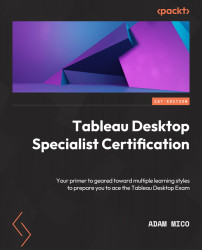To get the most out of this book
This book is aimed at those who are new to Tableau or have never opened the application. It assumes no knowledge of Tableau. Although all exercises come with step-by-step instructions and prior knowledge is not required, having a background in Excel formulas, SQL, and/or using data visualizations in another tool will reduce the learning curve and help you pick things up quicker. You will need to set aside 25-40 hours over 2 weeks to read, practice, take the mock exam, and review the additional study materials.
|
Software/hardware covered in the book |
Operating system requirements |
|
Tableau Desktop (2022.1) |
Windows and macOS |
|
Tableau Public (optional) |
Windows and macOS |
Throughout the book, you will be working with examples utilizing Tableau Desktop. To get the most from the book, please download the Tableau Desktop application, which offers a free trial for 2 weeks every time a new version is released. However, downloading the free Tableau Public application will give you most of the features and a playground to publish exercises for absolutely no cost.