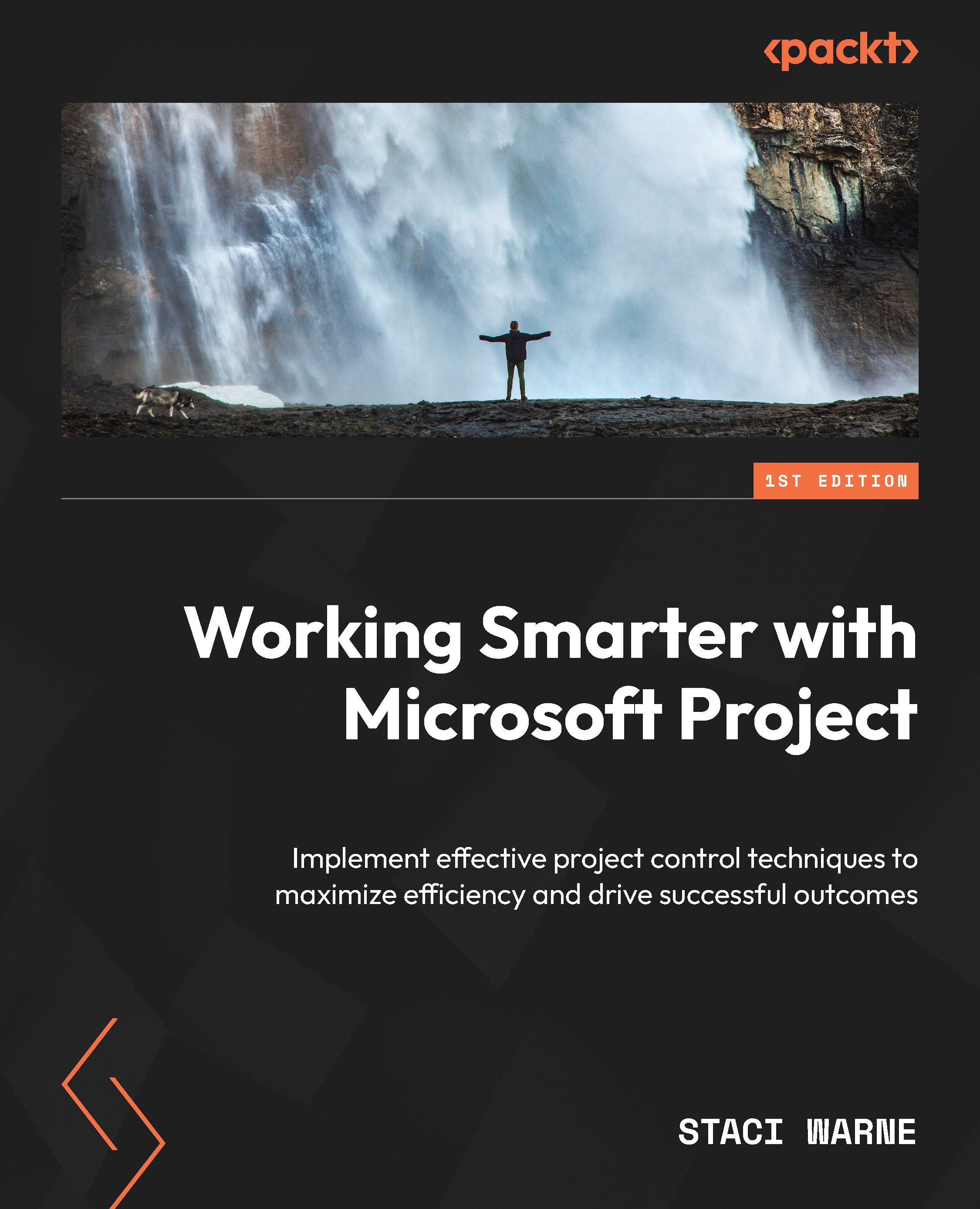Comparing baseline data
Comparing baseline data in Microsoft Project is like navigating a ship using both a map and a compass. The baseline serves as your map, showing the planned route to your destination, while the actual progress is like the compass, indicating your current direction. By comparing these two tools, you can ensure that you’re staying on course, or you can choose to make necessary adjustments if you have veered off track. This helps project managers measure and analyze the performance of their project against its original plan, identify variances, and take action to keep the project on schedule and within budget.
We covered how to create a baseline in Chapter 5, Defining a Baseline for Project Progress. Now let’s see how to show this data within a Gantt chart.
Displaying baseline data on a Gantt chart
Displaying baseline data on a Gantt chart helps to visually compare your project’s original plan with its actual progress, making it easy...