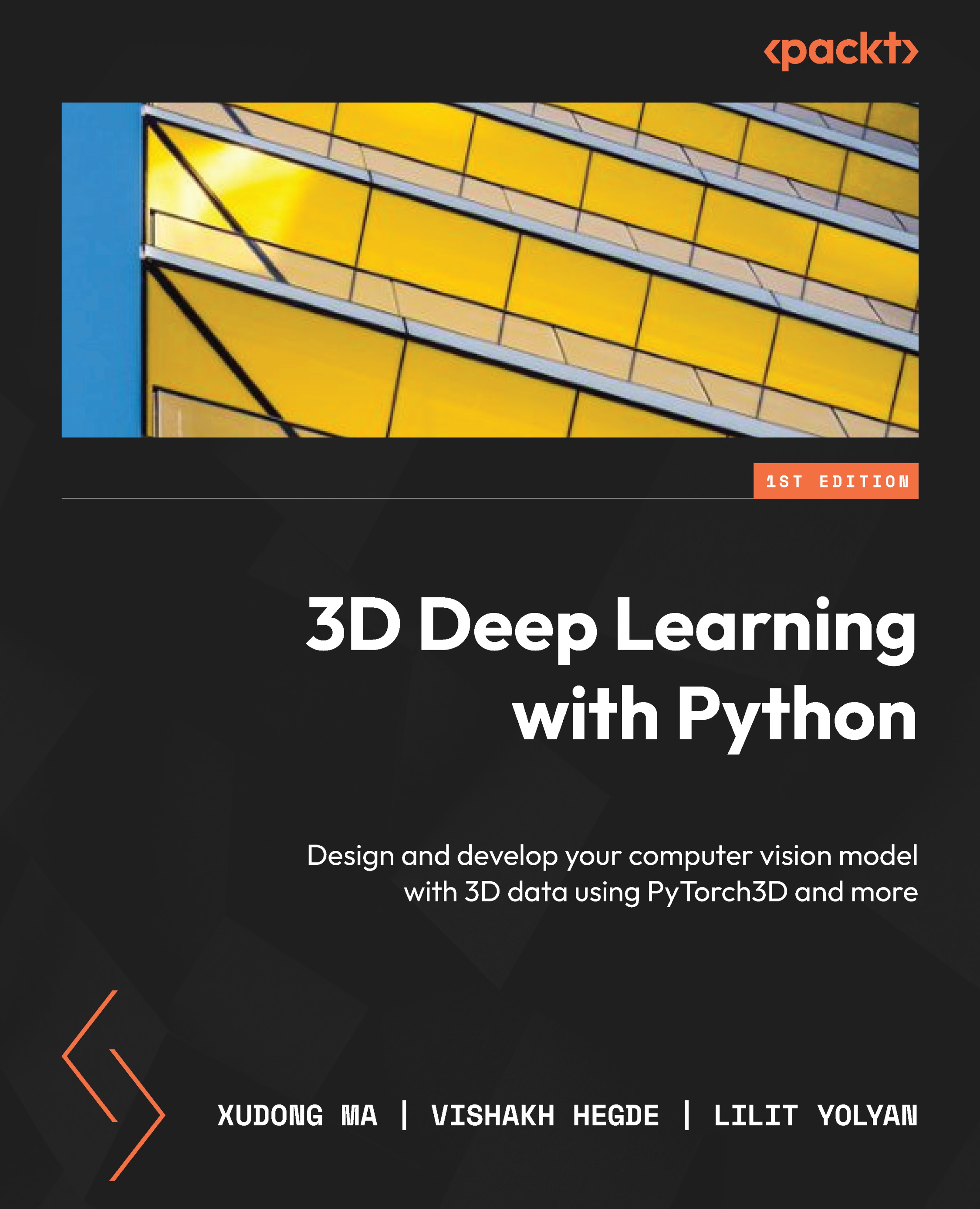Coding exercises for 3D rendering
In this section, we will look at a concrete coding exercise using PyTorch3D for rendering a mesh model. We are going to learn how to define a camera model and how to define a light source in PyTorch3D. We will also learn how to change the incoming light components and material properties so that more realistic images can be rendered by controlling the three light components (ambient, diffusion, and glossy):
- First, we need to import all the Python modules that we need:
import open3d import os import sys import torch import matplotlib.pyplot as plt from pytorch3d.io import load_objs_as_meshes from pytorch3d.renderer import ( look_at_view_transform, PerspectiveCameras, PerspectiveCameras, PointLights, Materials, RasterizationSettings, MeshRenderer, MeshRasterizer...