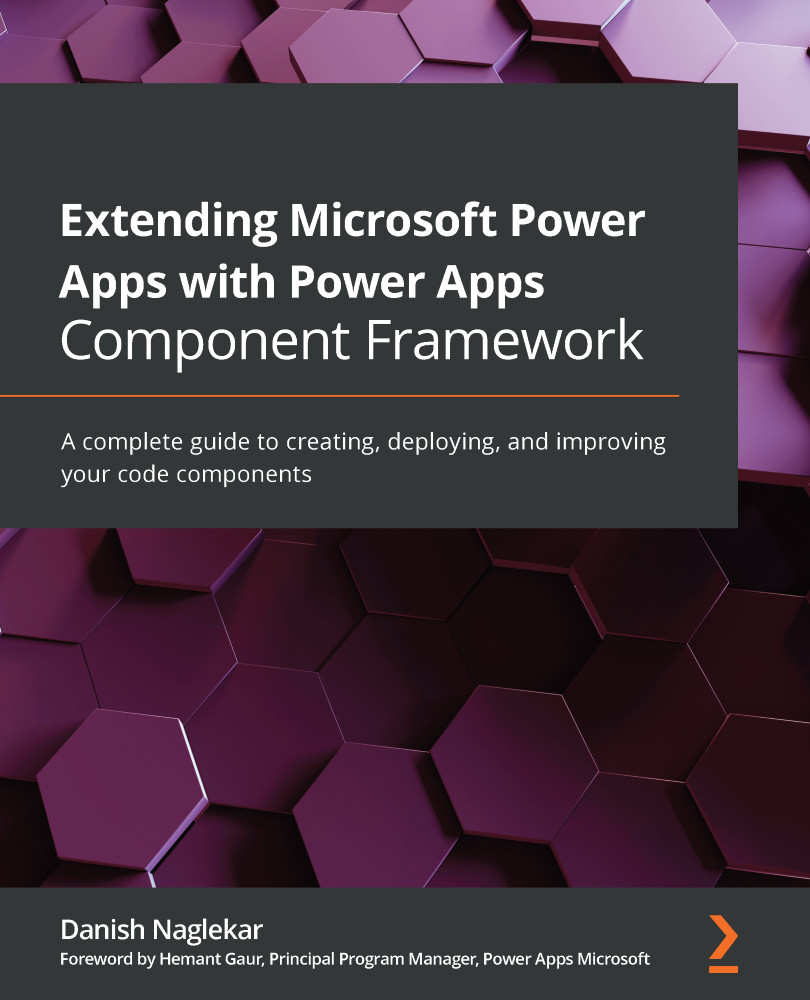Initializing a Power Apps component framework project
After you have installed all the prerequisites mentioned in Chapter 1, Introduction to the Power Apps Component Framework, let’s begin with initializing the code component. In this section, we will execute the commands that will initialize a Power Apps component framework project that is used to create the code component.
Note
Visual Studio Code will be used as the development tool throughout this book.
To begin initializing your first PCF project, perform the following steps:
- Create a folder that will serve as your workspace for building the code component.
- Start VS Code and within VS Code, navigate to the folder that you just created.
- Open an integrated terminal of VS Code; the default command to open a terminal in VS Code is Ctrl + `.
- To initialize a PCF project, you will have to run the following Power Apps CLI command in the terminal:
pac pcf init --namespace <your_namespace>...