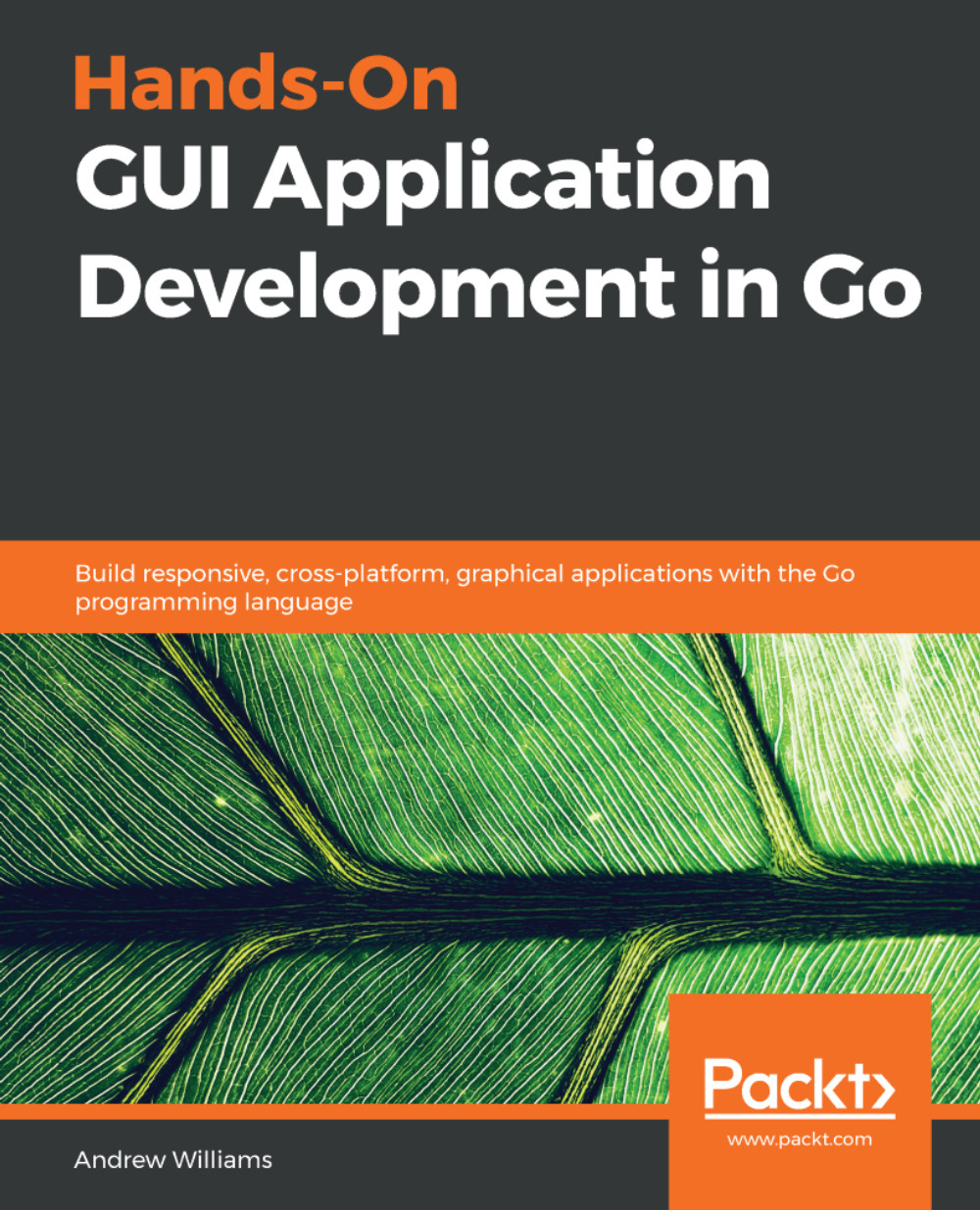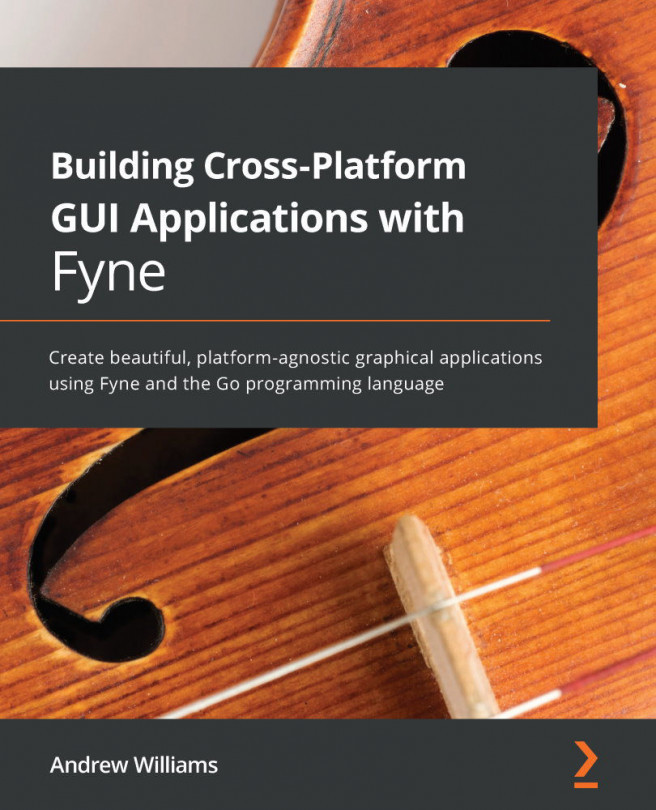Now that we've learned a bit about the Walk library, let's see it in action. The steps that follow aim to create a trivial application using the Walk API, which will verify everything is working. If you have any problems with these steps, consider looking at the Appendix, Installation Details, and work through the Microsoft Windows section within Installing Go.
Get started with walk
Setup
Before we can start writing a GUI with Walk, we need to install the library—this means that Go will be able to compile the code we write, and also that any development environments installed will be able to offer suggestions when writing the code. Simply execute go get github.com/lxn/walk from the Command Prompt...