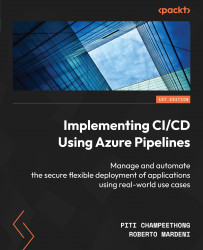Managing global variables and secret files
Most projects will use the same value for creating release pipelines, such as the name of the Azure service connection. This section will teach you how to create the variable group and secret files. These resources are essential for sharing common values across multiple pipelines, and include, for instance, a username and password for deploying applications to Microsoft Azure.
Creating a variable group library
You need to create a global variable to link to all pipelines if that pipeline needs to use an Azure service connection. Using variable groups reduces the chances of making mistakes and duplicating values across many pipelines. When you need to update the values, you can do so in a single centralized location instead of throughout all pipelines.
You can follow these steps when you need to create variables you wish to share for all pipelines:
- Navigate to your project and click on Pipelines | Library | Variable group: ...