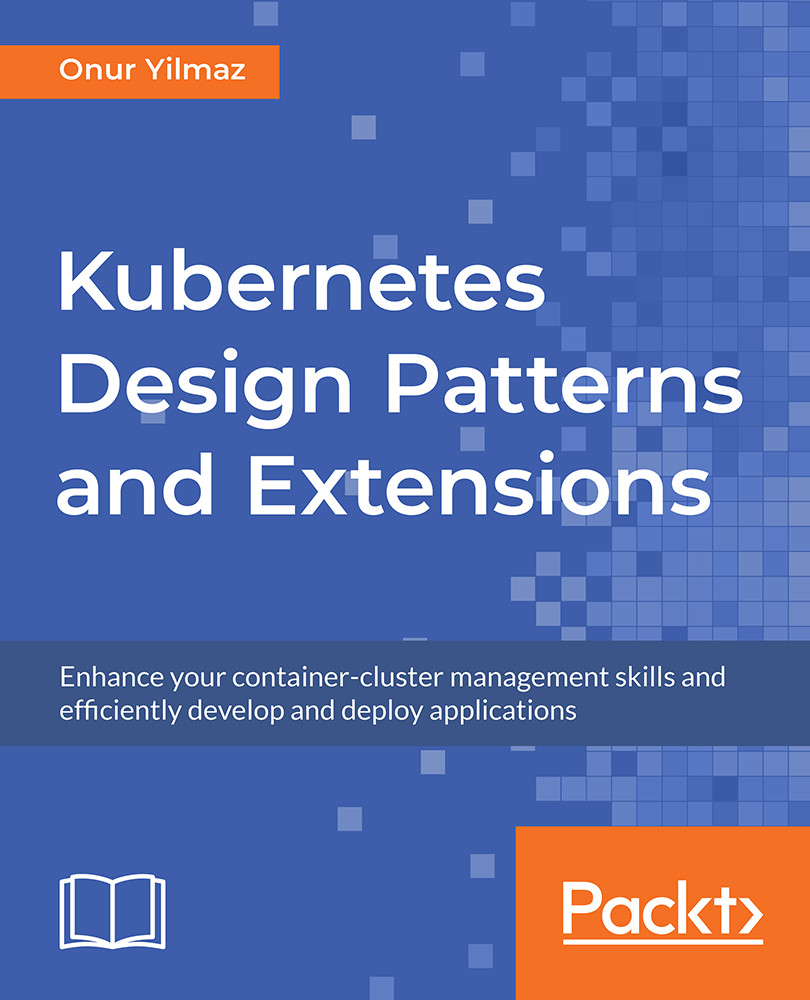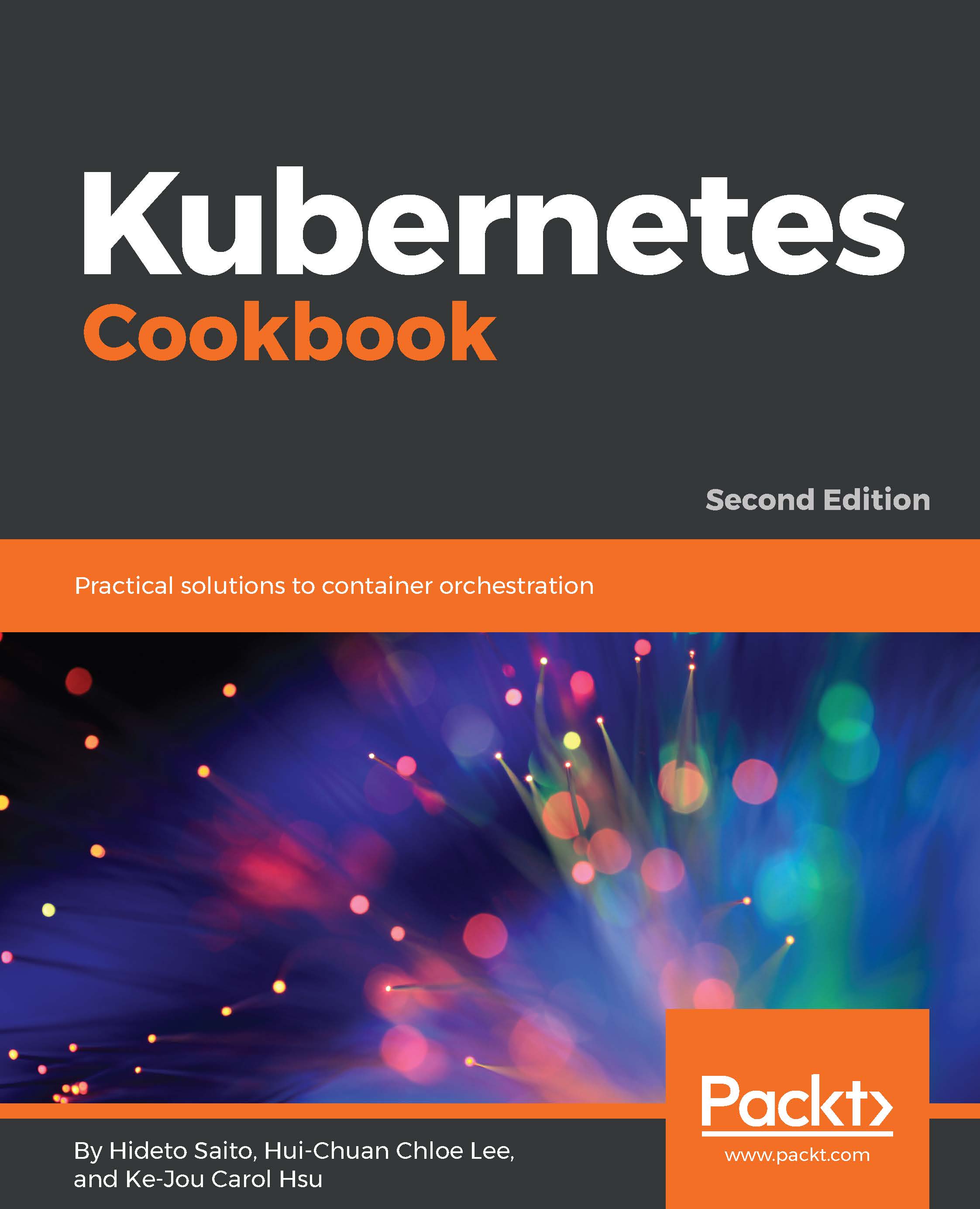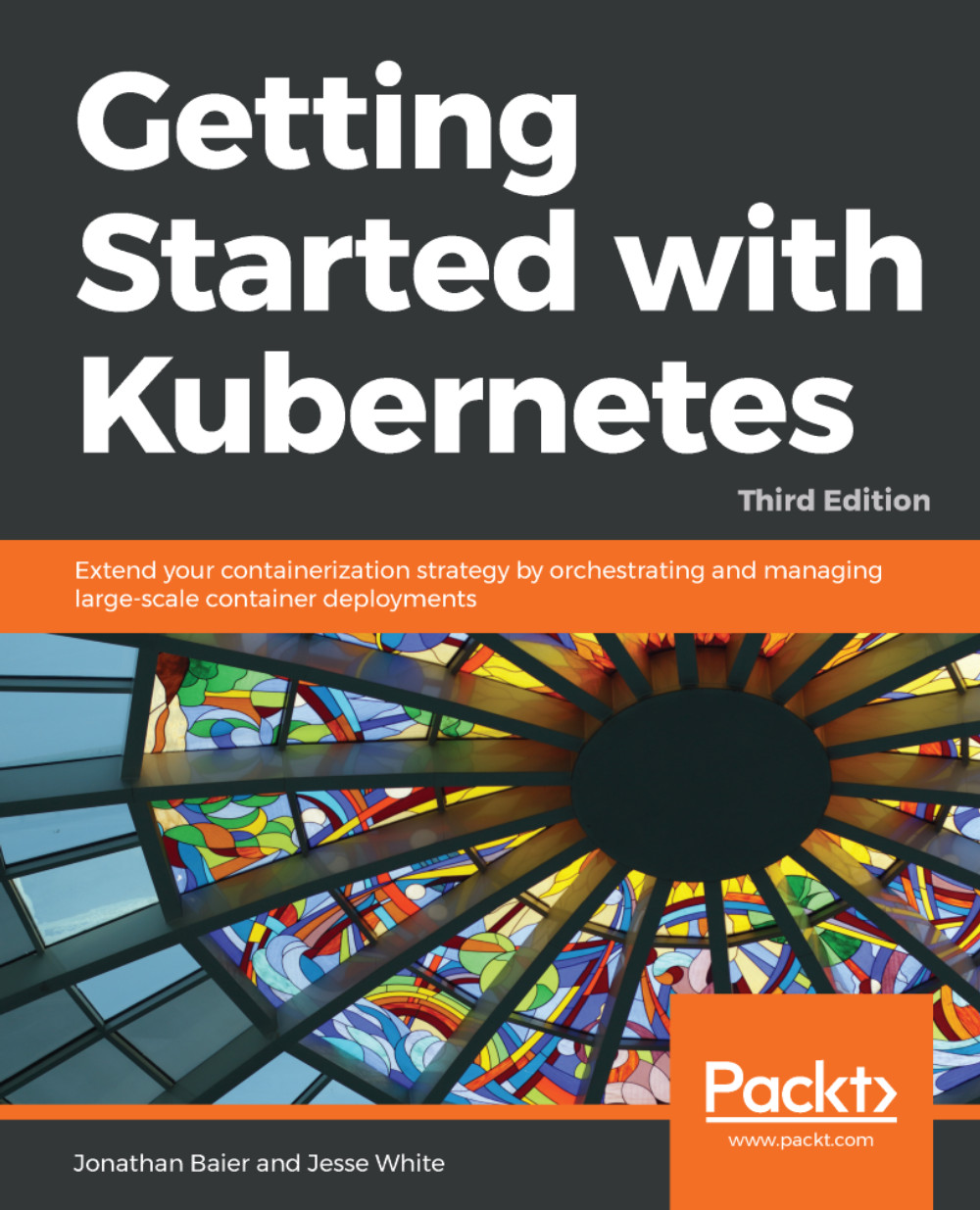Design patterns are the formalization of best practices for everyday problems. Using design patterns in everyday, professional life creates a common language and communication platform for you to work on. In real life, seasoned engineers do not explain how to convert one interface into another; instead, they decide to implement an adapter. Design patterns hide the complexity and details of communication and create a common platform. In addition, converting business requirements into code is more comfortable with the accumulated knowledge of design patterns.
Kubernetes is the uprising and prominent open source container orchestration system, designed by Google. Its fundamental features include automation, scaling, and scheduling of containerized applications. To have a scalable and reliable cloud-native application, Kubernetes is a crucial part of your toolset. All levels of companies, from start-ups to large enterprises, are using Kubernetes to install and manage cloud-native applications.
This paradigm shift in software development began by creating microservices instead of chunks of large software systems. The "new" best practices have aligned with the de facto cloud-native orchestration tool, Kubernetes. Throughout this book, Kubernetes design patterns and extension capabilities will be presented. The book starts by explaining best practices to show how to create Kubernetes-native applications. Following that, accessing Kubernetes itself programmatically and enriching the best orchestration tool ever created will be explained. Finally, Kubernetes itself will be extended with a higher level of automation. At the end of the day, you will have the technical knowledge and hands-on experience to not only create applications to run on Kubernetes, but also extend the system itself.
In this first chapter, Kubernetes design patterns will be presented, starting with the fundamentals of design patterns. Following that, you will build Kubernetes solutions using structural patterns, assemble systems with behavioral patterns, and finally, install applications according to the deployment strategies.
By the end of this chapter, you will be able to:
- Define the fundamentals of design patterns
- Explain the classification of patterns
- Use Kubernetes design patterns to solve real-life problems
- Build solutions using structural patterns
- Assemble complex systems with behavioral patterns
- Install applications with deployment strategies
 Germany
Germany
 Slovakia
Slovakia
 Canada
Canada
 Brazil
Brazil
 Singapore
Singapore
 Hungary
Hungary
 Philippines
Philippines
 Mexico
Mexico
 Thailand
Thailand
 Ukraine
Ukraine
 Luxembourg
Luxembourg
 Estonia
Estonia
 Lithuania
Lithuania
 Norway
Norway
 Chile
Chile
 United States
United States
 Great Britain
Great Britain
 India
India
 Spain
Spain
 South Korea
South Korea
 Ecuador
Ecuador
 Colombia
Colombia
 Taiwan
Taiwan
 Switzerland
Switzerland
 Indonesia
Indonesia
 Cyprus
Cyprus
 Denmark
Denmark
 Finland
Finland
 Poland
Poland
 Malta
Malta
 Czechia
Czechia
 New Zealand
New Zealand
 Austria
Austria
 Turkey
Turkey
 France
France
 Sweden
Sweden
 Italy
Italy
 Egypt
Egypt
 Belgium
Belgium
 Portugal
Portugal
 Slovenia
Slovenia
 Ireland
Ireland
 Romania
Romania
 Greece
Greece
 Argentina
Argentina
 Malaysia
Malaysia
 South Africa
South Africa
 Netherlands
Netherlands
 Bulgaria
Bulgaria
 Latvia
Latvia
 Australia
Australia
 Japan
Japan
 Russia
Russia