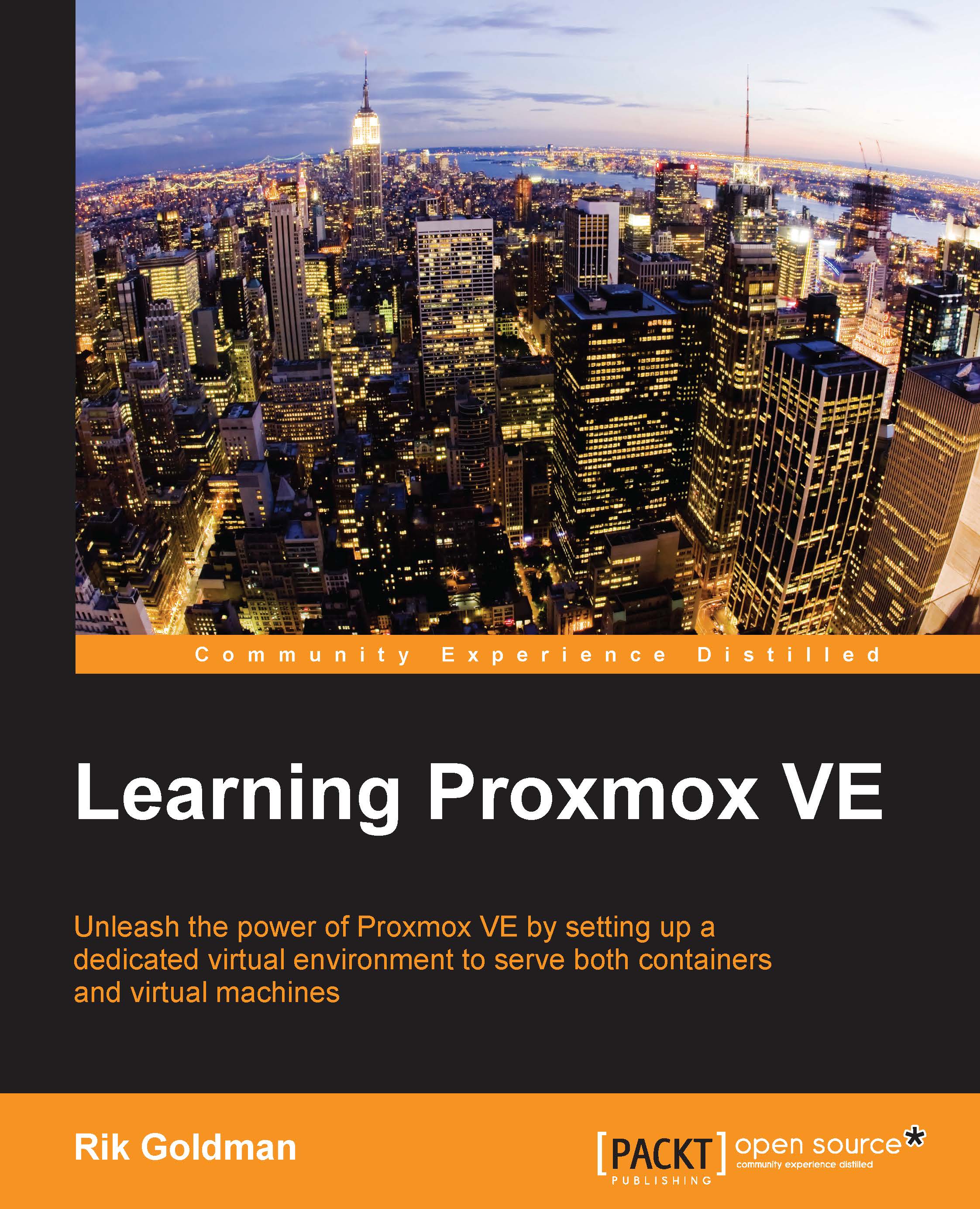Verifying the downloaded image
In the interest of security and your own sanity, be sure to check the md5sum value of the downloaded PVE image to make sure it matches the value at http://download.proxmox.com/iso/MD5SUMS. In the case of Proxmox VE 4.1, for example, the md5sum value is 00358ebcfeea1e33977e1be0fa2e02d3.
For Ubuntu users, for instance, the following process can be used to verify that the downloaded PVE 4.1 image is as it should be.
Enter the following line in a terminal emulator:
md5sum /tmp/proxmox-ve_4.1-2f9650d4-21.iso
The response should be as follows:
00358ebcfeea1e33977e1be0fa2e02d3 /tmp/proxmox-ve_4.1-2f9650d4-21.iso
This response verifies that the md5sum value corresponds to the string value provided at http://download.proxmox.com/iso/MD5SUMS.
Finally, write the ISO to a blank CD or a USB drive when the download is complete and the md5sum value is verified.
Tip
Steps to create a Proxmox VE bootable USB drive, after you have the ISO downloaded, are available...