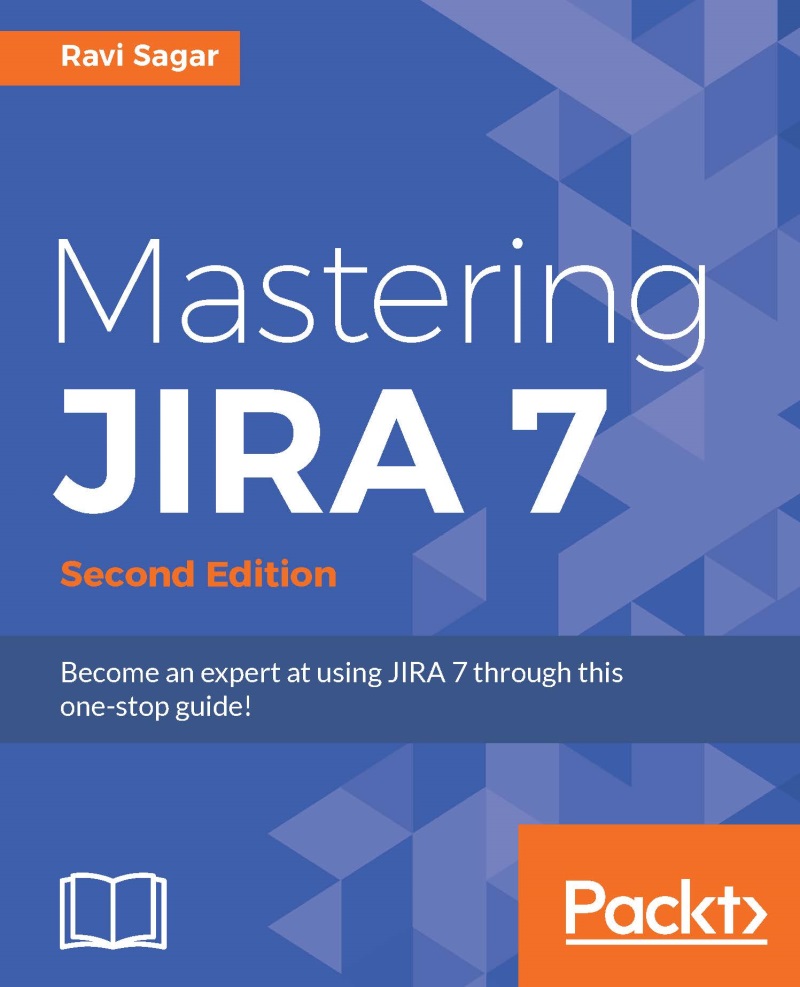User and group management
JIRA is a web-based application used to track project issues that are assigned to people. The users to whom these issues will be assigned need to exist in the system. When JIRA is deployed in any organization, the first thing that should be done is gather the list of people who will be using this tool; hence, their accounts need to be created in JIRA. Each user will have their username and password unique to them; this allows them to log in to the system. JIRA has its own internal authentication mechanism as well as the ability to integrate with Lightweight Directory Access Protocol (LDAP).
Deciding upon the creation of user accounts
In large organizations where there is no license limit or where there is a need to create users regularly, as in the case of a customer care system, JIRA can be configured in two modes—public and private. If you want to enable signup, then configure JIRA in public mode and it will display a signup link on the user login screen. However...