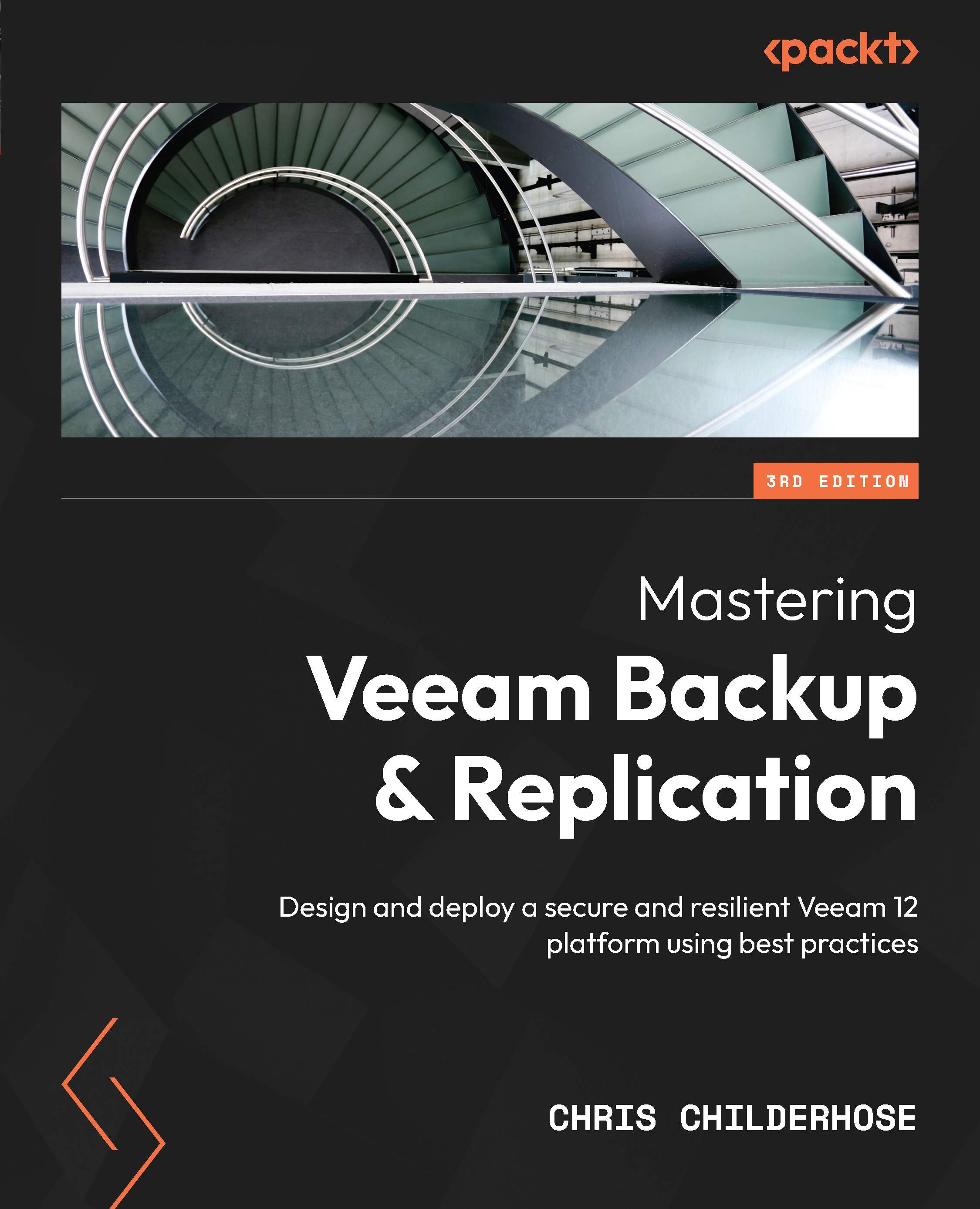Understanding NAS backup with immutability support
Something that goes along with the direct-to-object storage and archival support for NAS backups is another feature that is new in VBR v12, which is sending NAS backups to immutable repositories.
The process for this is similar to creating a NAS backup job as outlined in the preceding Understanding NAS backup – archive copy mode and direct-to-object storage section. The only difference is that when you come to the Backup Repository screen of the New File Backup Job wizard, you select an immutable repository to send your NAS backup data to, as shown in the following screenshot:

Figure 7.12 – Immutable repository selection for NAS backups
Note
For my example, I am using one of the Wasabi repositories I have added to my console that has immutability turned on.
After your backup completes, you will notice on the summary screen a line that indicates that immutability has been set, as...