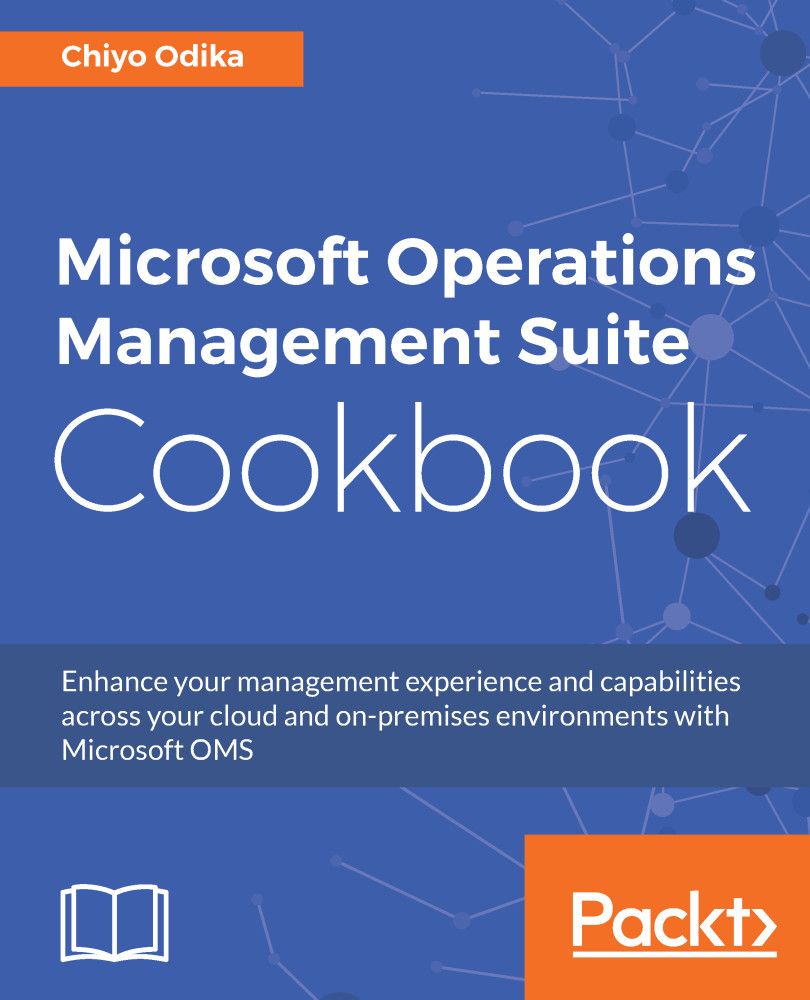Azure Log Analytics supports the monitoring and management of various Linux distributions in your local datacenter and cloud environments. To connect Linux systems to Log Analytics, deploy the OMS Agent for Linux and configure it to report to your Log Analytics workspace.
Connect Linux to OMS
Getting ready
The OMS agent for Linux supports the use of the OMS Gateway and agent communication through a proxy server. To connect Linux systems to your Log Analytics workspace, ensure that the following firewall and port requirements are met in order for the OMS agent for Linux to communicate with Log Analytics service endpoints:
|
Service URI |
Ports |
Direction |
|
*.oms.opinsights.azure.com |
443 (HTTPS) |
Bi-directional |
|
... |