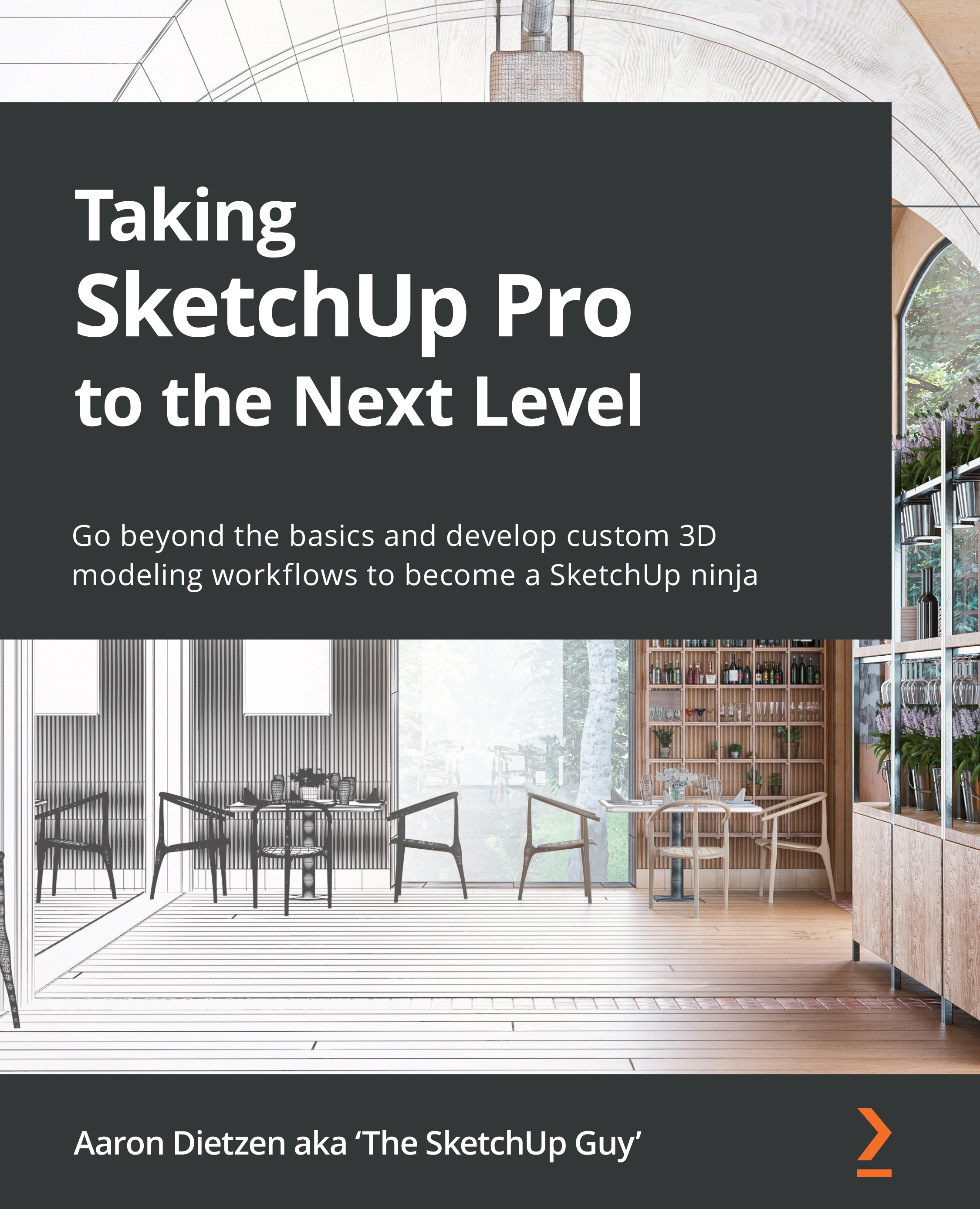Figuring out what keys to use for shortcuts
We have a list of commands that we know we want shortcuts for, and we know how to apply shortcuts to commands. At this point, it seems like we should just hop in and set the shortcuts! Yes, that is an option, but I would recommend taking just a minute or two to think about what keys you actually want to use for these shortcuts.
In setting your shortcuts, there are basically two schools of thought – mnemonics or location. Let’s look at how each works and what your keyboard might look like for each.
Assigning shortcuts based on mnemonics
Simply put, mnemonics is a system that helps you to remember. In the case of keyboard shortcuts for SketchUp, this means choosing keys that will help you to remember which key command they are connected to. This is the way that most of the default shortcuts are assigned.
In the default shortcuts, the M key is the shortcut for the Move command because it is easy to remember that the...