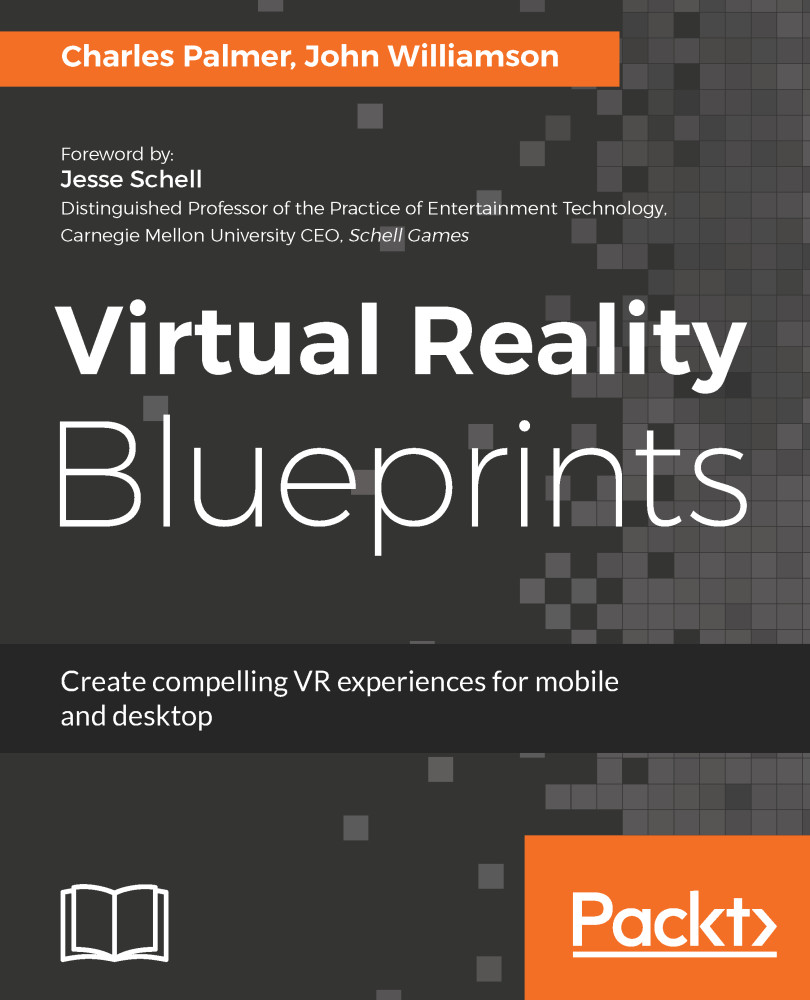I am still amazed at how easy it is to build an executable application in Unity. This is a testament to the constant improvements made by the development staff. These improvements aid in all aspects of development, including building the application:
- Choose Build Settings from the File menu.
- Confirm that the target platform is set to Windows and the current scene is listed in the Scenes In Build panel.
- Click the Build button and save the .exe file to a new location. It is common practice to create a Builds directory at the top level of the project folder, alongside (but not inside) the Asset directory.
- Launch the application and marvel at your work:

Figure 8.9: Carnival booths