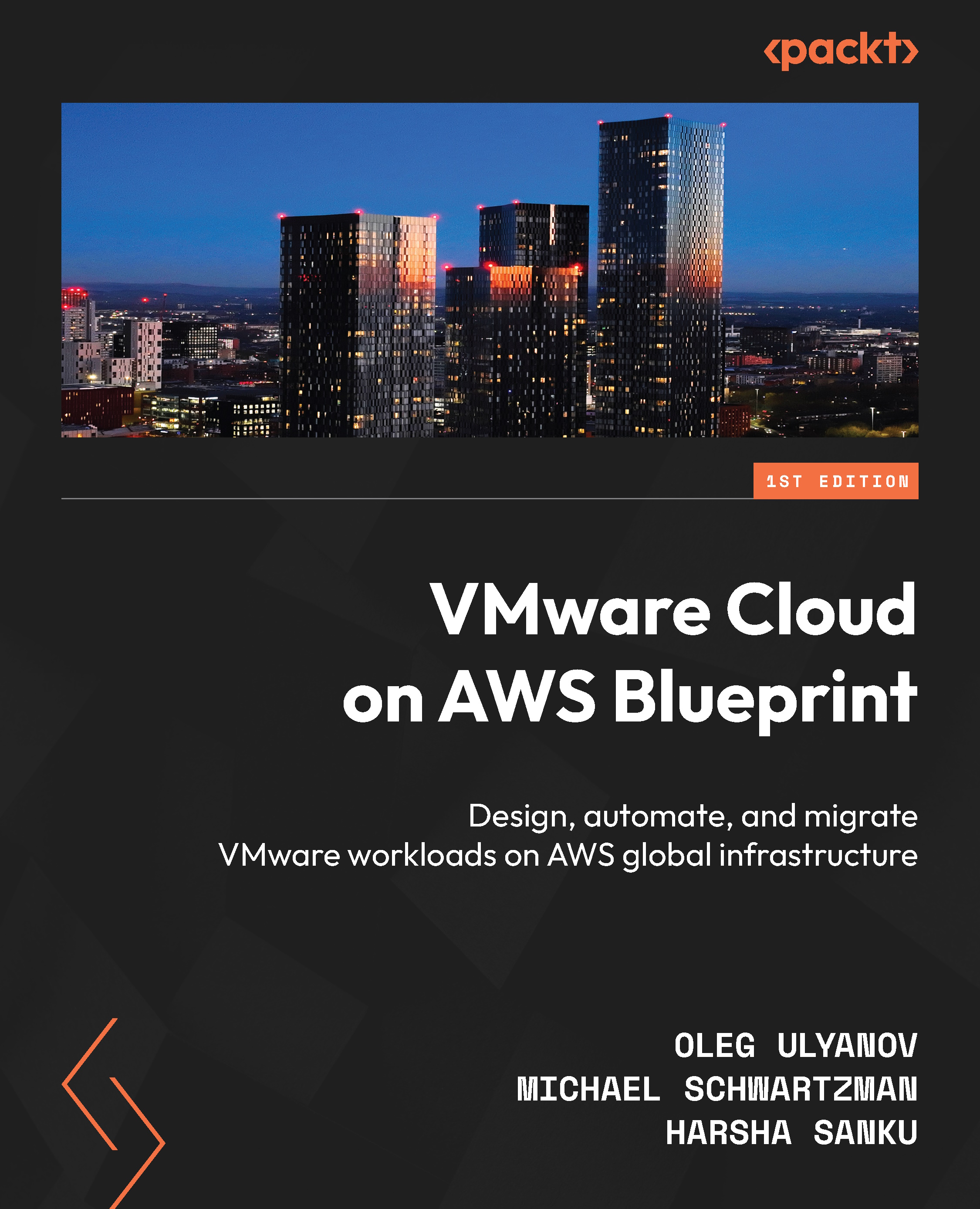VMware Cloud on AWS SDDC provisioning wizard
To initiate the SDDC provisioning wizard, on the left-hand side, select Inventory and click on CREATE SDDC, as seen in the following screenshot:

Figure 4.12 – Create SDDC
Information
When selecting the host type and the region, it’s important to match the subscription. The SDDC wizard does not validate the selection with the subscription option. If the subscription does not cover the selected region and host type, on-demand rates will be applied.
The SDDC name is the logical name of the SDDC. You can change the name afterward.
A single-host deployment option is available for Proof-of-Concepts (PoCs) and limited to 60 days. The single-host SDDC has no SLA.
The Stretched Cluster option will create a cluster stretched between two Availability Zones (AZs) in the same region, providing higher redundancy and an uptime SLA of up to 99.99%. Stretched Cluster is a unique option of VMware Cloud...