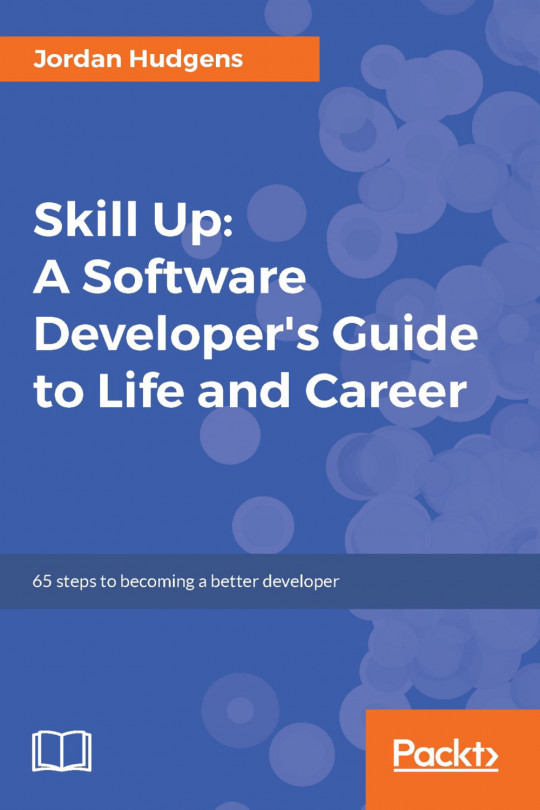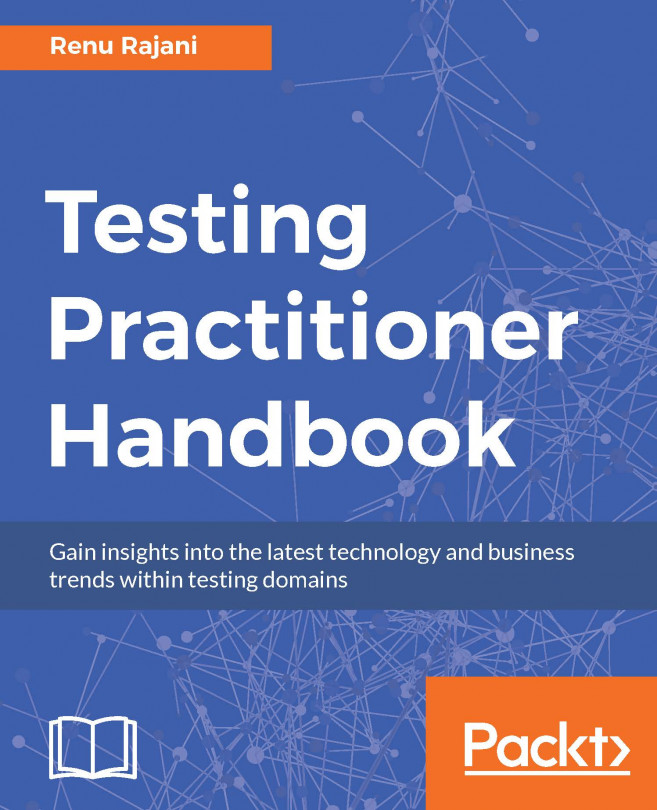Chapter #69. Make Tappable Areas Finger-Sized
If you think your design will be used by touch, then your users' fingers are the tool that they'll use. Given that obvious statement, it's surprising to see UI controls in touch interfaces that are clearly way too small for users to poke at easily with their digits.
As a guide, your smartphone screen is (roughly) five fingers wide and 10 fingers high, so that's about the limit of the controls that can be comfortably used on such a display. If you were to try to fit more than five items horizontally across the display, they would be too small to be comfortably used.
You'll need to experiment to find the right control size, but if you're using native control elements (see #34, Use Device-Native Input Features Where Possible), that research has been done for you: they're already the right size.

Make controls a size that humans can operate with their fingers
If you're building your own touchscreen controls, use the human finger size as a guide. Trying...