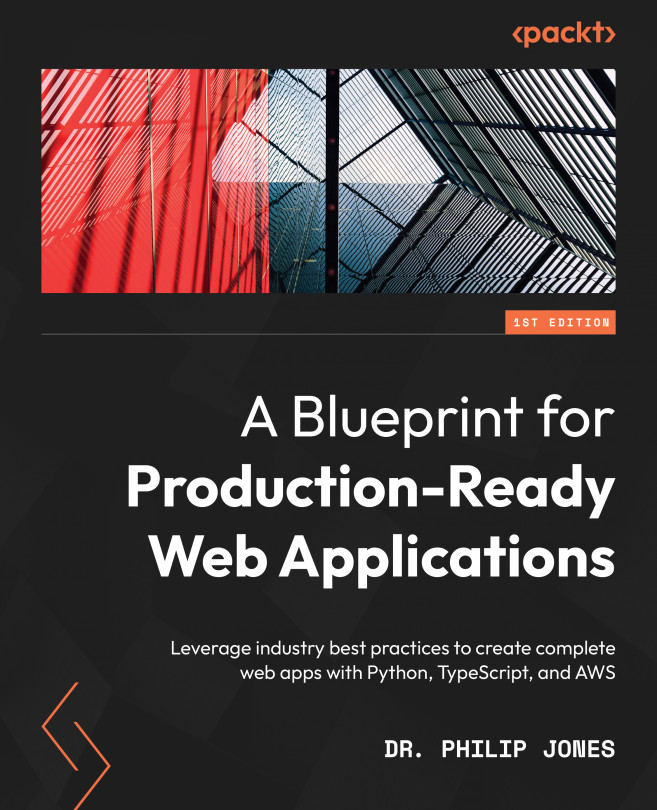Adding navigation
The app we are building needs to allow logged-in users to navigate to the full to-do list, the page allowing them to change their password, and allow them to log out. For logged-out users, they need to navigate between login, register, and reset password pages.
Focusing on the needs of logged-in users, the Material Design system includes an app bar that exists at the top of the page. This will allow for links to the full to-do list (home page) and an account menu to change their password and log out.
A more complex navigation
Your app probably has more pages than the one we are building in this book. This means the navigation system needs to be able to link to more pages. While the account menu can be extended with more links relating to the user, it is not a good location for other links. Instead, a drawer is the best solution. Drawers slide in from the left and can have as many links as required.
The account menu needs to allow users to log out, which...