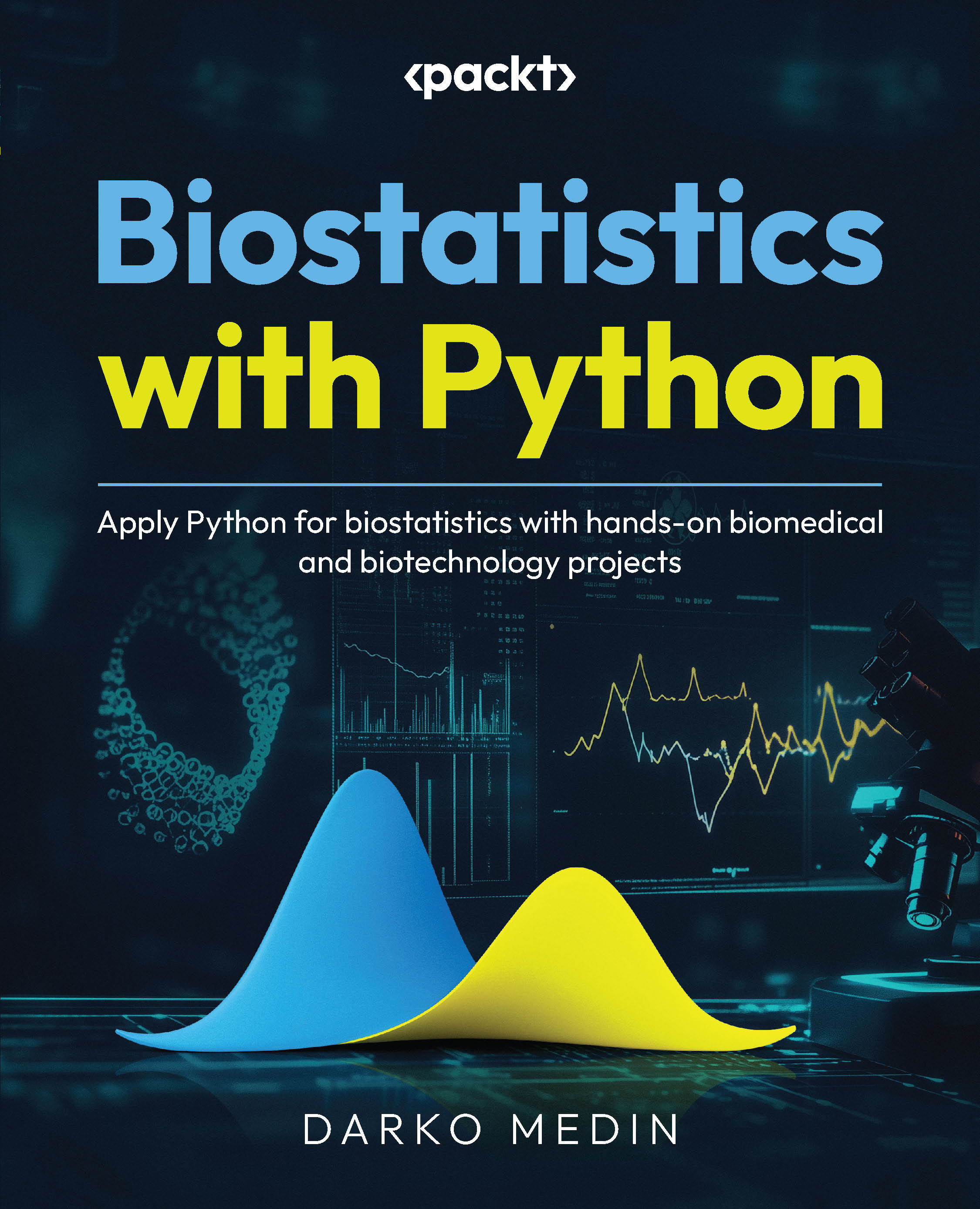Launching the Spyder IDE and using its interfaces
Using Anaconda Navigator is one of the easiest ways to launch Python applications. In this case, the Spyder IDE can be launched using Anaconda Navigator’s panels.
So, let’s open the Spyder IDE and try to run the same code we ran previously using it.
If you scroll through the Anaconda Navigator panes, you’ll find the Spyder IDE icon. Note that Spyder stands for Scientific Python Development Environment. This is where its name is derived.
The Spyder IDE makes working with Python code much easier. Here are some of the features that make using Spyder an optimal choice for biostatistics with Python:
- It’s easier to write code
- It provides detailed settings and preferences tabs
- It has an Environment section where variables can be observed
- It provides point-and-click options to facilitate loading and examining data
- It’s easier to correct errors in code
- It provides an intuitive...