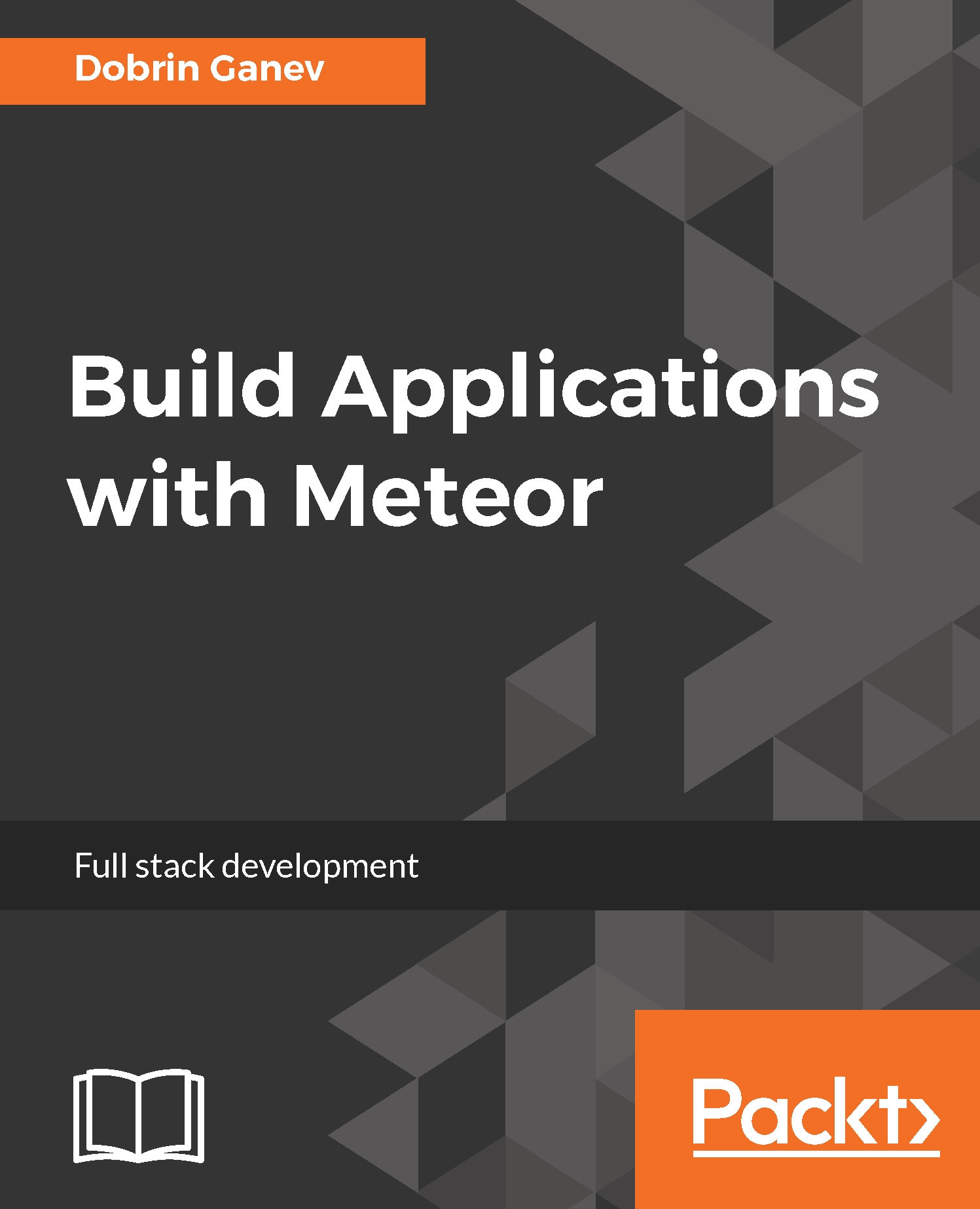To make our app work with methods, we need to create tree methods and move all the edits from the client to the server.
Let's place all the methods in a folder called api on the root of the client. The concept of Methods is very similar to Ajax calls to the server:

On the server, we can define them when on the startup:
Meteor.startup(() => {
….. Methods definition
});
Meteor.methods({
cartInsert: function(product) {
CartCollection.insert({
'title' : product.title,
'price' : product.price,
'inventory' : product.inventory,
'quantity': 1
});
},
In Meteor.methods, we can define all the methods.
Let's start by adding the product method in the cart.
The cartInsert method is the name of the method and, in the body function, we can just copy exactly the same code that we had on the client.
To...