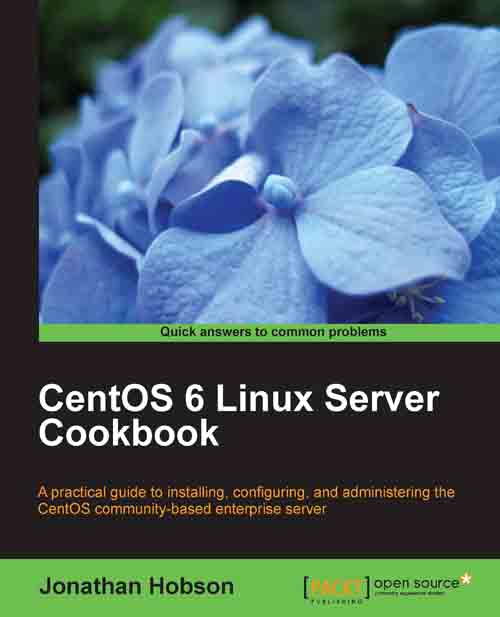Adding a secure connection to the Apache web server by creating a self-signed SSL certificate using OpenSSL
In this recipe we will learn how to add a secure connection to the Apache web server by creating a self-signed SSL certificate using OpenSSL.
In a previous recipe you were shown how to install the Apache web server, and with the growing demand for secure connections, it is the purpose of this recipe to show you how to enhance your current server configuration by showing you how to extend the features of the Apache web server.
Getting ready
To complete this recipe you will require a working installation of the CentOS 6 operating system with root privileges, a console based text editor of your choice, and a connection to the Internet in order to facilitate the download of additional packages. It is expected that Apache web server has been installed and that it is currently running.
Note
Generally speaking, if you are intending to use an SSL Certificate on a production server you will probably...