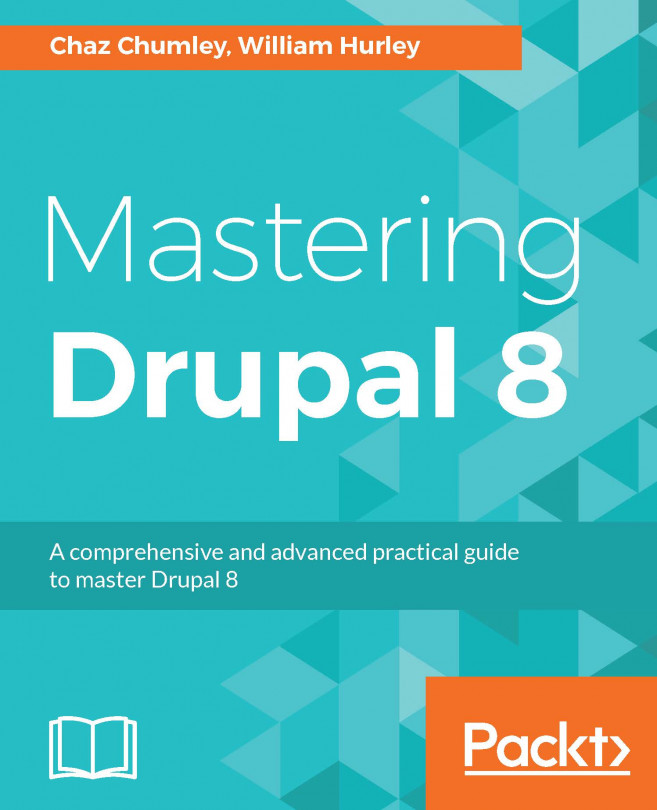Creating a block from a View
Previous recipes have shown how to create and manipulate a page created by a view. Views provides different display types that can be created, such as a block. In this recipe, we will create a block powered by Views. The Views block will list all Tag taxonomy terms that have been added to the Article content type.
Getting ready
This recipe assumes that you have installed the standard installation profile and have the default node content types available for use.
How to do it...
- Go to
Structureand thenViews. This will bring you to the administrative overview of all the views that are created. - Click on
Add viewto create a new view. - The first step is to provide the View name of
Tags, which will serve as the administrative and (by default) displayed title.
- Next, we will modify the
VIEW SETTINGS. We want to displayTaxonomy termsof the typeTags. This will make the view default to only displaying taxonomy terms created under theTagsvocabulary. - Check the
Create a block...