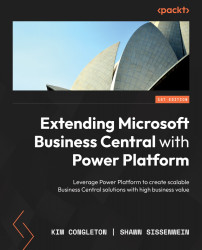Technical requirements
The Creator Kit is a managed solution from Microsoft; once you download the kit, go to Solutions and import the solution into your Power Apps environment. This kit was designed to help you speed up your app development and help with designing and creating compatible apps in your organization or clients’ environments.
Download and install the Creator Kit from Microsoft: https://learn.microsoft.com/en-us/power-platform/guidance/creator-kit/overview.
Important note
Before installing the component framework that enables Power Apps, Microsoft has instructions on enabling the feature, so I won’t walk you through it in this book: https://learn.microsoft.com/en-us/power-platform/guidance/creator-kit/overview.
This chapter’s code examples can be found on GitHub: https://github.com/PacktPublishing/Extending-Business-Central-with-the-Power-Platform.
Exercise for creating the Contact canvas app
In this chapter, we will use the following...