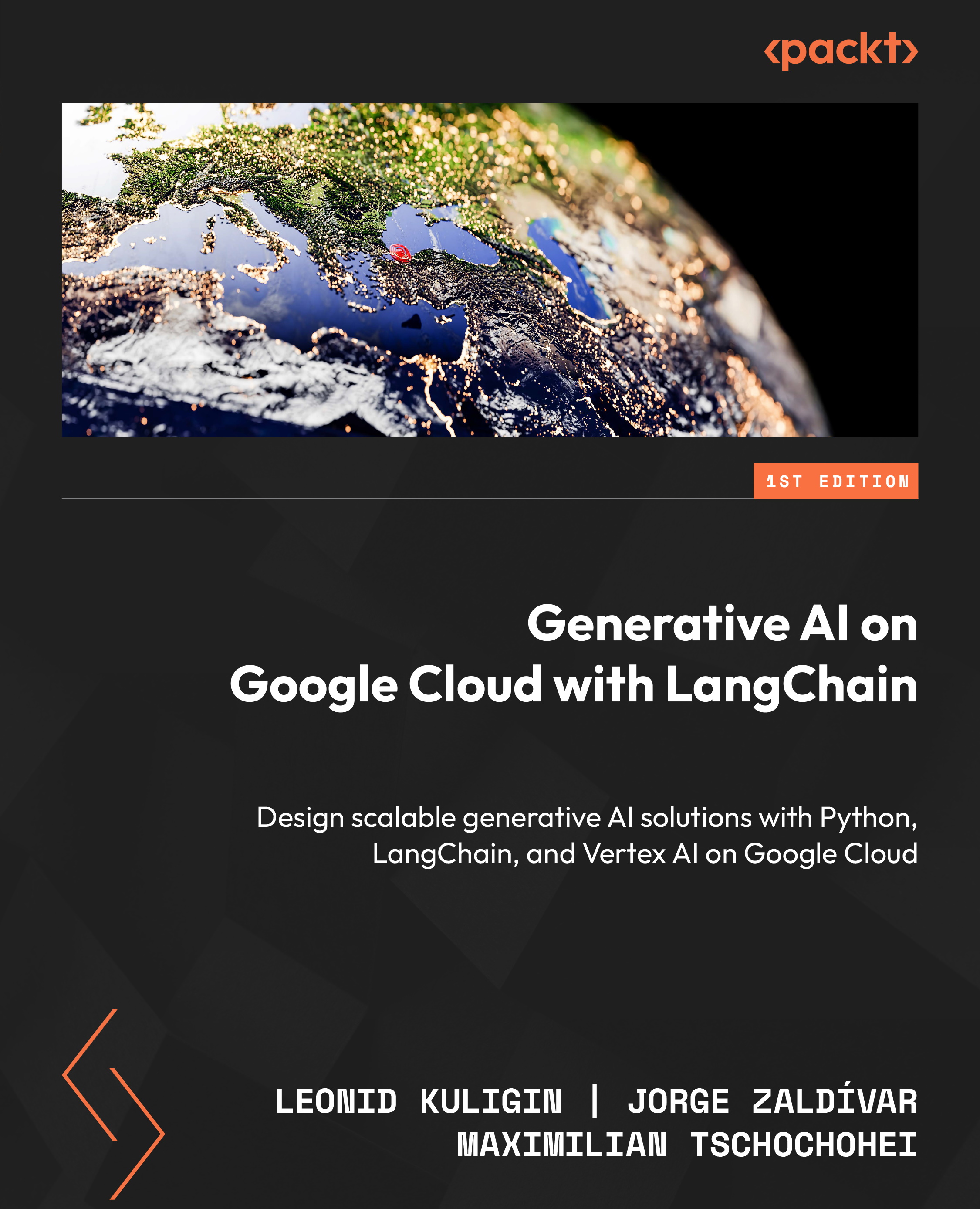Managing administrative users
Once you’ve created your administrative groups and assigned users, the next crucial step is to carefully manage their access to Google Cloud resources. This involves granting appropriate permissions, or roles, to these groups.
Understanding IAM roles
In Google Cloud, IAM is the system that controls who can access your resources and what they can do with them. Roles are predefined collections of permissions that grant users specific capabilities within your organization. For example, the roles/resourcemanager.organizationAdmin role grants a user the ability to manage all organization resources. You should familiarize yourself with Google Cloud IAM by reading up on the documentation [5].
Granting roles to groups
The recommended approach is to grant roles to groups rather than individual users. This simplifies management and ensures consistent access control. When you assign a role to a group, all members of that group inherit the permissions...