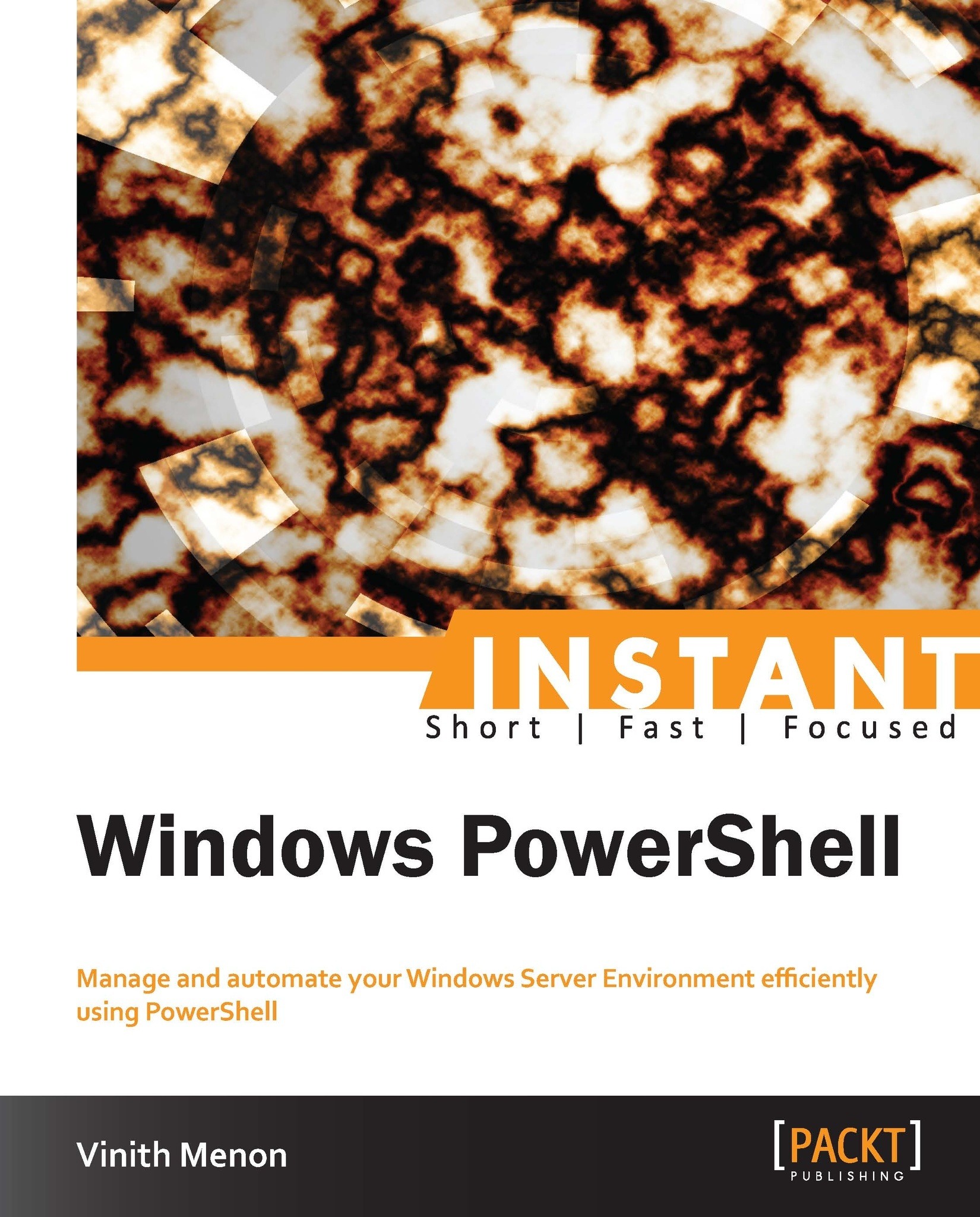So, what is new in PowerShell 3.0?
Windows PowerShell 3.0 includes various new features that enhance its ease of use and allow you to manage and administer your Windows-based environment.
Windows PowerShell 3.0 is compatible with the cmdlets, modules, snap-ins, scripts, functions, and profiles that are intended for Windows PowerShell 2.0.
Here is a list of some of the important new features present in PowerShell 3.0:
Windows PowerShell Workflow: Workflows are sequences of tasks, which can be repeated and also run parallel with other workflows. Workflows can be resumed after an interruption, such as a network outage, a Windows restart, or a power failure.
Windows PowerShell Web Access: This is a Windows Server 2012 feature that lets clients run Windows PowerShell scripts in an online web-based console.
New Windows PowerShell ISE features: For Windows PowerShell, Windows PowerShell Integrated Scripting Environment (ISE) has numerous new features, which include IntelliSense, Show-Command window, a unified console pane, and so on.
Disconnected sessions: In Windows PowerShell, persistent sessions (PSSessions) that you make by utilizing the
New-PSSessioncmdlet are safeguarded on the remote computer.Robust session connectivity: Windows PowerShell 3.0 discovers an abrupt disconnection between the client and server, and attempts to restore connectivity and resume execution immediately. Assuming that the client-server association can't be restored in the dispensed time, the client is advised and the session is disengaged.
Updatable help system: You can now download the help documents for the cmdlets in your modules, and always have the latest up-to-date help. The
Update-Helpcmdlet recognizes the most current help files, downloads them from the Internet, unpacks them, accepts them, and installs them in the appropriate directory of the PowerShell module.CIM integration: Windows PowerShell includes CIM cmdlets for standards-based management.
Scheduled jobs and task scheduler integration: You can now plan and schedule Windows PowerShell background jobs, and supervise them in Windows PowerShell and Windows Task Scheduler. Windows PowerShell-scheduled jobs are a combination of Windows PowerShell background jobs and task scheduler tasks.
Module auto-loading: You no longer need to import a module to use its cmdlets. In Windows PowerShell, you can just use any cmdlet and it would autoimport the module.