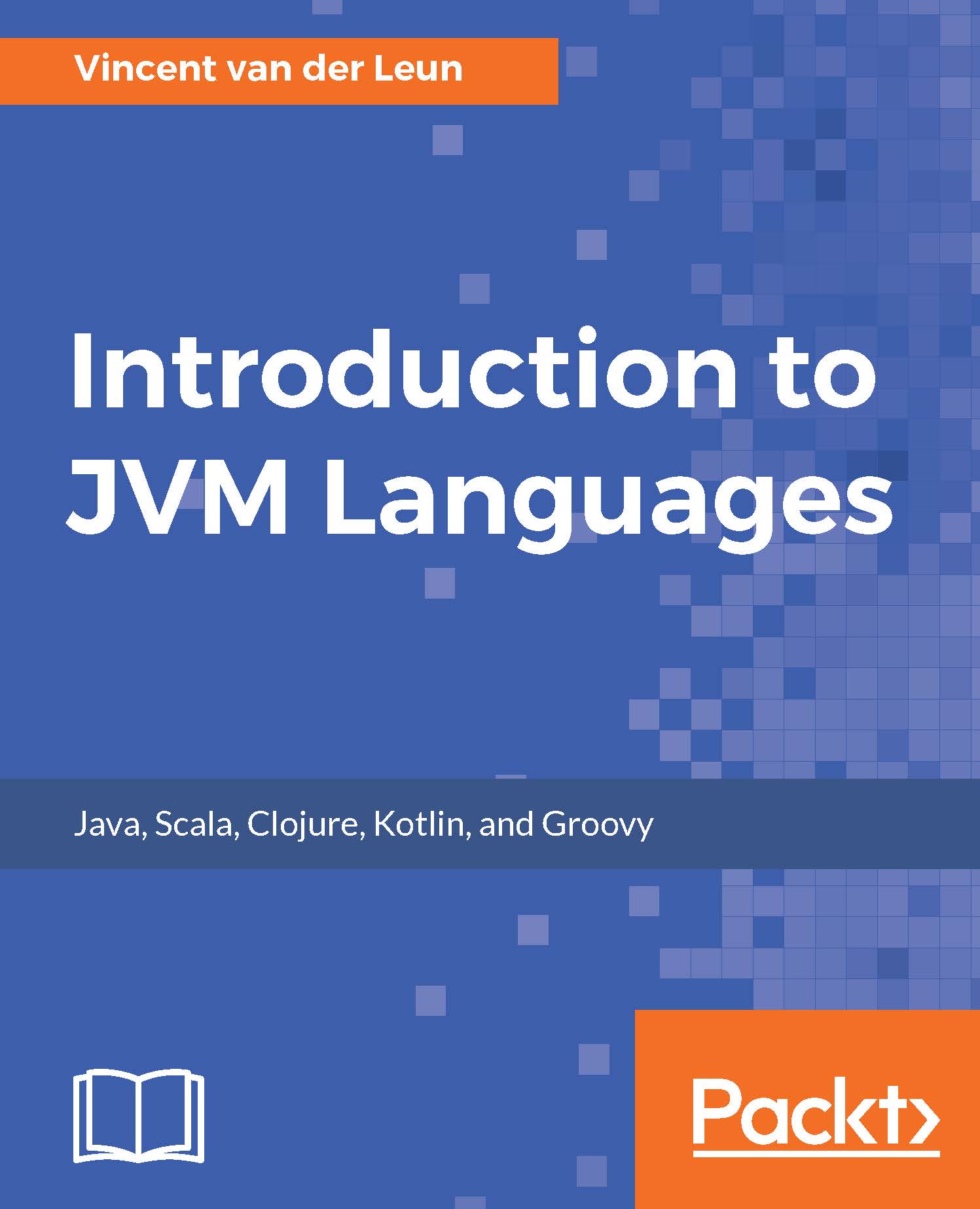Summary
In this chapter, we created a small GUI desktop application with a simple animated bouncing text. We started by installing the Kotlin plugin for the Eclipse IDE. We also installed Apache Maven, a very popular build tool for the JVM platform, that uses XML files for its build files. From the Kotlin's team GitHub page, we downloaded a starter kit that contained a Maven build file, that we used as a template for our own project. We imported the project in the Eclipse IDE and because of Eclipse's built-in Maven support, we did not have to configure anything. Eclipse automatically mapped its GUI actions to the correct Maven goals.
Finally, we were ready to write the desktop GUI application. We studied various JavaFX concepts and also learned a new Kotlin feature, extension functions, along the way. When we encountered a bug in the code, we used the debugger to find the cause and fix the problem.
In the next chapter, we will take a good look at Apache Groovy. Groovy, unlike Kotlin, is a...