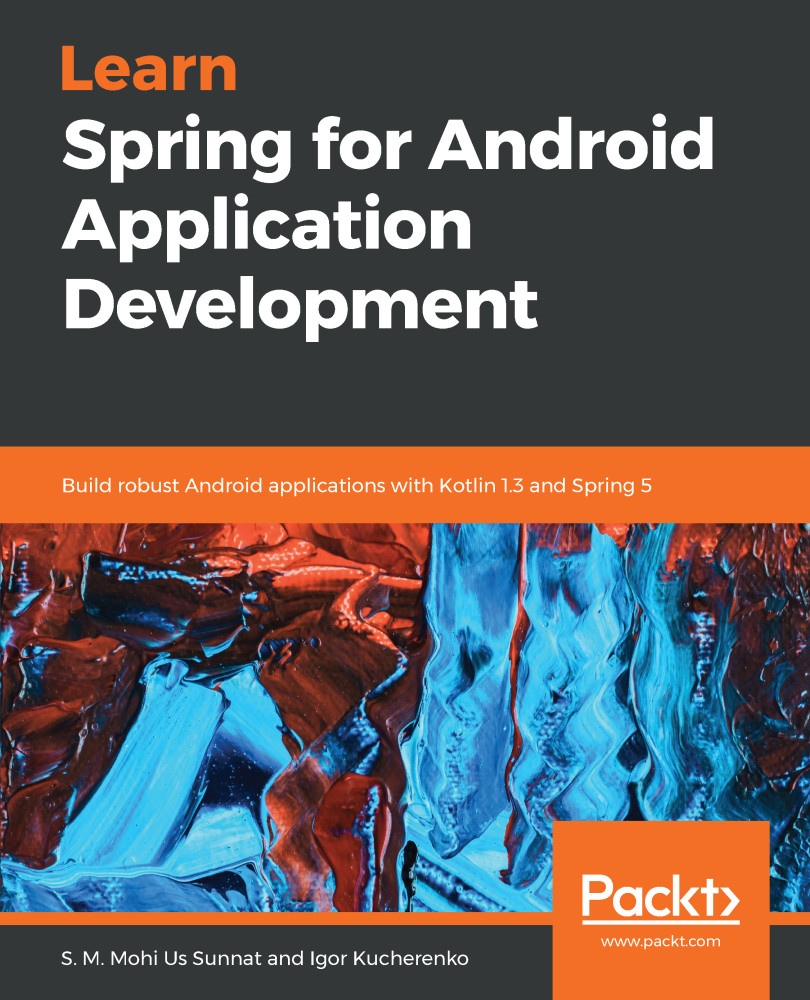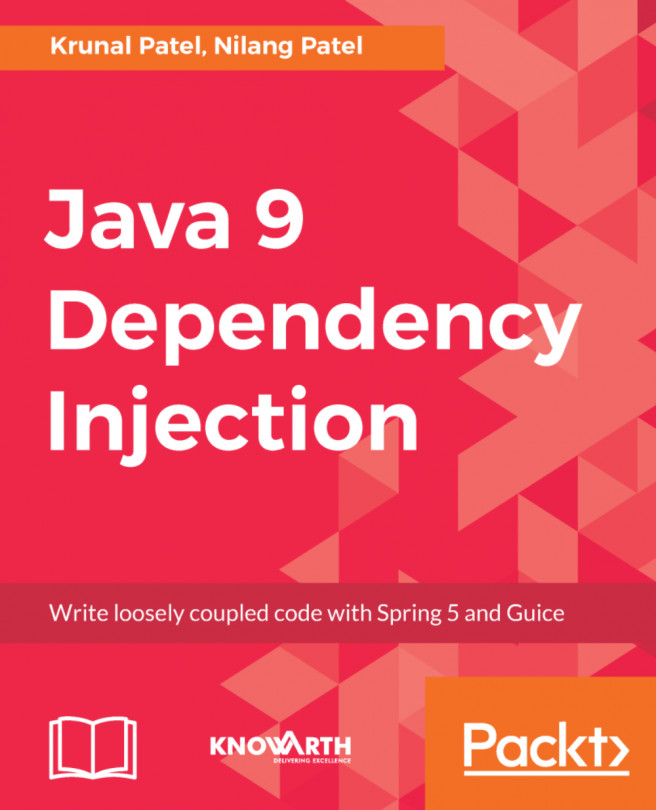We have previously demonstrated how to set up the environment and what tools, software, and IDE are needed in order to develop Spring. To create your project, visit this link: https://start.spring.io/. The following options will be available here:
- Maven project
- Language – Kotlin
- Spring Boot version – 2.1.1 (SNAPSHOT)
- When you create the project, you need to provide some information, such as—Group, Artifact, Name, Description, Package Name, Packaging, and Java Version.
We will use MySQL in upcoming projects. Consequently, you need to download the tools for MySQL from https://dev.mysql.com/downloads/workbench/ and install it. Please try to configure the MySQL database with the given information to make your project easier:
Host -- localhost
Port -- 3306
Username -- root
Password -- 12345678
The source code with an example for this chapter...