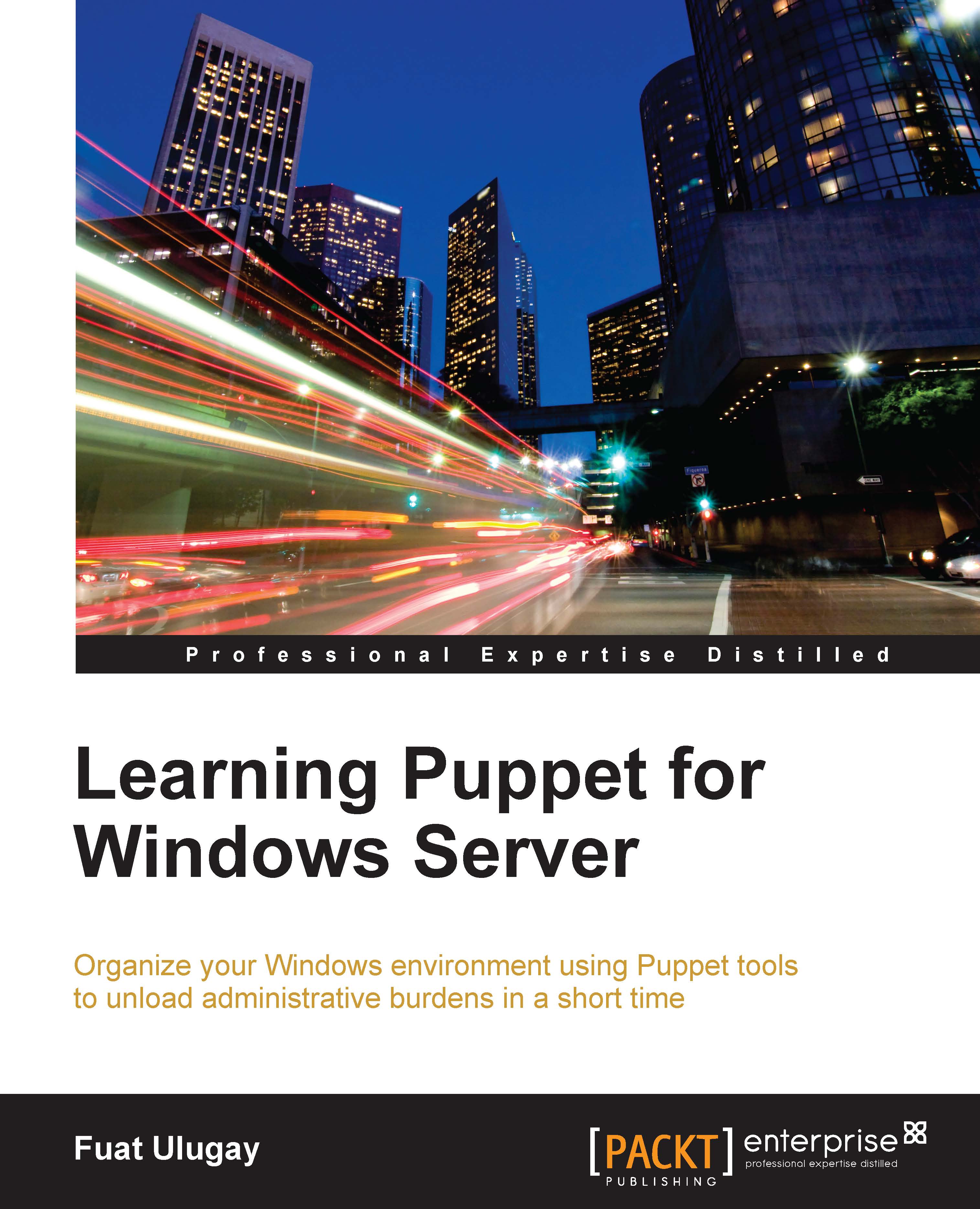Making sure that the security-related services are running
After stopping the unnecessary services, the next step is to start any stopped services that are required. The most important security services for us are the firewall and antivirus services. The steps in this section are really specific to each enterprise; you could be using the Windows Firewall or any antivirus firewall. Also, you could have different options for the antivirus software. Here, we assume that you are using the Windows Firewall and Trend Micro antivirus software.
If you want to test the same scenario you may download Trend Micro Antivirus+ 2015 from http://downloadcenter.trendmicro.com/.
Most of the time, the new generation antivirus software protect their services and tasks. So stopping the services of an antivirus may not be an easy task. You may use Process Hacker (http://processhacker.sourceforge.net/index.php) to do this.
The following screenshot assures us that the antivirus is running properly:

The following screenshot...