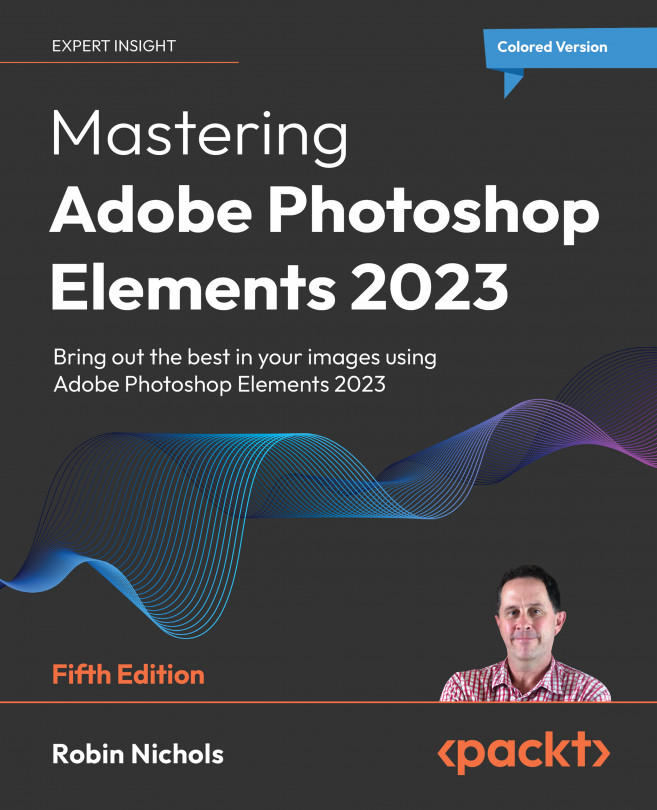I want to remove people from my picture
How often does this happen to you? You wait for ages for folk to move out of your shot, but they don't, so you give up and take the snap. Now there's an easy way to remove people digitally!
Use the superb Object Removal utility (Guided > Basics > Object Removal). Note: This feature works well providing that the object being removed is not overlapping or touching important parts of the subject. If this is the case, use the manually operated Clone Stamp Tool.
- Expert > Tool Bar > Clone Brush Tool: use this the same way as the Healing Brush. Hold Alt/Opt and click on some 'good' pixels to copy that area before moving to the damaged area, and clicking a second time to paste the copied pixels over the bit you want covered up. For large areas, you could also first carefully select the offending object, then either paint over it (Brush Tool) or cover it up using pixels from another part of the same image,...