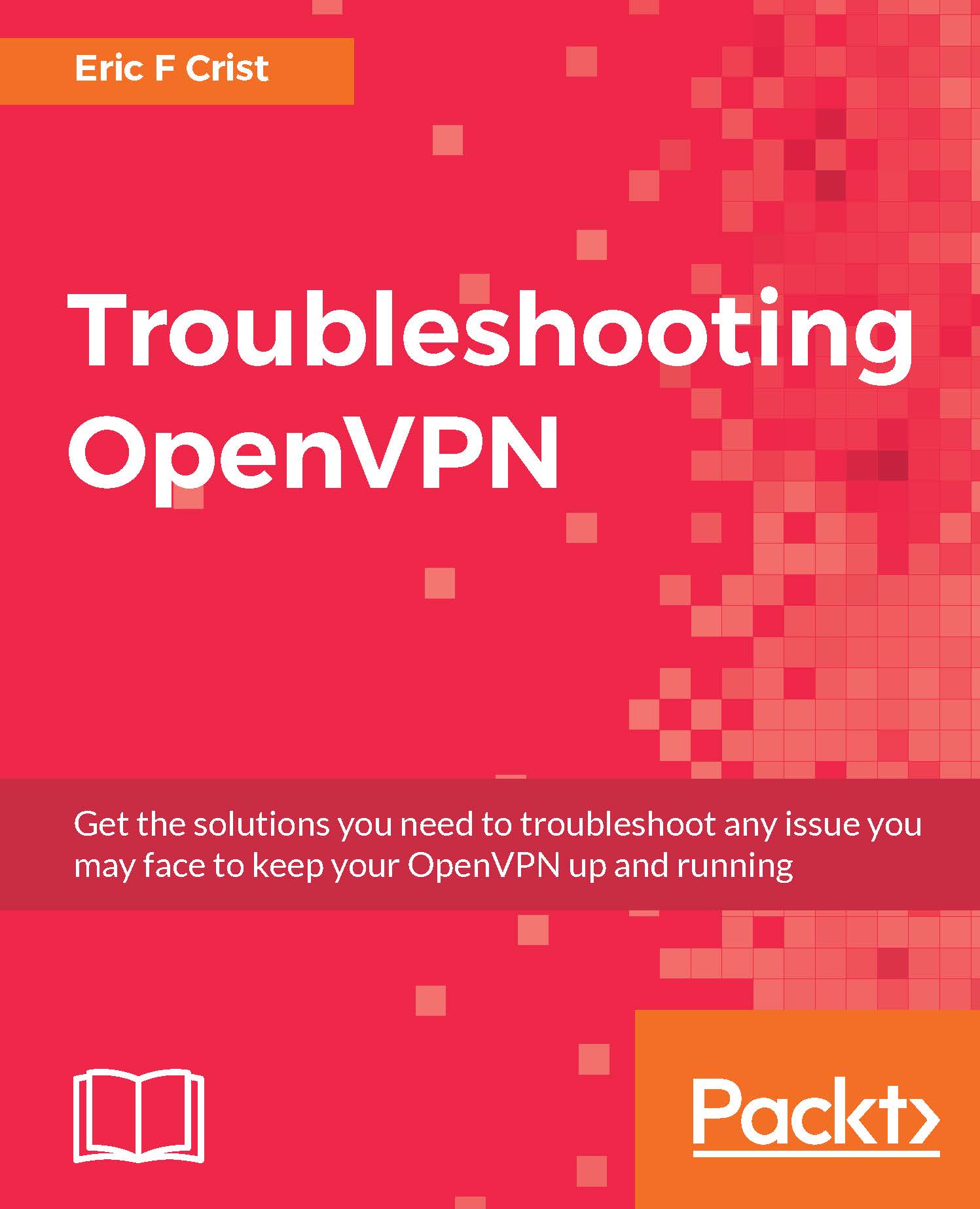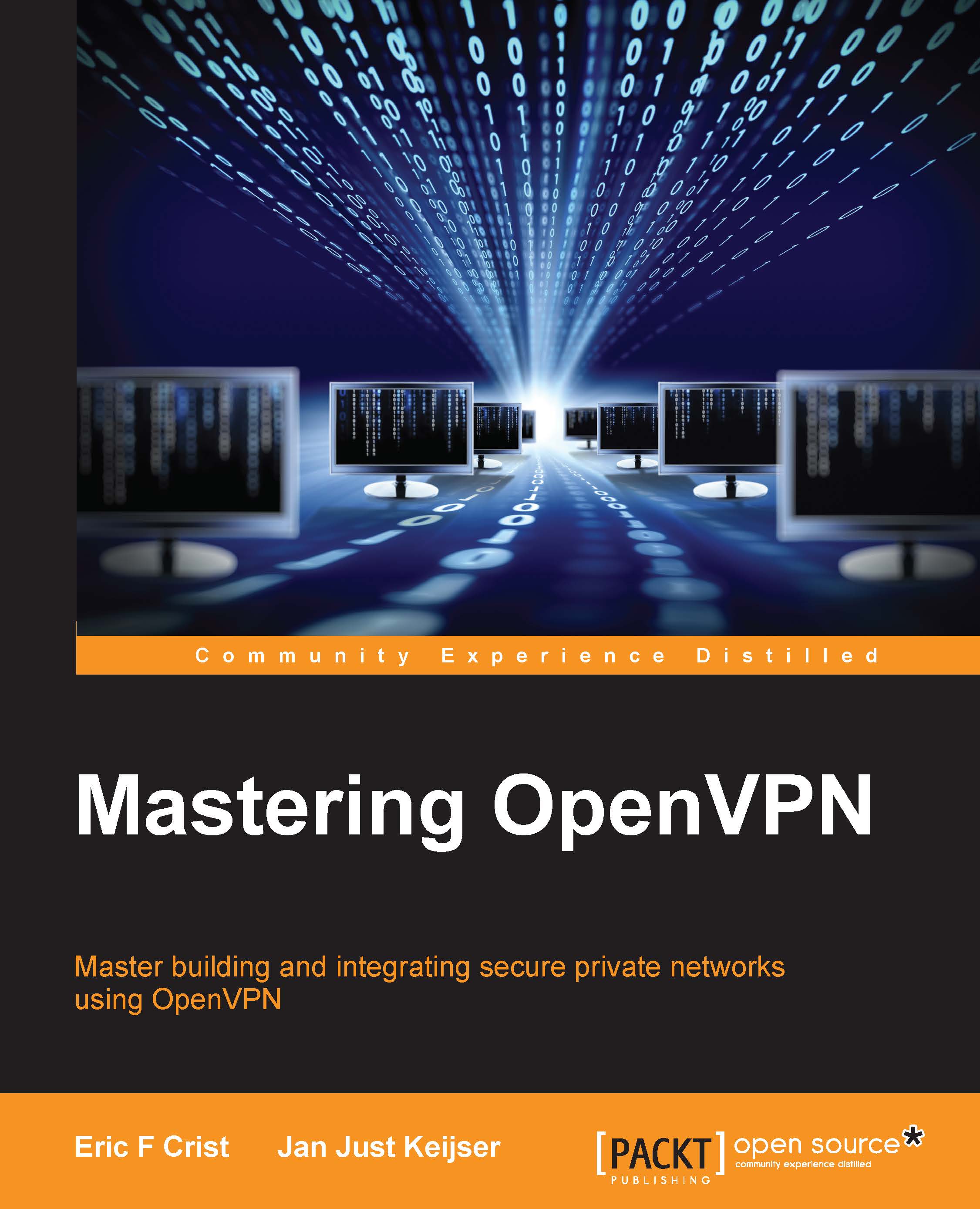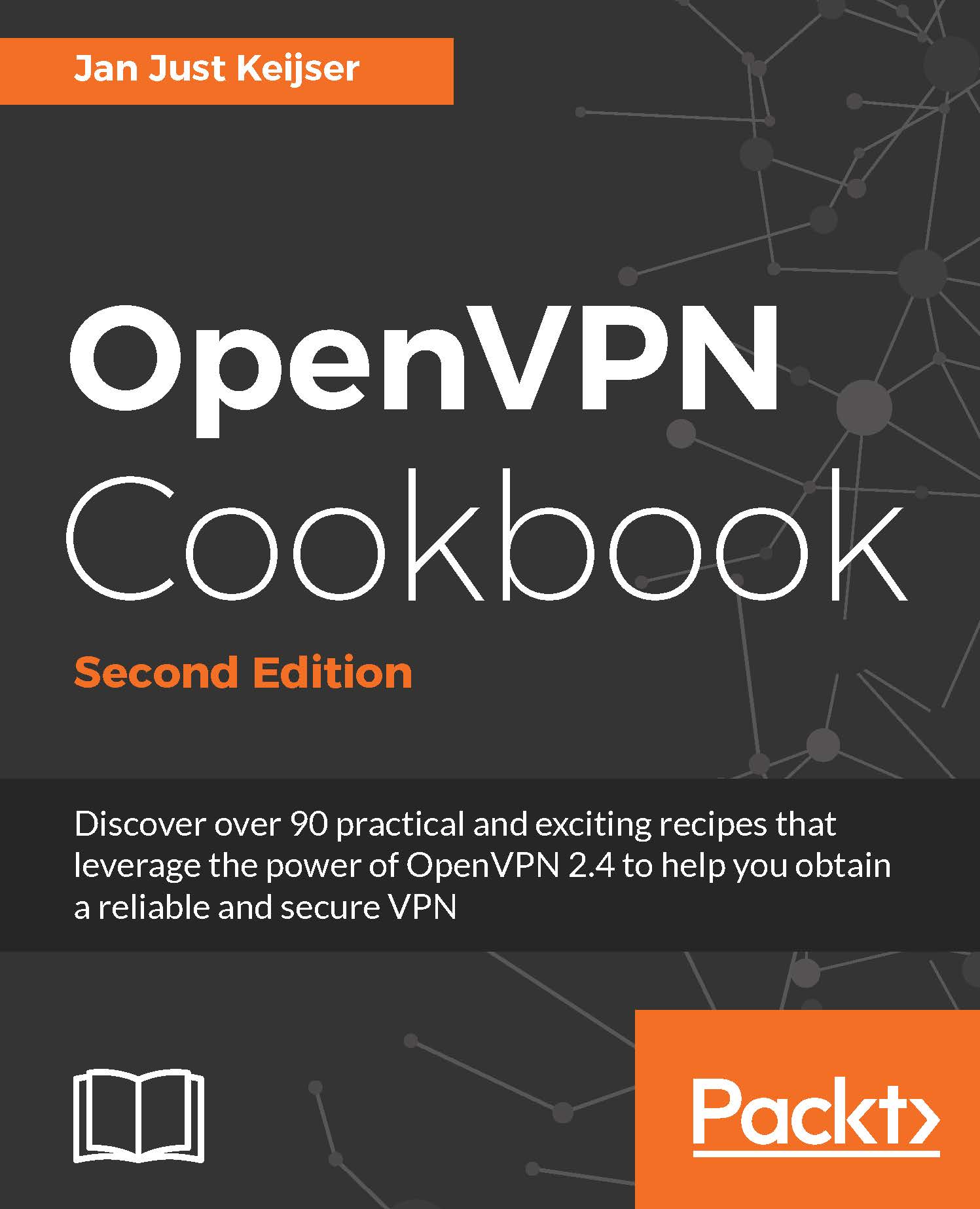Jan Just Keijser is an open source professional from Utrecht, the Netherlands. He has a wide range of experience in IT, ranging from providing user support, system administration, and systems programming to network programming. He has worked for various IT companies since 1989. He was an active USENET contributor in the early 1990s and has been working mainly on Unix/Linux platforms since 1995. Currently, he is employed as a senior scientific programmer in Amsterdam, the Netherlands, at Nikhef, the institute for subatomic physics from the Dutch Foundation for Fundamental Research on Matter (FOM). He works on multi-core and many-core computing systems and grid computing as well as smartcard applications. His open source interests include all types of virtual private networking, including IPSec, PPTP, and, of course, OpenVPN. In 2004, he discovered OpenVPN and has been using it ever since. His first book was OpenVPN 2 Cookbook by Packt Publishing in 2011, followed by Mastering OpenVPN, also by Packt Publishing, in 2015.
Read more
 Germany
Germany
 Slovakia
Slovakia
 Canada
Canada
 Brazil
Brazil
 Singapore
Singapore
 Hungary
Hungary
 Philippines
Philippines
 Mexico
Mexico
 Thailand
Thailand
 Ukraine
Ukraine
 Luxembourg
Luxembourg
 Estonia
Estonia
 Lithuania
Lithuania
 Norway
Norway
 Chile
Chile
 United States
United States
 Great Britain
Great Britain
 India
India
 Spain
Spain
 South Korea
South Korea
 Ecuador
Ecuador
 Colombia
Colombia
 Taiwan
Taiwan
 Switzerland
Switzerland
 Indonesia
Indonesia
 Cyprus
Cyprus
 Denmark
Denmark
 Finland
Finland
 Poland
Poland
 Malta
Malta
 Czechia
Czechia
 New Zealand
New Zealand
 Austria
Austria
 Turkey
Turkey
 France
France
 Sweden
Sweden
 Italy
Italy
 Egypt
Egypt
 Belgium
Belgium
 Portugal
Portugal
 Slovenia
Slovenia
 Ireland
Ireland
 Romania
Romania
 Greece
Greece
 Argentina
Argentina
 Malaysia
Malaysia
 South Africa
South Africa
 Netherlands
Netherlands
 Bulgaria
Bulgaria
 Latvia
Latvia
 Australia
Australia
 Japan
Japan
 Russia
Russia