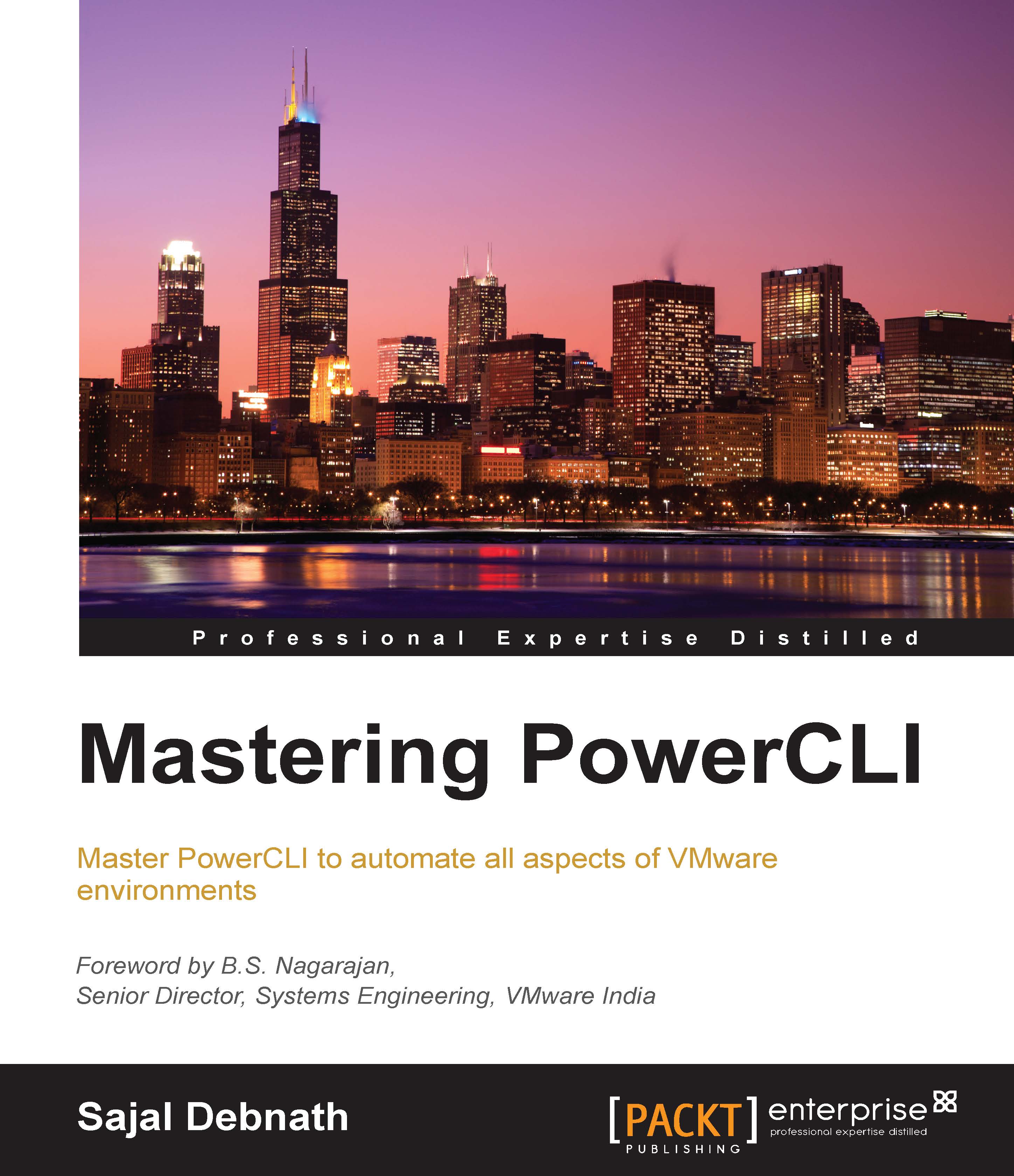Using host profiles
In the preceding section, we learned how to manipulate and create custom ESXi images using PowerCLI cmdlets. So, now let's take a closer look at how to manipulate host profiles so that we can use both at a later stage in order to automate ESXi deployments. In case of VMware technologies, a host profile is a profile that stores all the configuration information of a host. We can configure an ESXi host as required and mark the host as the golden standard. Next, we create a host profile from the configuration of this host. Once the profile is ready, we can simply apply the profile to other hosts so that they can be automatically configured. This way, we can ensure consistency between host configurations across the entire infrastructure.
For this lab, we will get the following architecture:

We have a vcenter.lab.com server as a vCenter server. Under this, we have a datacenter named Datacenter. A cluster named Lab Cluster is created under Datacenter. The cluster has two...