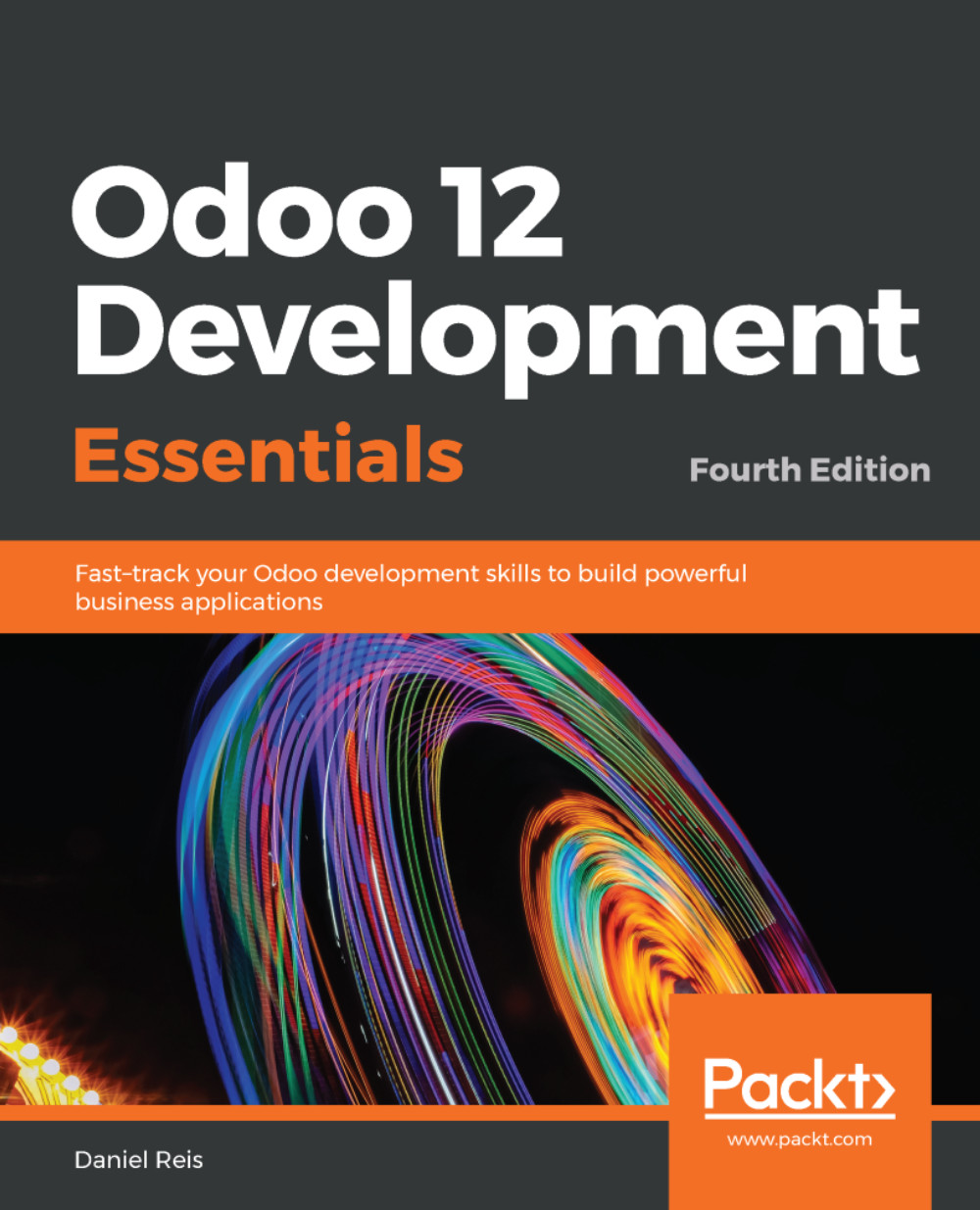A Window Action gives instructions to the GUI client and is usually used by menu items or buttons in views. It tells the GUI which model to work on and which views to make available. These actions can filter the records to be available, using a domain filter, and can set default values and filters through the context attribute.
Window Actions are stored in the ir.actions.act_window model and can be browsed via the Settings | Technical | Actions | Window Actions menu.
In library_checkout/views/library_menu.xml, we can find the Window Action used in the checkout menu item. We need to make a change to it to enable the additional view types we'll add in this chapter:
<act_window id="action_library_checkout"
name="Checkouts"
res_model="library.checkout"
view_mode="tree,form,activity,calendar,graph,pivot...