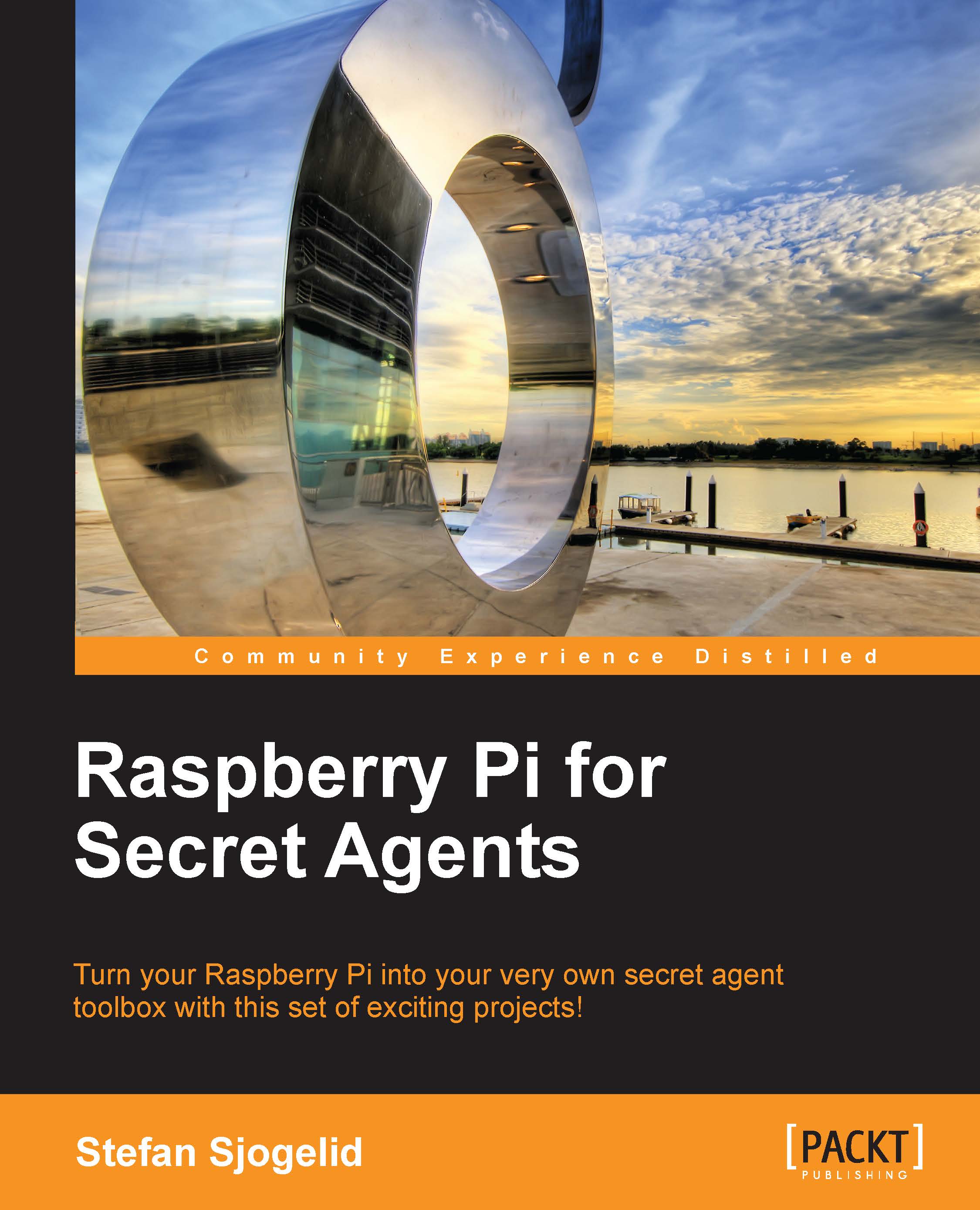Index
A
- ACT / LEDs
- ad hoc Wi-Fi network
- creating / Creating an ad hoc Wi-Fi network
- creating, on Windows / Connecting to an ad hoc Wi-Fi network on Windows
- creating, on Mac OS X / Connecting to an ad hoc Wi-Fi network on Mac OS X
- alias / Creating command shortcuts with aliases
- ALSA
- about / Introducing the ALSA sound system
- volume, controlling / Controlling the volume
- HDMI and analog audio output, switching between / Switching between HDMI and analog audio output
- speakers, testing / Testing the speakers
- record, preparing to / Preparing to record
- microphone, testing / Testing the microphone
- amixer command / Switching between HDMI and analog audio output
- ARM1176JZF-S CPU / The ins and outs of the Raspberry Pi
- ARP poisoning
- about / Finding out what the other computers are up to
- at command / Start in a couple of minutes from now
- audio
- about / Audio
- audio actions
- scheduling / Scheduling your audio actions
- power up, starting on / Start on power up
- recording length, controlling / Controlling recording length
- one line sampler, bonus / Bonus one line sampler
- autorun.sh script / Start on power up
- AVI file container / Recording the video stream
B
- BCM2835 System-on-a-Chip
- about / The ins and outs of the Raspberry Pi
- boot_behaviour option / Booting up and configuring Raspbian
C
- camera
- setting up / Setting up your camera
- hooking up / Hooking up more cameras
- security monitor wall, building / Building a security monitoring wall
- card / Introducing the ALSA sound system
- cat command / Introducing the ALSA sound system
- change_locale option / Booting up and configuring Raspbian
- change_timezone option / Booting up and configuring Raspbian
- chk_poison plugin / Protecting your network against Ettercap
- commands, Raspberry Pi
- sudo raspi-config command / Basic commands to explore your Pi
- sudo reboot command / Basic commands to explore your Pi
- sudo su command / Basic commands to explore your Pi
- df / -h command / Basic commands to explore your Pi
- free -h command / Basic commands to explore your Pi
- date command / Basic commands to explore your Pi
- exit command / Basic commands to explore your Pi
- command shortcuts
- creating, with aliases / Creating command shortcuts with aliases
- command substitution / Receiving status updates from the Pi
- configure_keyboard option / Booting up and configuring Raspbian
- Consumer Electronics Control (CEC) / HDMI, Turning your TV on or off using the Pi
- Control page / Capturing your target on film
- control_localhost / Creating an initial Motion configuration
- control_port / Creating an initial Motion configuration
- conversations
- recording / Recording conversations for later retrieval
- listening to, from distance / Listening in on conversations from a distance
- conversations, listening from distance
- Windows, listening on / Listening on Windows
- Mac OS X, listening on / Listening on Mac OS X or Linux
- Linux, listening on / Listening on Mac OS X or Linux
- Coversal / Controlling the Pi with your smartphone
- cryptsetup / Keeping your data secret with encryption
D
- date command / Basic commands to explore your Pi
- df / -h command / Basic commands to explore your Pi
- direct wired connection
- creating / Creating a direct wired connection
- Static IP assignment, on Windows / Static IP assignment on Windows, Static IP assignment on Mac OS X
- Static IP assignment, on Linux / Static IP assignment on Linux
- dmesg command / Meet the USB Video Class drivers and Video4Linux
- dosfstools / Keeping your data secret with encryption
- dwc_otg.speed parameter / Setting up your camera
- Dynamic Host Configuration Protocol (DHCP) / Wired network setup
E
- echo 0.8 0.9 1000 0.3 command / Distorting your voice in weird and wonderful ways
- Elinks / Shoulder surfing in Elinks
- encryption / How encryption changes the game
- Ettercap
- about / Finding out what the other computers are up to
- used, for protecting network / Protecting your network against Ettercap
- evidence
- collecting / Collecting the evidence
- viewing / Viewing the evidence
- exit command / Basic commands to explore your Pi
- expand_rootfs option / Booting up and configuring Raspbian
F
- feedback loop / Clipping, feedback distortion, and improving sound quality
- ffmpeg_cap_new / Creating an initial Motion configuration, Collecting the evidence
- ffmpeg_video_codec / Collecting the evidence
- flanger 30 10 0 100 10 tri 25 lin command / Distorting your voice in weird and wonderful ways
- framerate / Creating an initial Motion configuration
- free -h command / Basic commands to explore your Pi
G
- gap / Creating an initial Motion configuration, Collecting the evidence
- Google Earth
- setting up / Setting up Google Earth
- GPIO
- about / GPIO
- gps / Preparing Kismet for launch
- GPS
- used, for tracking Pi whereabouts / Tracking the Pi's whereabouts using GPS
- position on Google Earth, tracking / Tracking the GPS position on Google Earth
- data mapping, from Kismet / Mapping GPS data from Kismet
- using, as time source / Using the GPS as a time source
- setting up, on boot / Setting up the GPS on boot
- GPS waypoint logger
- setting up / Setting up a GPS waypoint logger
- GPX files / Setting up a GPS waypoint logger
- Graphics Processing Unit (GPU) / Booting up and configuring Raspbian
H
- HDMI / HDMI
- headless setup
- about / The importance of a sneaky headless setup
I
- images
- unexpected images, pushing in browser windows / Pushing unexpected images into browser windows
- intruder
- detecting / Detecting an intruder and setting off an alarm
- Intrusion Detection System (IDS) / Enabling rouge access point detection
J
- Java page / Capturing your target on film
- JavaScript page / Capturing your target on film
K
- Keyhole Markup Language (KML) / Preparing a GPS beacon on the Pi
- Kismet
- Wi-Fi airspace, monitoring / Monitoring Wi-Fi airspace with Kismet
- preparing, for launch / Preparing Kismet for launch
- session / First Kismet session
L
- LAME encoder / Writing to an MP3 or OGG file
- LAN / LAN
- LEDs / LEDs
- libCEC / Turning your TV on or off using the Pi
- Linux
- SD card image, writing / SD card image writing in Mac OS X or Linux
- Raspberry Pi, connecting to / Connecting to the Pi from Mac OS X or Linux
- conversations, listening on / Listening on Mac OS X or Linux
- talking on / Talking on Mac OS X or Linux
- video stream, recording in / Recording in Linux
- Wireshark, running / Running Wireshark on Linux
- Linux kernel
- status messages / Booting up and configuring Raspbian
- Linux Unified Key Setup (LUKS) / Creating a vault inside a file
- List Scan / Mapping out your network with Nmap
- locate / Collecting the evidence
- logprefix / Preparing Kismet for launch
- ls command / Introducing the ALSA sound system
M
- $25 Model A
- and $35 Model B, differences / A brief history lesson on the Pi
- MAC address / First Kismet session
- Mac OS X
- SD card image, writing / SD card image writing in Mac OS X or Linux
- Raspberry Pi, connecting to / Connecting to the Pi from Mac OS X or Linux
- conversations, listening on / Listening on Mac OS X or Linux
- talking on / Talking on Mac OS X or Linux
- video stream, recording in / Recording in Mac OS X
- webcam stream, preparing / Preparing a webcam stream in Mac OS X
- Wireshark, running / Running Wireshark on Mac OS X
- ad hoc Wi-Fi network, creating / Connecting to an ad hoc Wi-Fi network on Mac OS X
- memory_split option / Booting up and configuring Raspbian
- MJPG-streamer / Capturing your target on film
- monitoring loop / Testing the microphone
- monitor mode
- about / Monitoring Wi-Fi airspace with Kismet
- Motion
- about / Detecting an intruder and setting off an alarm
- initial Motion configuration, ceating / Creating an initial Motion configuration
- using / Trying out Motion
- evidence, collecting / Collecting the evidence
- configuring, for multiple input streams / Configuring Motion for multiple input streams
- MP3
- writing to / Writing to an MP3 or OGG file
- multiple input streams
- Motion, configuring for / Configuring Motion for multiple input streams
N
- Ncsource / Preparing Kismet for launch
- netcam_http / Creating an initial Motion configuration
- netcam_url / Creating an initial Motion configuration
- NetIO
- URL / Controlling the Pi with your smartphone
- network
- mapping, with NMap / Mapping out your network with Nmap
- protecting, Ettercap used / Protecting your network against Ettercap
- Network Time Protocol daemon (ntpd) / Using the GPS as a time source
- Nmap
- network, mapping out with / Mapping out your network with Nmap
O
- -O technique OS Detection) / Mapping out your network with Nmap
- OGG file
- writing to / Writing to an MP3 or OGG file
- OK / LEDs
- on_event_start / Creating an initial Motion configuration, Collecting the evidence
- output_normal / Creating an initial Motion configuration, Collecting the evidence
- overclock option / Booting up and configuring Raspbian
- overscan option / Booting up and configuring Raspbian
P
- packet dumps
- analyzing, with Wireshark / Analyzing packet dumps with Wireshark
- Pi
- tracking, GPS used / Tracking the Pi's whereabouts using GPS
- Ping Scan / Mapping out your network with Nmap
- pipe / Writing to an MP3 or OGG file
- pipeline / Writing to an MP3 or OGG file
- pitch -500 command / Distorting your voice in weird and wonderful ways
- pitch 500 command / Distorting your voice in weird and wonderful ways
- playback scare
- staging / Scheduling video recording or staging a playback scare
- plink command / Listening on Windows
- point-to-point networking
- setting up / Setting up point-to-point networking
- power input, Raspberry Pi / Power
- PulseAudio package / Controlling the volume
- PuTTY / Connecting to the Pi from Windows, Listening on Windows
- PWR / LEDs
R
- -runcommand argument / Receiving status updates from the Pi
- Raspberry Pi
- about / A brief history lesson on the Pi, The ins and outs of the Raspberry Pi
- General Purpose Input/Output (GPIO) / GPIO
- RCA video / RCA video
- audio / Audio
- status LEDs / LEDs
- USB / USB
- LAN / LAN
- High-Definition Multimedia Interface (HDMI) / HDMI
- Consumer Electronics Control (CEC) / HDMI
- power input / Power
- SD card / SD card
- commands / Basic commands to explore your Pi
- accessing over network, SSH used / Accessing the Pi over the network using SSH
- connecting to, from Windows / Connecting to the Pi from Windows
- connecting to, from Mac OS X / Connecting to the Pi from Mac OS X or Linux
- connecting to, from Linux / Connecting to the Pi from Mac OS X or Linux
- controlling, on smartphone / Controlling the Pi with your smartphone
- status updates, receiving from / Receiving status updates from the Pi
- Raspberry Pi accessing over network, SSH used
- wired setup network / Wired network setup
- Wi-Fi network setup / Wi-Fi network setup
- connecting to Pi, from WIndows / Connecting to the Pi from Windows
- connecting to Pi, from Mac OS X / Connecting to the Pi from Mac OS X or Linux
- connecting to Pi, from linux / Connecting to the Pi from Mac OS X or Linux
- raspberrypi login prompt / Booting up and configuring Raspbian
- Raspbian
- getting, ways for / Getting Raspbian
- booting up / Booting up and configuring Raspbian
- configuring / Booting up and configuring Raspbian
- Raspbian image
- URL, for downloading / Getting Raspbian
- Raspbian OS
- writing, to SD card / Writing Raspbian OS to the SD card
- updating, commands for / Keeping your system up-to-date
- Raspi-config / Booting up and configuring Raspbian
- RCA video
- about / RCA video
- real-time clock (RTC) / Start in a couple of minutes from now
- Real Time Clock (RTC) / Using the GPS as a time source
- record, ALSA
- preparing to / Preparing to record
- improving / Clipping, feedback distortion, and improving sound quality
- recordings
- running safe, tmux used / Keep your recordings running safely with tmux
- regular updates
- scheduling / Scheduling regular updates
- remote_browser plugin / Shoulder surfing in Elinks
- rouge access point detection
- enabling / Enabling rouge access point detection
S
- -sC technique (Script Scan) / Mapping out your network with Nmap
- -sS technique (Port Scanning) / Mapping out your network with Nmap
- -status argument / Receiving status updates from the Pi
- -sV technique (Service Version Detection) / Mapping out your network with Nmap
- SD Card
- Raspbian OS, writing / Writing Raspbian OS to the SD card
- SD card, Raspberry Pi / SD card
- SD card image
- writing, in Windows / SD card image writing in Windows
- writing, in Mac OS X / SD card image writing in Mac OS X or Linux
- writing, in Linux / SD card image writing in Mac OS X or Linux
- security monitor wall
- building / Building a security monitoring wall
- sniffing
- about / Finding out what the other computers are up to
- sound and speech
- adding / Adding sound and speech
- Sound eXchange (SoX) / Collecting the evidence
- sox command / Start on power up
- speakers, ALSA
- testing / Testing the speakers
- SSH
- used, for accessing Pi over network / Accessing the Pi over the network using SSH
- ssh option / Booting up and configuring Raspbian
- Static IP assignment, direct wired connection
- on Windows / Static IP assignment on Windows, Static IP assignment on Mac OS X
- on Linux / Static IP assignment on Linux
- Static page / Capturing your target on film
- status line / Testing the microphone
- Stream page / Capturing your target on film
- sudo apt-get dist-upgrade command / Keeping your system up-to-date
- sudo apt-get update command / Keeping your system up-to-date
- sudo raspi-config command / Basic commands to explore your Pi
- sudo reboot command / Basic commands to explore your Pi
- sudo su command / Basic commands to explore your Pi
- symlinks / Introducing the ALSA sound system
- system
- updating / Keeping your system up-to-date
T
- talking, from distance
- about / Talking to people from a distance
- Windows, talking on / Talking on Windows
- Linux, talking on / Talking on Mac OS X or Linux
- Mac OS X, talking on / Talking on Mac OS X or Linux
- tarball / Capturing your target on film
- tar command / Capturing your target on film
- target_dir / Collecting the evidence
- text_changes / Creating an initial Motion configuration, Collecting the evidence
- tmux
- used, for recordings / Keep your recordings running safely with tmux
- Traffic logging / Traffic logging
- TV
- on off controlling, Pi used / Turning your TV on or off using the Pi
- tweets
- tagging, with GPS coordinates / Tagging tweets with GPS coordinates
U
- update option / Booting up and configuring Raspbian
- USB / USB
- USB Video Class drivers
- and Video4Linux, meeting / Meet the USB Video Class drivers and Video4Linux
- UVC / Meet the USB Video Class drivers and Video4Linux
- uvcdynctrl utility / Finding out your webcam's capabilities
V
- 5V (DC) Micro-USB Type B jack / Power
- v4l2_palette / Creating an initial Motion configuration
- vault
- creating, inside file / Creating a vault inside a file
- Video4Linux (V4L) / Meet the USB Video Class drivers and Video4Linux
- videodevice / Creating an initial Motion configuration
- VideoLAN page / Capturing your target on film
- video recording
- scheduling / Scheduling video recording or staging a playback scare
- video stream, recording
- in Windows / Recording in Windows
- in Mac OS X / Recording in Mac OS X
- in Linux / Recording in Linux
- VLC
- installing / Viewing in Windows
- voice, distorting
- ways / Distorting your voice in weird and wonderful ways
- volume
- controlling / Controlling the volume
- Vorbis encoder / Writing to an MP3 or OGG file
W
- WAV
- about / Writing to a WAV file
- webcam
- capabilities, finding / Finding out your webcam's capabilities
- viewing, in VLC media player / Viewing your webcam in VLC media player
- webcam stream
- in Windows / Preparing a webcam stream in Windows
- in Mac OS X / Preparing a webcam stream in Mac OS X
- webcam viewing, in VLC media player
- on Windows / Viewing in Windows
- on Mac OS X / Viewing in Mac OS X
- on Linux / Viewing on Linux
- webcamXP
- using, to add camera in Windows / Preparing a webcam stream in Windows
- webcam_localhost / Creating an initial Motion configuration
- webcam_maxrate / Creating an initial Motion configuration, Collecting the evidence
- webcam_port 8081 / Configuring Motion for multiple input streams
- webcam_port 8082 / Configuring Motion for multiple input streams
- wget utility / Capturing your target on film
- Wi-Fi airspace
- monitoring, with Kismet / Monitoring Wi-Fi airspace with Kismet
- Wi-Fi network setup / Wi-Fi network setup
- width, height / Creating an initial Motion configuration
- Windows
- SD card image, writing / SD card image writing in Windows
- Raspberry Pi, connecting to / Connecting to the Pi from Windows
- conversations, listening on / Listening on Windows
- talking on / Talking on Windows
- video stream, recording in / Recording in Windows
- Wireshark, running / Running Wireshark on Windows
- ad hoc Wi-Fi network, creating / Connecting to an ad hoc Wi-Fi network on Windows
- wired setup network / Wired network setup
- Wireless Network Connection argument / Protecting your network against Ettercap
- Wireshark
- used, for analyzing packet dumps / Analyzing packet dumps with Wireshark
- running, on Windows / Running Wireshark on Windows
- running, on Mac OS X / Running Wireshark on Mac OS X
- running, on Linux / Running Wireshark on Linux
Y
- YUV 4$2$2 / Finding out your webcam's capabilities
- YUYV / Finding out your webcam's capabilities