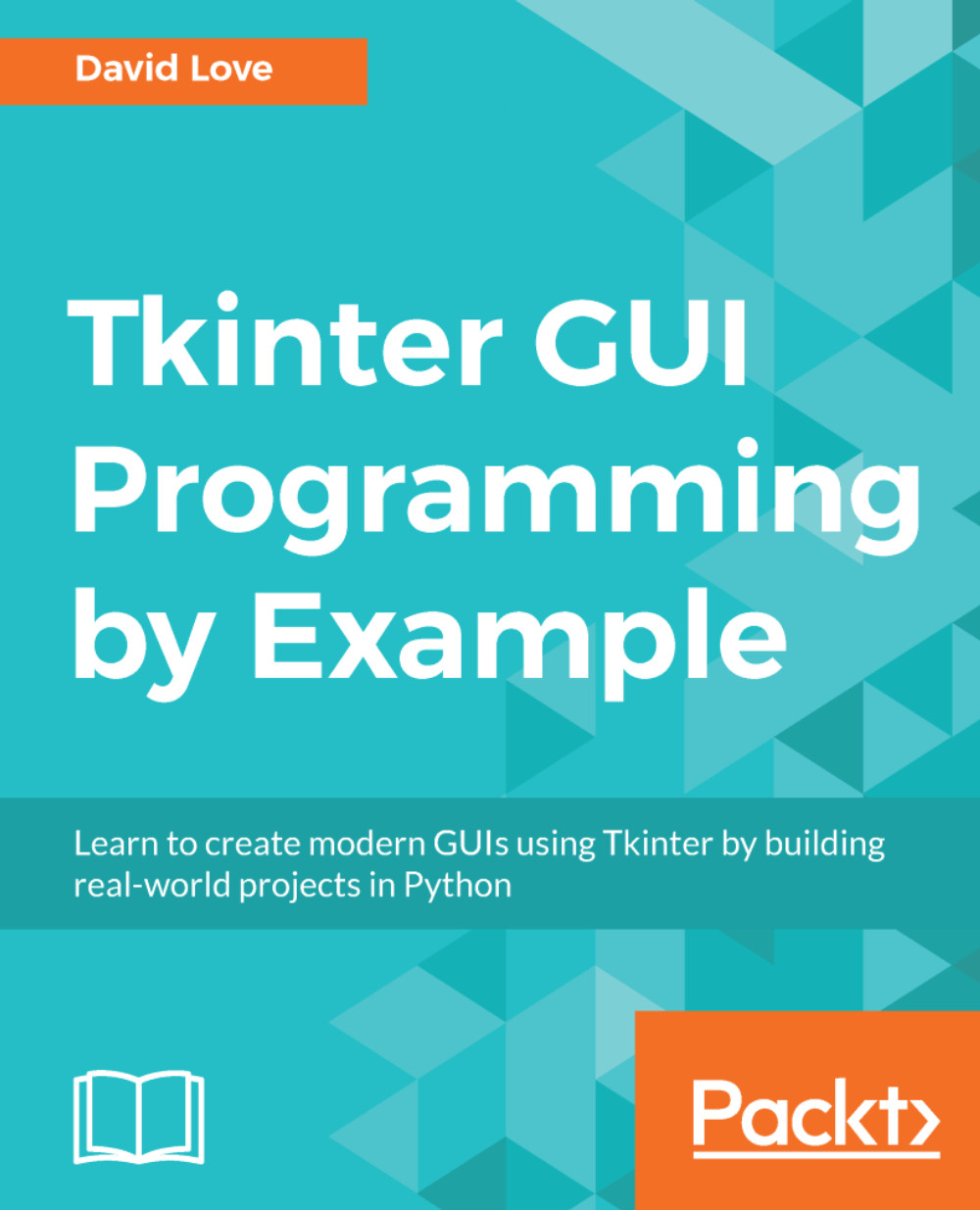Allowing users to upload avatars
To create the ability for a user to upload their choice of avatar, we will need a new place for them to do so. Let's create another Toplevel window, which will contain the necessary widgets and functionality.
The AvatarWindow class
Make a new file alongside your friendslist.py file named avatarwindow.py:
import base64 import os import tkinter as tk import tkinter.ttk as ttk from tkinter import filedialog avatar_file_path = os.path.abspath(os.path.join(os.path.dirname(__file__), "images/avatar.png"))
Our user's avatar will sit in a predefined file. This will be named avatar.png and will sit in the images folder. We create a variable named avatar_file_path to hold the absolute path to this file.
In order to store our image data in our database, we will be base64 encoding the content of the file. To do this, we will need to import the base64 module:
class AvatarWindow(tk.Toplevel):
def __init__(self, master):
super().__init__()
self.master =...