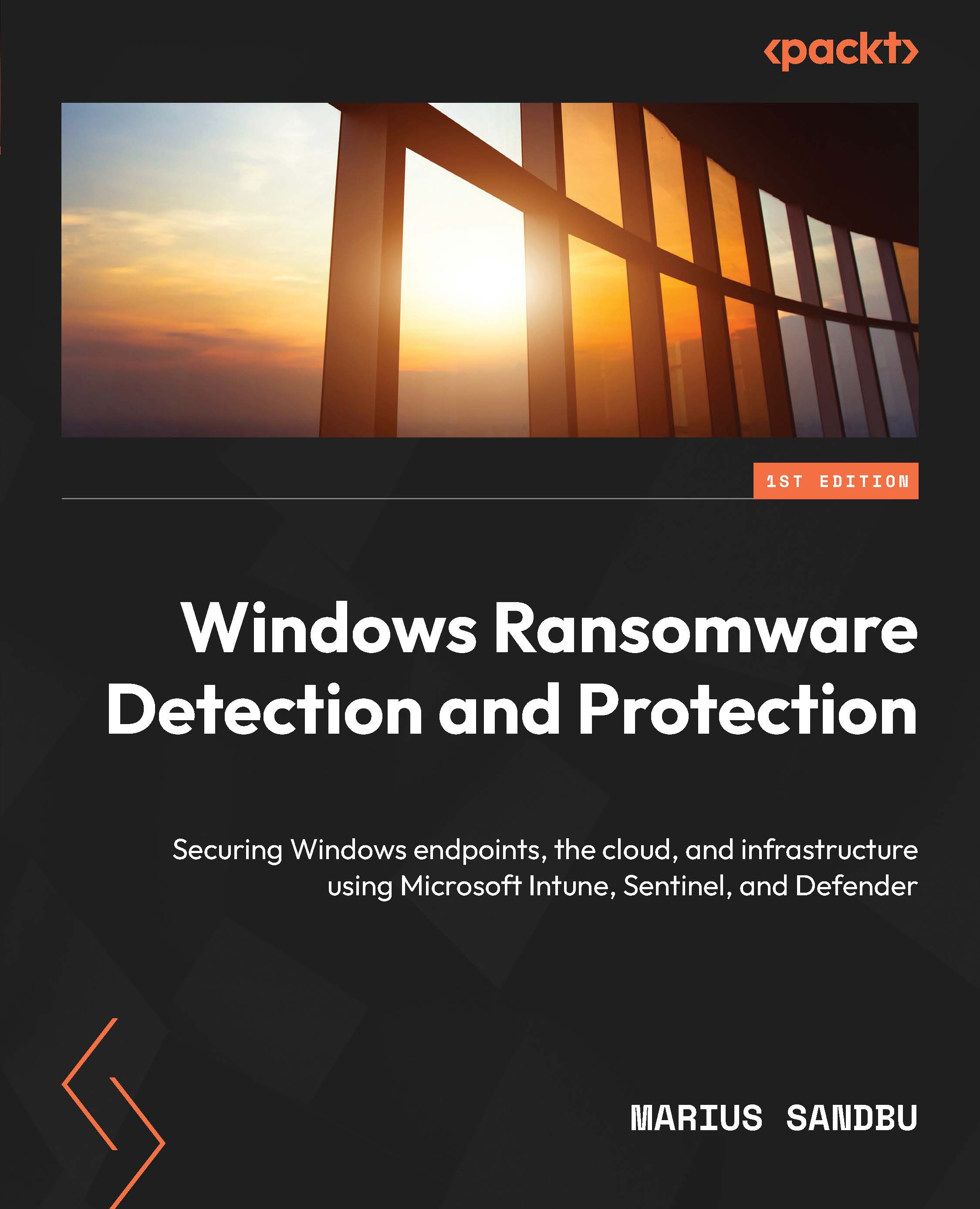Automatic patching of infrastructure
As mentioned in earlier chapters, attacks can also happen where the attacker uses a vulnerability in an external service or uses a vulnerability to do lateral movement within your infrastructure.
There are many options available when it comes to providing the automatic patching of infrastructure, such as SCCM or plain Windows Server Update Services (WSUS), but I want to highlight a new service from Microsoft called Update Management, which is an Azure service.
Update Management (currently in preview) is a service that allows us to manage and oversee updates for all our devices from a single, centralized dashboard. With this service, we can track the update compliance of Windows and Linux devices in Azure, on-premises, and on other cloud platforms. A caveat for using this service is that it requires that your machines are either running in Microsoft Azure or onboarded into Azure Arc.
However, I’m going to demonstrate how you can use...