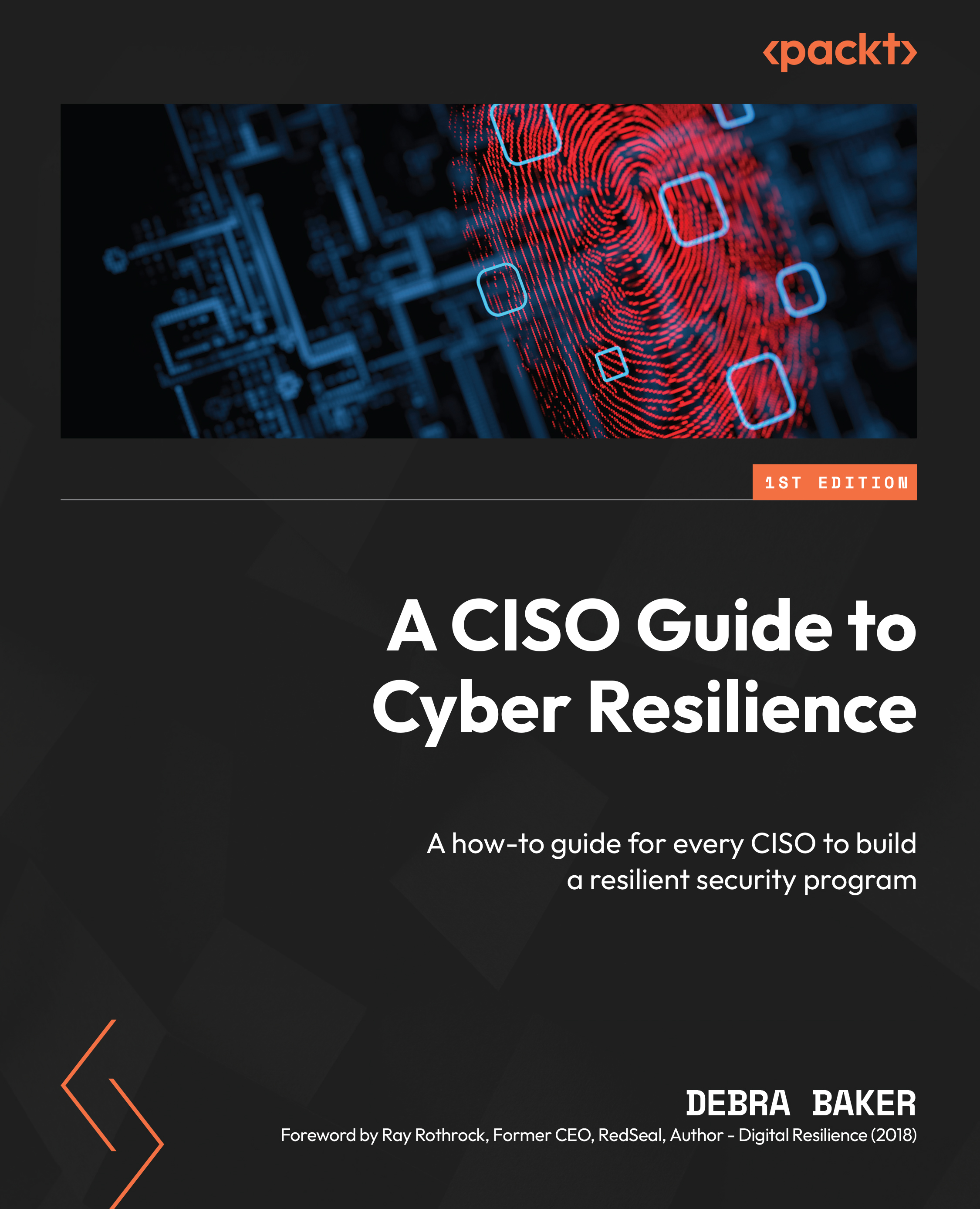Password manager
I recommend using a password manager such as Bitwarden, 1Password, or LastPass. By using one of these password storage applications, you can create individual strong and complex passwords for each application and website. You only have to remember the password manager’s password. The password manager will also check the Have I Been Pwned (https://haveibeenpwned.com/) website to alert you if a password has been cracked and is posted on the dark web. You can check your email addresses and passwords on the site. A password manager is also a great way to securely store shared passwords. Ideally, you do not want to use shared passwords. There seem to always be some passwords that need to be shared within a team. These should be stored securely in a company-provided password manager and used sparingly. Ensure that these shared passwords are changed once a team member either moves to another department or leaves the company. This should be part of a formal process...