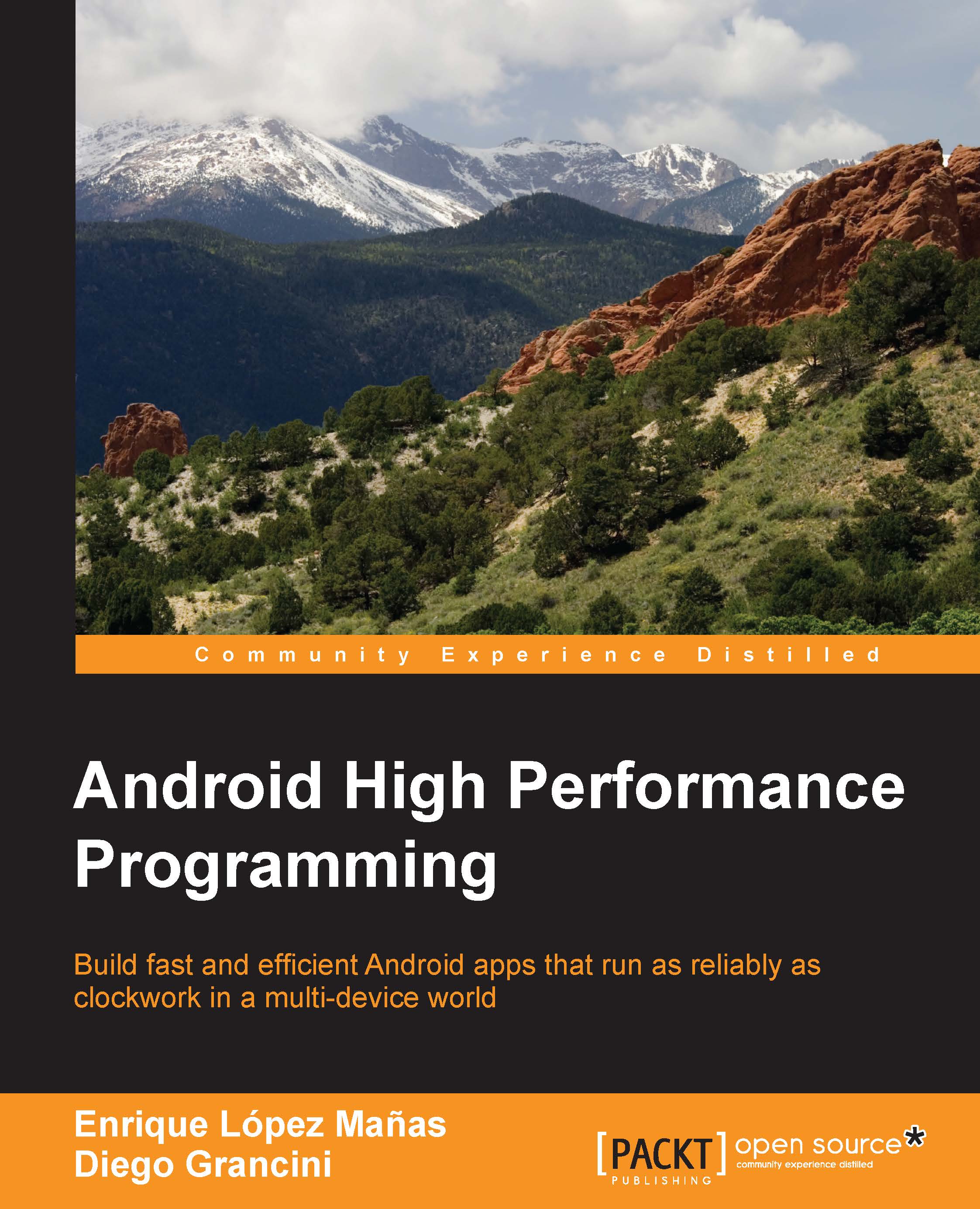Three limits in application responsiveness
There are three different thresholds accepted as limits to the user experience in any software system:
- 0.1 seconds is perceived by the user as instantaneous responsiveness. In such operations, there is no need to display any visual feedback or notification to the user, and this includes most operations in normal scenarios (for example, the lapse between clicking on a button and displaying a dialog, or showing a different activity).
- 1.0 seconds is the lapse when the user flow gets interrupted. Between 0.1 and 1.0 there is still no need to provide any feedback, but after a second, the user has lost the perception of performing an immediate operation.
- 10 seconds is the final limit, when the user loses concentration and interest in the application. More than 10 seconds in an operation generally means that the user will lose her/his interest in the system and procrastinate while the operation is being performed. Visual feedback is crucial here; without it, the user will get frustrated and reject our system.
Google suggests keeping all interactions under 100 to 200 ms. That is the threshold beyond which users will perceive slowness in an application. Although this is not always possible (think about downloading a large amount of data, such as media and so on), we will learn techniques to provide the user with the best experience.