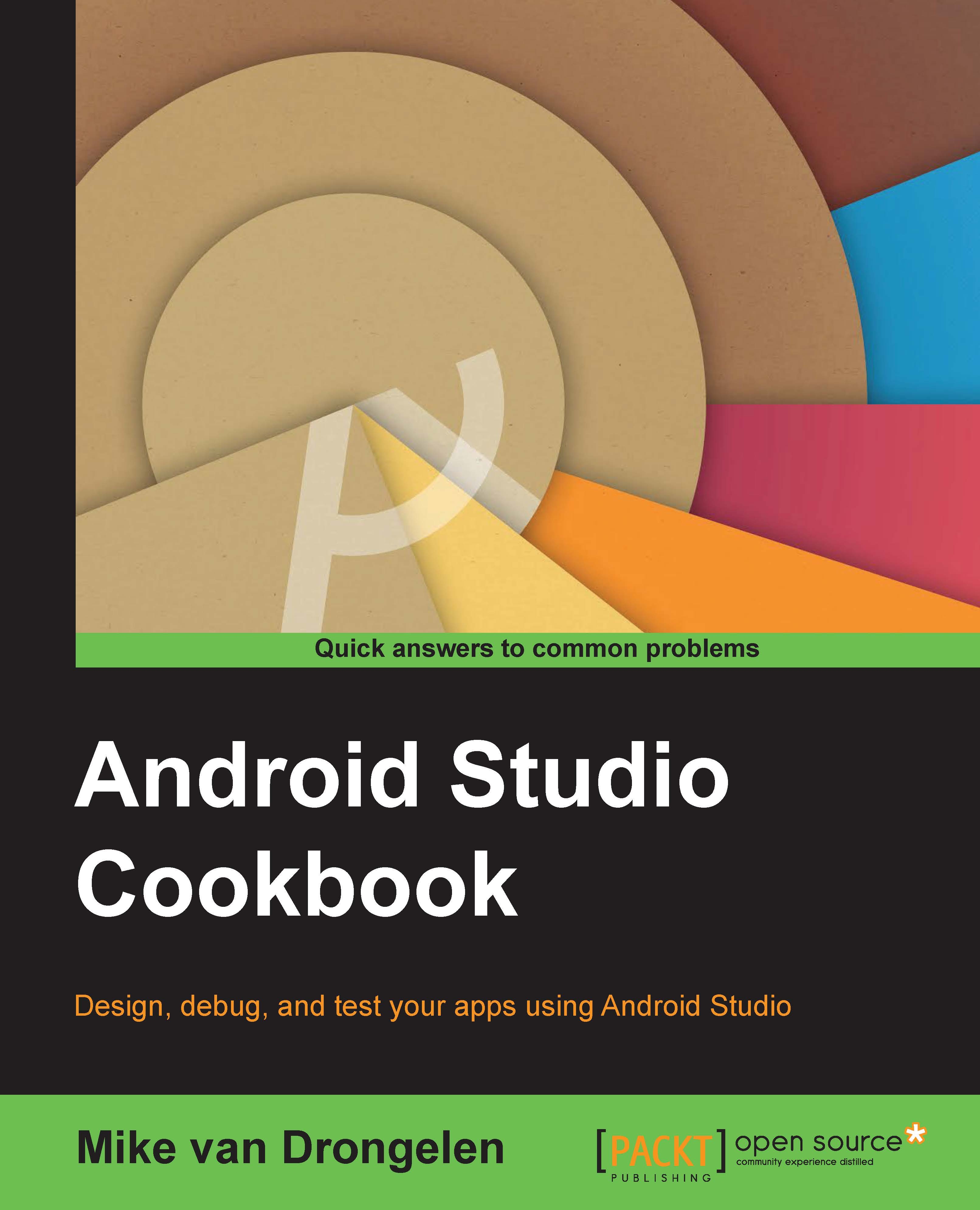Introduction
If we want to create a new row or if we want to edit a row in the database, the app will show the fragment or activity containing the details, where the user can enter or modify some text and other values. Once the record has been inserted or updated, the list needs to know about the changes. Telling the list activity or fragment about the changes is not hard to do, but there is a more elegant way to accomplish this. For this, and for other reasons that we will find out about later, we will examine what content providers are about.
The Android content provider framework allows us to create a much better design for our app. One of its features is that it allows us to notice when certain data has been changed. That could work even across different applications.