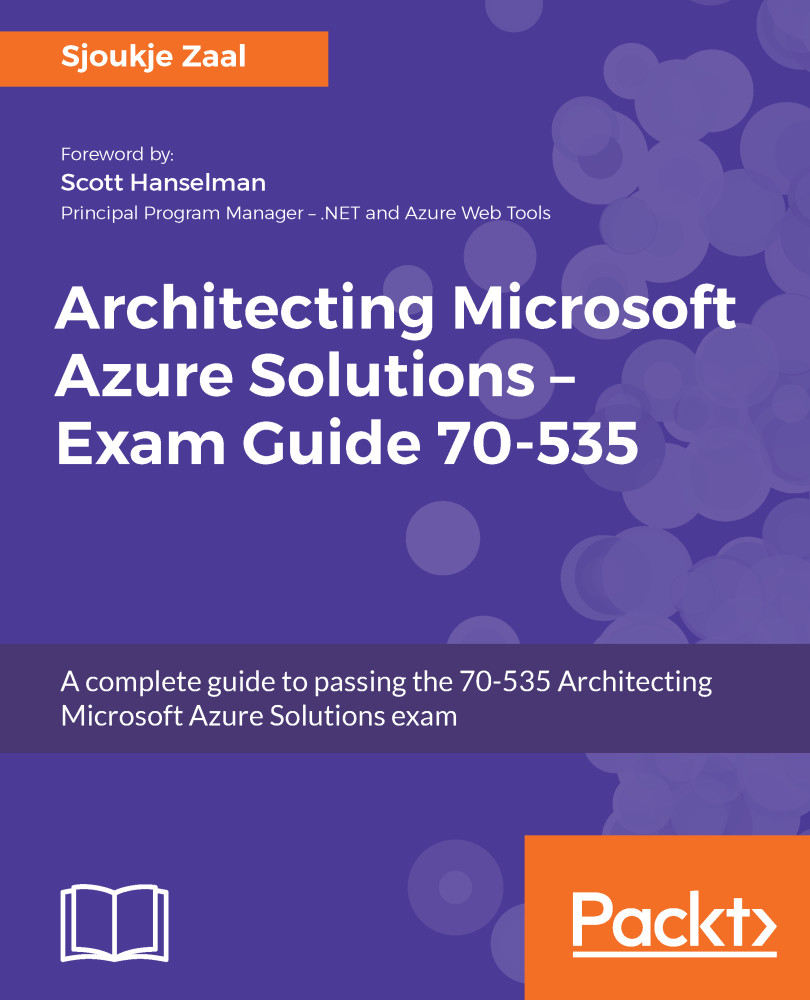Azure Network Watcher offers a network monitoring solution on the Azure resources level for all network communication. This includes VNets, ExpressRoute circuits, Application Gateway traffic, Load Balancers, and more. It can be accessed from the Azure Portal and offers monitoring tools, diagnostic tools, and logs from the network level.
It offers the following capabilities:
- Topology: This provides an overview of all the network resources in a VNet by offering a Graph. From the Azure Portal, it provides a subset of all the network parts. To view a full list of the resources, you can use PowerShell or the REST API.
- IP flow verify: This offers an overview of allowed or denied packages for a network interface of a virtual machine. This helps administrators to solve connectivity issues quickly.
- Next Hop: This provides an overview of the destination routes of...