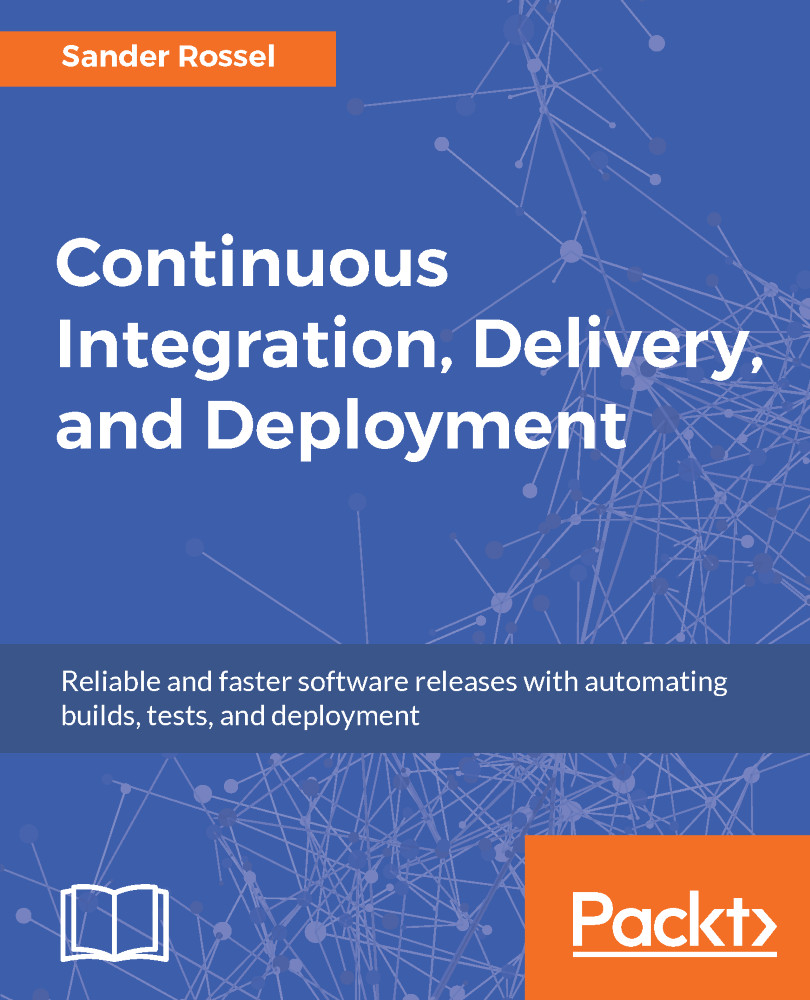The first thing we have to do is create a little REST service. Representational State Transfer (REST) basically means that a service is stateless and makes use of the standard HTTP verbs like GET, PUT, POST, and DELETE. That makes it a bit easier for us to write. We can create a RESTful service using Node.js and Express, pretty much like we did before. So, create a new folder and name it web-api or some such. Next, we need our package.json file, so start up a command prompt and use the npm init command. You can leave all the defaults, as we are not really going to do anything with them anyway. Next, we can install Express, the body-parser, and the command-line-args package:
npm install express --save
npm install body-parser --save
npm install command-line-args --save
We can now set up our bare bones script that allows us to at least run the application:
var...