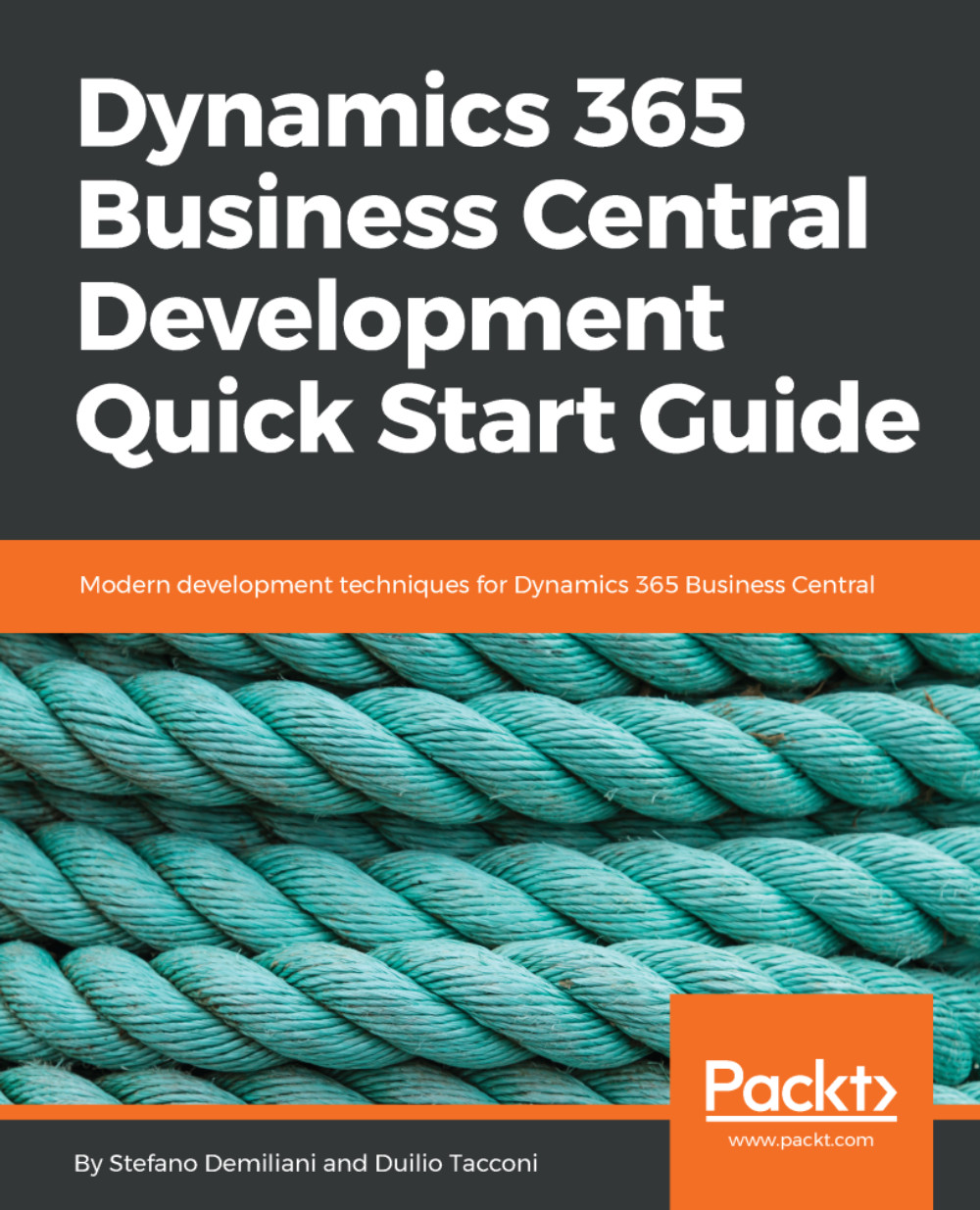Azure Functions
Azure Functions is a serverless compute service offered by the Azure platform for running on-demand and event-driven code in the cloud. Azure Functions are actually the only way to run .NET code in the Dynamics 365 Business Central cloud platform (SaaS).
You can use an Azure Functions to migrate your existing on-premises .NET code to the cloud. An Azure Functions can be written directly via the Azure Portal (Create a Resource | Function App) or by using Visual Studio (with the Azure development tools installed). This second way is the recommended way if you want to have intellisense and automatic deployment.
To start creating an Azure Functions with Visual Studio, start a new project and select Cloud | Azure Functions, give a name to your project, and click OK.
You can now select Azure Functions v1(.NET Framework) or Azure Functions v2 Preview (.NET Standard). Here, we select the v1 version (v2 is for .NET Core and it's currently in preview).
Now Visual Studio asks you to choose...